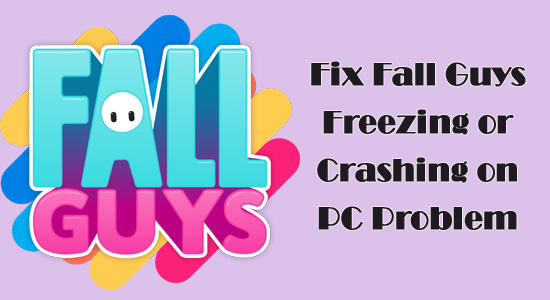
Fall Guys is a newly released free-to-play game but just like other newly released games, this is also having a series of bugs and glitches. One such irritating problem reported by countless gamers is Fall Guys crashing and freezing randomly.
To fix Fall Guys crashing/freezing problem , we recommend Advanced System Repair:
This software is your one stop solution to fix Windows errors, protect you from malware, clean junks and optimize your PC for maximum performance in 3 easy steps:
- Download Advanaced System Repair rated Excellent on Trustpilot.
- Click Install & Scan Now to install & scan issues causing the PC problems.
- Next, click on Click Here to Fix All Issues Now to fix, clean, protect and optimize your PC effectively.
So, if you are the one unable to the game Fall Guys freezing on PC then this article is for you.
Here find out how to fix Fall Guys keeps freezing or crashing during the gameplay. But first here have a look at the common culprit causing the problem.
What Causes Fall Guys Freezing on PC?
- System Requirements: If you are using a low-end system then this is more likely to cause problems when running the high-end game.
- In-Game Settings: Check if you are playing the game in high settings as if you are using a lower-end computer then the high settings can trigger the Fall Guys freezing PC issue.
- Outdated Graphics Card Drivers: Another possible culprit is outdated graphic card drivers. If you are graphics driver is not updated it stops the game from establishing a connection with the server and causes a crash or freeze problems on the PC.
- Overlays: If the steam in-game overlay feature is enabled on your device then they can also cause this issue.
- Overclocking: If you have overclocked your computer to maximize the performance of your computer, then that can also trigger this issue.
- Corrupted game files: Sometimes while installing the game files may get corrupted or missing and due to this the game won’t run properly and can crash or freeze on startup.
How to Fix Fall Guys Freezing or Crashing on PC?
Solution 1 – Check Fall Guys System Requirements
First, check if your computer is able to handle the game properly by cross-checking the system requirements mentioned below:
Minimum
- Operating System – Windows 10 64-bit or above.
- Processor– Intel Core i5 or AMD equivalent.
- Graphics Card– Nvidia GTX 660 or AMD Radeon HD 7950.
- RAM– 8GB.
- Storage– 2 GB of free space.
Recommended
- Operating System – Windows 10 64-bit or above
- Processor – Intel Core i5 or AMD equivalent
- GPU – Nvidia GTX 660 or AMD Radeon HD 7950
- RAM – 8GB
- Storage – 2 GB of free space
Now if the specs mentioned above are matching with your system or if your system is better than the above-mentioned specs, then please move to the next fix.
Solution 2 – Server Issues
Fall guys is a relatively new game and the popularity of the game is very high, so due to unexpected overload traffic the server may crash and become unresponsive.
Sometimes the server might go under maintenance from the developer’s side, so check the server status by visiting their official Twitter page for the server-related update.
If the server is working then head to the next fix to solve the problem.
Solution 3 – Lower the In-Game Settings
For many users lowering the graphics settings works for them to solve the problem, therefore here it is suggested to lower the graphics settings of the game follow the steps mentioned below:
- Launch the game and click on the Settings option available on the main screen.
- Now click on the Graphics
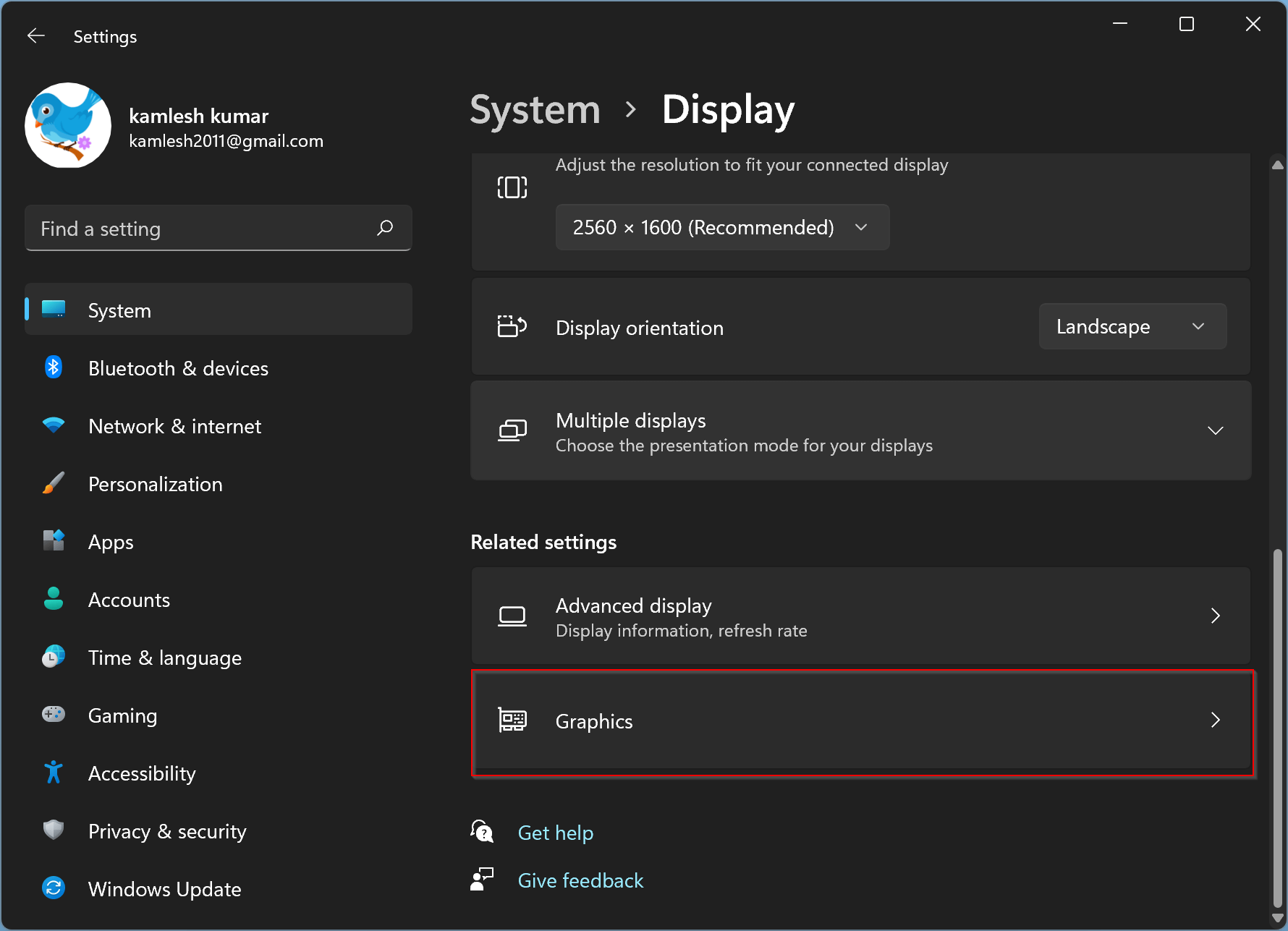
- And set the graphics and textures to low and turn off all the graphics enhancement features like V-Sync.
- Now save the settings and restart the game and check if the fall guys crashing on the startup problem is resolved.
Solution 4 – Update Graphics Card Drivers
Graphics card drivers are a very essential part of your computer as they help the game to communicate with the computer. But if your GPU driver is outdated it is more likely to conflict with the game files and leads to crash, freeze or won’t load problem.
To update the Graphics card drivers follow the steps mentioned below:
- Go to the Start menu and search for Device Manager in the search bar.
- And click on the Display Adapters option to expand it and then click on your dedicated graphics card name.
- Then click on the Driver tab and then click on the Update Driver
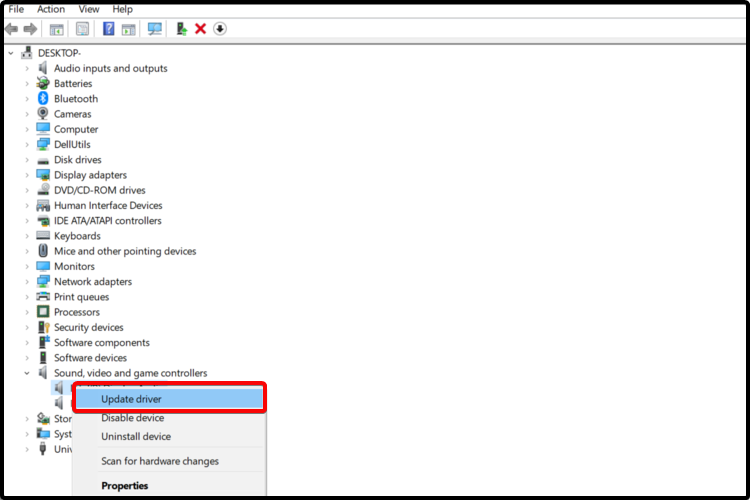
- Now Windows will automatically start searching for updates on the web and download and install them if available.
However many times Windows fails to detect and update the graphic card drivers, so here it is suggested to go for the automatic Driver Updater tool. This is just by scanning once to detect and update the entire system drivers from time to time.
Get Driver Updater to update the drivers automatically
Now launch the game and check if the Fall Guys freezing issue is resolved or not.
Solution 5 – Repair the Game
Missing or corrupted game files can trigger these types of issues. So, it is recommended to check if any of the game files are missing or corrupted. You do not have to do it manually as the modern game clients can take care of these things. To check if any of the game files are missing or corrupted follow the steps given:
- Open the Epic Games launcher
- And then click on Library, then locate Fall Guys: Ultimate Knockout
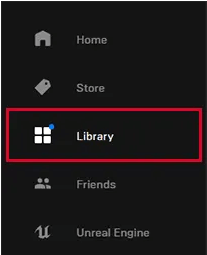
- Next, click on the 3 dots and choose Verify
Launch the game and check if the game is running properly or still freezing or crashing.
Solution 6 – Disable the In-Game Overlays
If any of the in-game overlays are enabled on your computer then it is recommended to disable them as they can consume a lot of system resources and cause performance issues on your computer which is required to run the game properly.
To disable the in-game overlays follow the instructions given:
Steam
- Launch the Steam game client and click on the Steam option available at the top-left.
- Click on the Settings option and then click on the In-Game option available on the left side.
- Now disable the in-game overlay if it is enabled and then press OK.
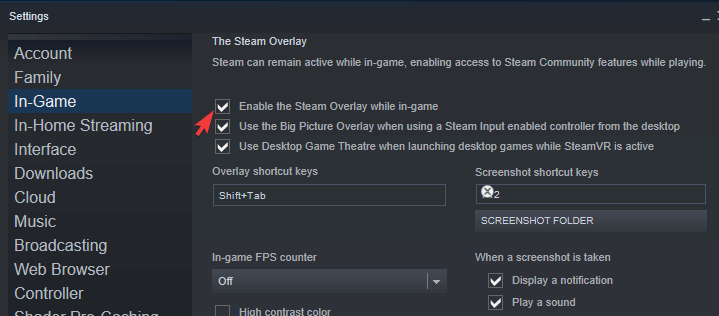
- Then launch the game and check if it is working properly or not.
Discord
- Launch Discord and click on the Settings
- Then click on the In-Game option and then disable the in-game overlay
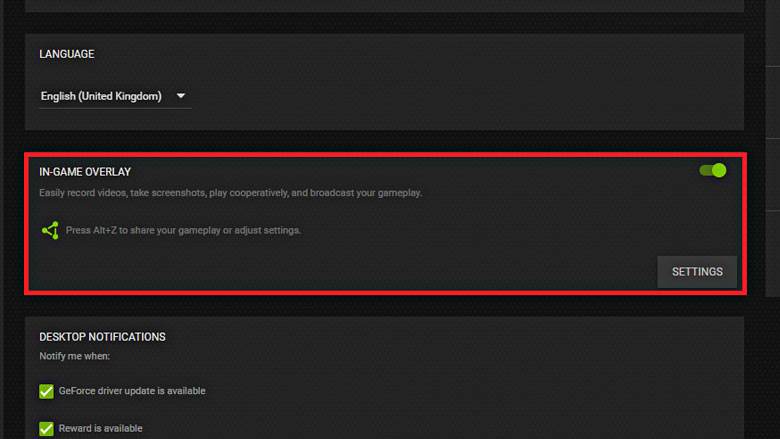
- Now launch the game and check if it still crashing or lagging.
Solution 7 – Remove Controller or Other External Devices
If you are using any kind of external devices like controllers or so, then it is recommended to unplug them as they can mess up with the drivers of your computer and cause these sorts of issues.
Also, many users confirmed that disconnecting the connected peripheral and then starting the Fall Guys game works for them to stop the game from freezing or crashing.
Solution 8 – Stop Overclocking
Many gamers tend to overclock their PC to get a performance boost while playing the game. So if you are the one who overclocked your CPU and GPU then this can possibly cause the game to crash.
So, here it is suggested to stop the overclock settings and prevent game crashing or freezing problem, click to follow the steps to disable overclocking settings.
Solution 9 – Reinstall the Game
If none of the methods mentioned above worked for you, we will recommend you reinstall the game as there can be something wrong with the previous installation. Don’t worry as all the progress of your game is saved in cloud servers of Fall Guys. To reinstall the game follow the steps mentioned:
- Launch the Epic game Launcher
- Now click on Library and then look for the Fall Guys: Ultimate Knockout and click on the 3 dots next to the game.
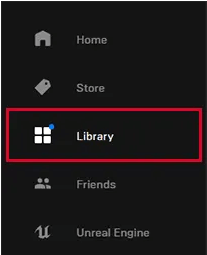
- Then click on Uninstall game
Once the game is uninstalled completely, then reinstall it in the Epic Launcher and try launching and playing. It is estimated now the Fall Guys issue is resolved.
Best Way to Optimize Your Game Performance on Windows PC
The majority of players face issues like game crashing, lagging, or stuttering while playing the game if such is your condition then optimise your gaming performance by running Game Booster.
This boosts the game by optimizing the system resources and offers better gameplay. Not only this, but it also fixes common game problems like lagging and low FPS issues.
Get Game Booster, to Optimize your Game Performance
Conclusion:
So, this is how you can easily fix the Fall Guys crashing or freezing problem on Windows PC.
Just try the solutions given one by one till you find the one that works for you.
Moreover here it is suggested to scan your system with the PC Repair Tool, as many times the error appears due to the PC’s internal issues and errors. So scan your system completely to fix various Windows PC-related issues and errors.
I hope the article helps you to fix the error and start playing the game.
If in case you have any queries or doubts regarding this article feels free to get back to us on our Facebook page.
Good Luck..!
Hardeep has always been a Windows lover ever since she got her hands on her first Windows XP PC. She has always been enthusiastic about technological stuff, especially Artificial Intelligence (AI) computing. Before joining PC Error Fix, she worked as a freelancer and worked on numerous technical projects.