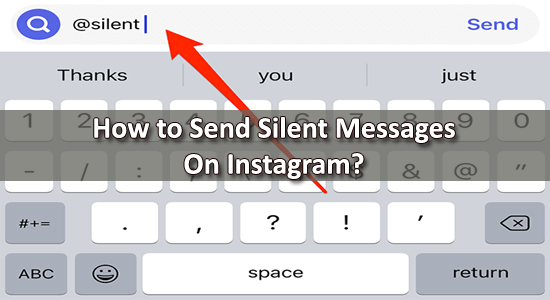
One of the most widely used social media sites, Instagram, provides users with a range of communication possibilities. Even though texting is essential for staying in touch with friends, family, and even organisations, there may be occasions when you want to send a message without being heard.
Instagram has a tool that enables you to send messages covertly, whether you want to avoid upsetting someone or retain your privacy. This article will explain How to Send Silent Messages On Instagram? If you find the Free Instagram Followers click on the link.
What Exactly Are Silent Messages?
The age range of 18 to 24 is the most active when it comes to texting, according to recent data. Curiously, this same cohort accounts for 30% of all Instagram users. It follows that Instagram’s features have been thoughtfully created to appeal to this age group. The capability for users to send quiet messages on the platform is one of these capabilities.
On social media, increasing user engagement through a variety of strategies was once a popular trend. The scenario, however, has completely changed at this point, with social media behemoths placing more emphasis on user productivity.
Users may send direct messages to others covertly and without any notification noises using the quiet messaging function. The chat discussion must be actively opened by recipients to read these messages.
How To Send Silent Messages On Instagram?
How To Send Silent Message On IG on Android?
Despite the variations in manufacturers, the instructions below apply to all Android-supported devices:
- Make sure Instagram is up to date on your smartphone before you do anything else. If you already have the app installed, you can update it, or if you don’t, you can get it from the Google Play Store.
- Open the Instagram app on your smartphone, then sign into your Instagram account.
- When you have successfully logged in, click the message symbol in the upper right corner of the screen to get to the message page.
- To carry on a chat that is already in progress, all you need to do is touch on it. You may also start a new message by clicking the “Send Message” text or the “+” button, then search for the recipient.
- Type the “@” sign once the conversation has opened. Users will now see recommendations beginning with “@silent” appearing on their displays.
- Select the appropriate recommendation from the list offered, then continue to construct your message as usual. To submit your message, click the send button when you’re done writing.
You may send and receive quiet messages using the Instagram app on an Android device by carrying out the aforementioned actions.
How To Send Silent Message On IG on iOS?
Although the UI/UX for the Instagram app on iOS devices varies, the basic procedure is the same. Users may get the Instagram app for iOS-compatible devices by downloading it from the Apple Store and then installing it.
- Open the Instagram app for iOS and sign in using your verified account.
- After successfully logging in, hit the message symbol in the upper right corner to get to the message page.
- To carry on a dialogue that is already in progress, just touch on it. You may also hit the Edit symbol in the top bar, look for the desired recipient, and start a new message.
- Type the “@” sign in the conversation. Users will see “@silent” recommendations popping up on their displays as you do this.
- Select the appropriate recommendation from the list, then continue to type your message as usual. Press the send button once you have completed writing your message.
Users with iOS devices may send quiet messages on Instagram by following the aforementioned instructions.
Vanish Mode Of Instagram
You may use the disappearing mode function by scrolling up the chat discussion as an alternate way to deliver a quiet message.
Any text, picture, or video that you post while in vanishing mode will immediately vanish once someone views it. As a result, the material is transitory and makes no sound or notice.
How To Send Silent Message On Vanish Mode Using Android?
Vanish mode gives users of Android devices an extra degree of protection and creativity by enabling them to send private messages on Instagram DM that instantly vanish after being seen.
- On your Android-compatible smartphone, follow these instructions to activate disappear mode:
- Open the Instagram app on your smartphone, then enter the necessary login information to access your active IG account.
- To reach the message page after successfully logging in, hit the message symbol in the upper right corner of the screen.
- Choose the discussion or chat message where you want to send the disappearing message.
- Hold the chat message in place by swiping it upward until the option for disappear mode messages shows up on the screen.
How To Send Silent Message On Vanish Mode Using IOS?
Use the methods below to send a quiet message on an iOS smartphone utilising disappear mode:
- On an iOS-compatible device, open the Instagram app and sign into your verified account.
- After logging in, hit the message symbol in the upper right to get to the messages page.
- To carry on a chat that is already in progress, all you need to do is touch on it. Alternatively, you may select the Edit symbol from the top bar, look up the person you want to send a message to and start a new conversation.
- Swipe up on the conversation screen to activate the disappear mode.
FAQs
Silent messages perform like normal messages would, except they don't send notifications. To guarantee acceptable and ethical use of the messaging functions on Instagram, it's crucial to abide by the community standards and terms of service published by the social media network.
Silent Instagram messages do not trigger a notice or sound upon receipt. To read the message, the receiver must manually open the chat session.
Ensure that the Instagram app is updated and installed on your smartphone before sending a quiet message. Both users of Android and iOS are affected by this. 1: Do sending silent messages have any restrictions or limitations?
2: When they get a quiet message, will they be informed?
3: What requirements must be met in order to send a quiet message on Instagram?
Conclusion
In conclusion, learning how to communicate silently on Instagram might offer a covert and unobtrusive method. Regardless of whether you are using an iOS or Android device, the procedure is rather simple.
You may send quiet messages to recipients by following the instructions in the Instagram app and making sure you have the most recent version loaded. This prevents any notice or sound from being generated. Additional choices for sending messages that vanish after being seen include “@silent” suggestion features and vanish mode.
To maintain responsible and courteous usage of the site, you must abide by Instagram’s community standards and terms of service. In general, understanding how to send quiet messages on Instagram may improve privacy and offer a smooth messaging experience for users.
Hardeep has always been a Windows lover ever since she got her hands on her first Windows XP PC. She has always been enthusiastic about technological stuff, especially Artificial Intelligence (AI) computing. Before joining PC Error Fix, she worked as a freelancer and worked on numerous technical projects.