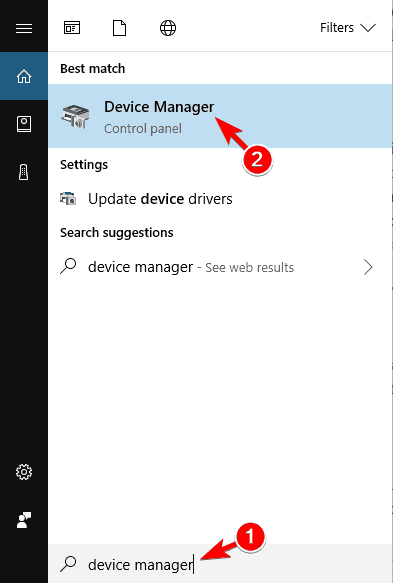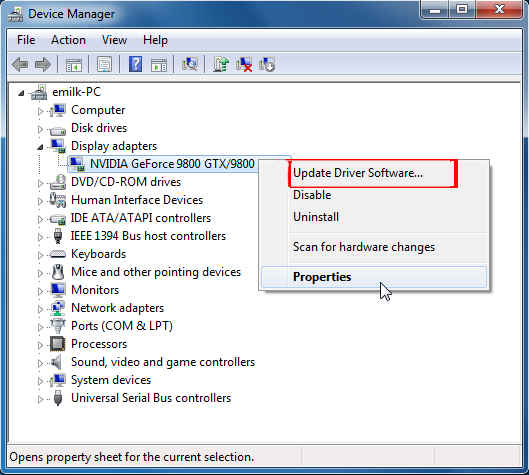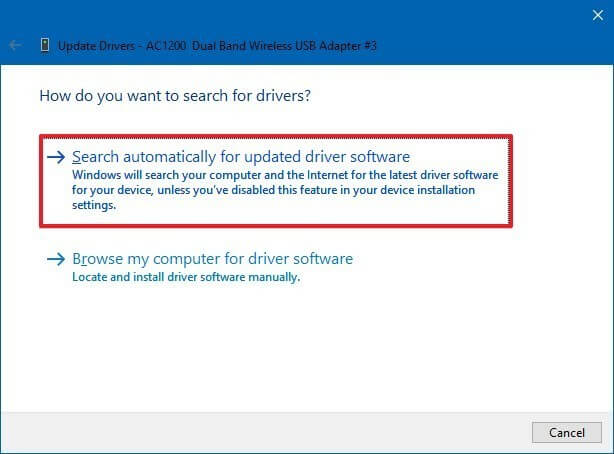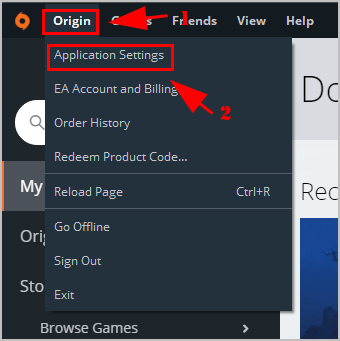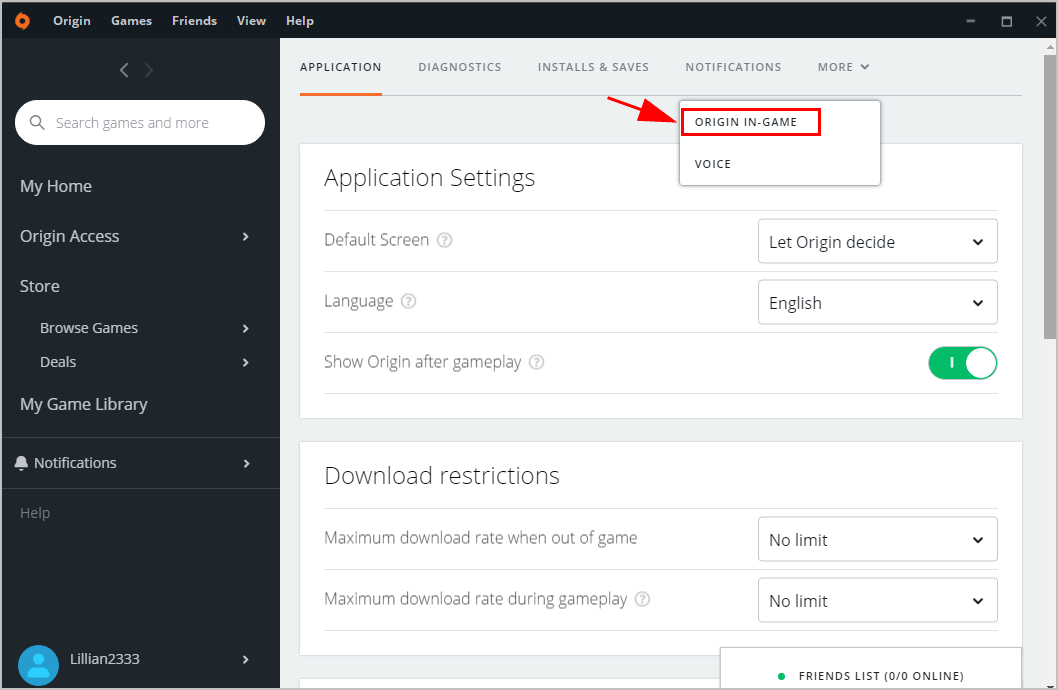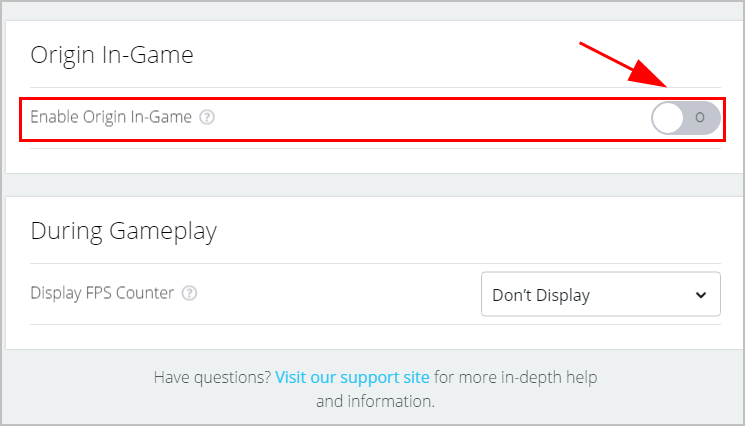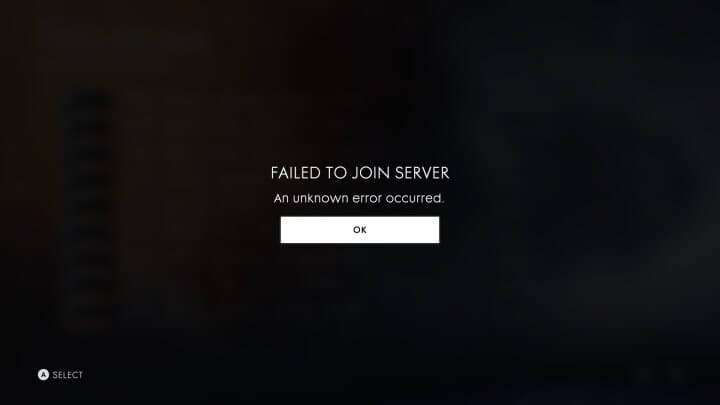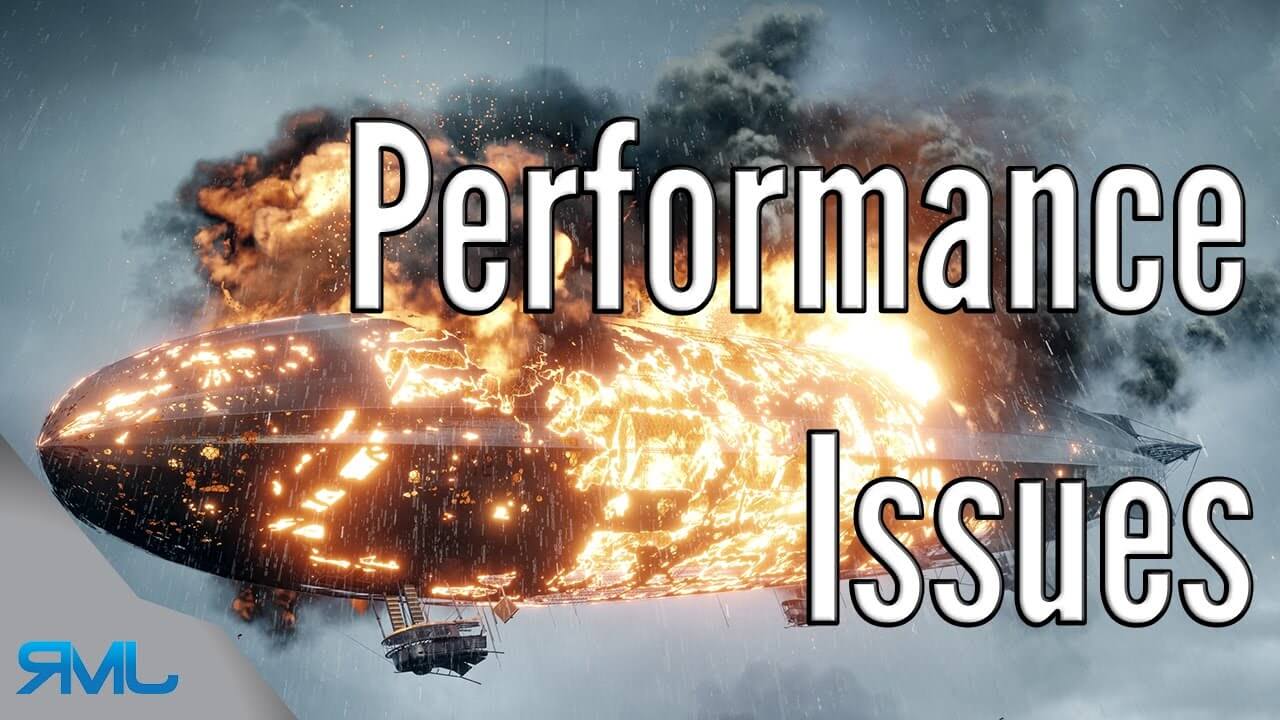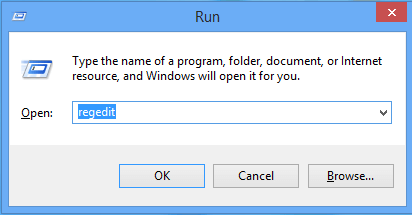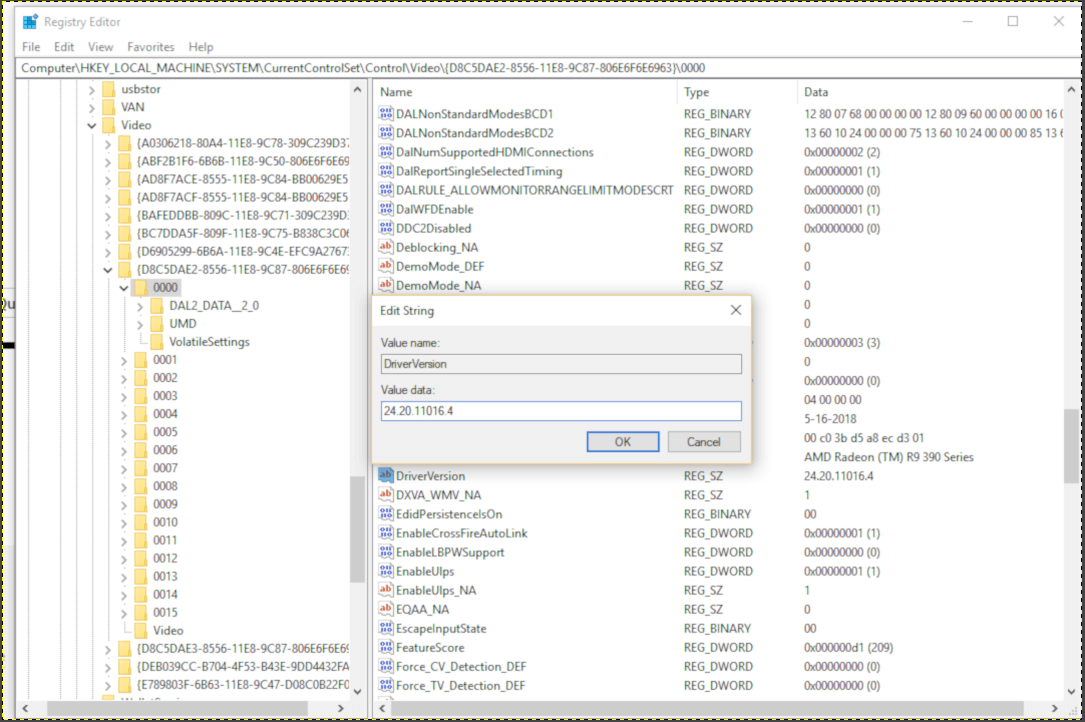Are you are among those gamers who love action based games then Battlefield 1 Beta game is definitely for you. It is a shooter video game which is developed by EA DICE and is the fifteenth installment in the Battlefield series.
But after the release of this game, players have stated encountering several issues such as crashing, performance issues, fails to start, and others.
Such issues can interrupt the game and make the players irritated. If you want to play the game without any issue and interruption then you must fix these issues quickly.
In this article some Battlefield 1 issues are listed down along with the working solutions. Go through them, get rid of those issues, and continue to enjoy your game.
Before you move towards the solutions to fix the issues, first check whether your system meets the minimum requirements for playing the Battlefield 1 game or not.
System Requirement to Play Battlefield 1 Beta
MINIMUM
- OS: 64-bit Windows 7, 8.1 and Windows 10
- AMD Processor: AMD FX-6350
- Intel Processor: Core i5 6600K
- Memory: 8GB RAM
- AMD Graphics card: AMD Radeon HD 7850 2GB
- Nvidia Graphics card: GeForce GTX 660 2GB
- DirectX: 11.0 Compatible video card or equivalent
- Hard Drive Space: 50GB
RECOMMENDED
- OS: 64-bit Windows 10 or later
- AMD Processor: FX 8350 Wraith
- Intel Processor: Intel Core i7 4790 or equivalent
- Memory: 16GB RAM
- AMD Graphics card: Radeon RX 480 4GB
- Nvidia Graphics card: GeForce GTX 1060 3GB
- DirectX: 11.1 Compatible video card or equivalent
- Disk Space: 50GB
How to Fix Battlefield 1 Beta Errors?
There are various errors that occur while playing Battlefield 1 beta game; the errors along with their solutions are listed below. Have a look at the issues and see which issue you face and solve them.
Issue #1: Battlefield 1 Crashing Issue
Battlefield 1 crashing issue can appear due to many reasons such as outdated graphics card drivers, DirectX 12, and others. If you want to fix the battlefield crashing PC issue then follow the solutions mentioned below:
Solution 1- Update Graphics Card Drivers
Outdated graphics cards driver can also be a reason behind the crashing issue in the battlefield 1 game. Updating the drivers can help you to fix this issue whether you are using AMD or Nvidia driver.
Here are the steps to update the drivers manually:
- Press the Windows key
- Type Device Manager and hit the enter key
- In the device manager window, search for graphics card driver, click on it to expand its category
- Now, right-click on the driver and choose update driver option
- In the next window, click on search for automatically updated driver software
This will begin searching for the new version of that particular driver and install it. Besides this, if you want a quick way to update your driver hassle-free then try the Driver Updater. This updates the drivers and solves the issue if any automatically.
If in case your Nvidia driver crashes then have a look at the solutions to fix it.
Solution 2- Disable the Origin Overlay
Disabling the origin overlay will fix the DirectX function crash and that will overall solve the Battlefield 1 crash problem.
Follow the steps to disable the origin overlay:
- Right-click on the game in the Origin menu and select application settings
- Select origin-in game
- Turn off the toggle key
- Verify the disable origin overlay
Now, try to run battlefield 10 and see if the crashing issue got solved or not.
Issue #2: Battlefield 1 Server Problems
This one of the most irritating problems encountered by gamers while playing. The server issue can be solved with the below-given solution.
- Reboot the Router/Modem
- Verify your NAT settings. Sometimes using a strict NAT type might generate this issue partying up with other players. So, use an Open NAT type on your system and see that the problem is fixed or not.
- Server error appear when you lost the connection to the EA servers, the servers are at present down, and you have to do is wait until they come back up online.
These tips will guide you in fixing the battlefield 1 server problem and you can reconnect your game and continue to play.
Issue #3: Battlefield 1 Failed to Start
When the game is surrounded by multiple issues then it fails to start. Some of the issues are crashing or the DirectX crash. You can solve this issue with the solutions mentioned in the crashing issue section.
You can also apply the game patch and see if the game starts or not. To apply the patch you have to download it from the Battlefield official website. Also, keep in mind to check if you are using a dedicated GPU for the game or not.
Issue #4: Battlefield 1 Black Screen Problem
If you are facing a Black screen when launched the battlefield game then first of all you should check whether you meet the minimum requirement of the game or not.
System requirements look fine and still you encounter battlefield 1 Black screen problem then go through the below steps to fix this issue:
- Click on Windows button while hovering over Battlefield 1 game icon
- Now, go to the Manage Game > Saved data and Delete the file named “Reserved Space.”
Restart your game and see if the black screen disappeared or not.
Issue #5: Battlefield 1 Performance Concern
If you are using high-end PCs such as GeForce GTX 970 and i7 with 3.4 GHz then it is obvious that you face the performance issue in the game and random freezing and lags.
To solve the performance issue, first you need to update your graphics card driver. Even after updating the driver the performance does not improve then fix the AMD driver.
Follow the steps below to do so:
- Press Windows + R key
- Type regedit and click OK
- Navigate the below path:
HKEY_LOCAL_MACHINE> SYSTEM> CurrentControlSet> Control \ Video> {59622786-031F-4548-9793-F64C4A779CEC}
NOTE: The above-mentioned path may vary from one PC to another
Once you reached the path, look for ReleaseVersion in the files 0000 0001 0002 0003 0004 under the key-59622786-031F {4548-9793}-F64C4A779CEC
After you found the release version change it and see if it works properly or not.
In case you are unable to improve the performance of the game, then try Game Booster. This will fix the lags, performance issues, and other issues of the game.
- It gives overall improved experience
- Gets better FPS rate
- It boosts the game
- Enhance the gaming for responsive gameplay
Conclusion
That’s all with the Battlefield 1 Beta game.
The issues faced by the players are mentioned in this article along with their solutions to overcome those issues and play the game without interruption.
Apart from this, sometimes it happens that due to Windows PC related errors or issues the game gets interrupted. So, to fix those PC issues you can scan your system with the PC Repair Tool to keep the problems away from your gaming.
It is expected that you liked this article and it turns out to be helpful in resolving the issues faced while playing the game.
If you have any queries left then you can write to us by visiting our Facebook page.
Good Luck…
Hardeep has always been a Windows lover ever since she got her hands on her first Windows XP PC. She has always been enthusiastic about technological stuff, especially Artificial Intelligence (AI) computing. Before joining PC Error Fix, she worked as a freelancer and worked on numerous technical projects.