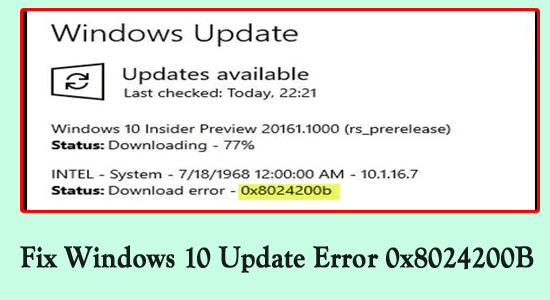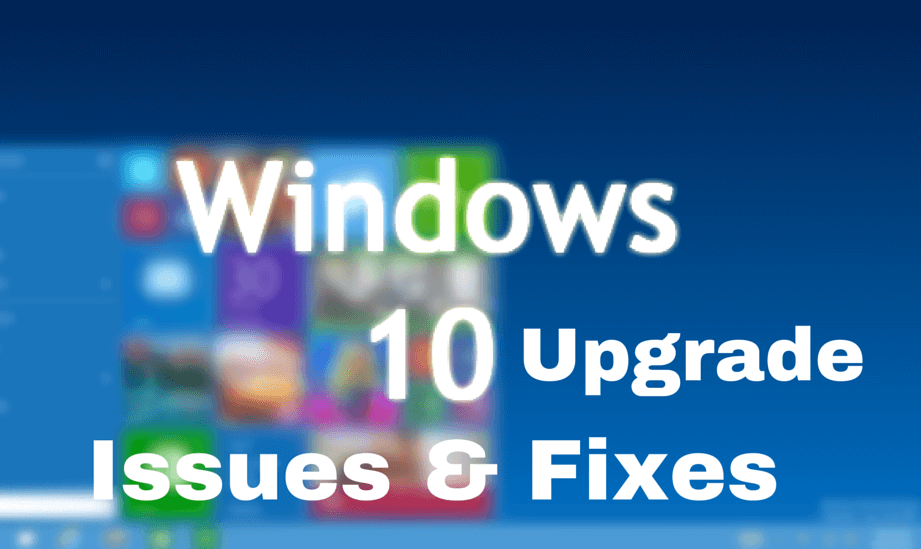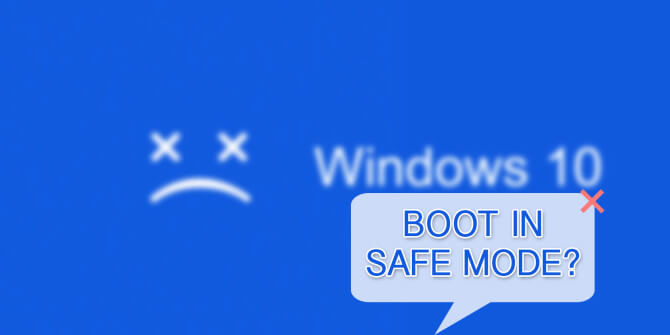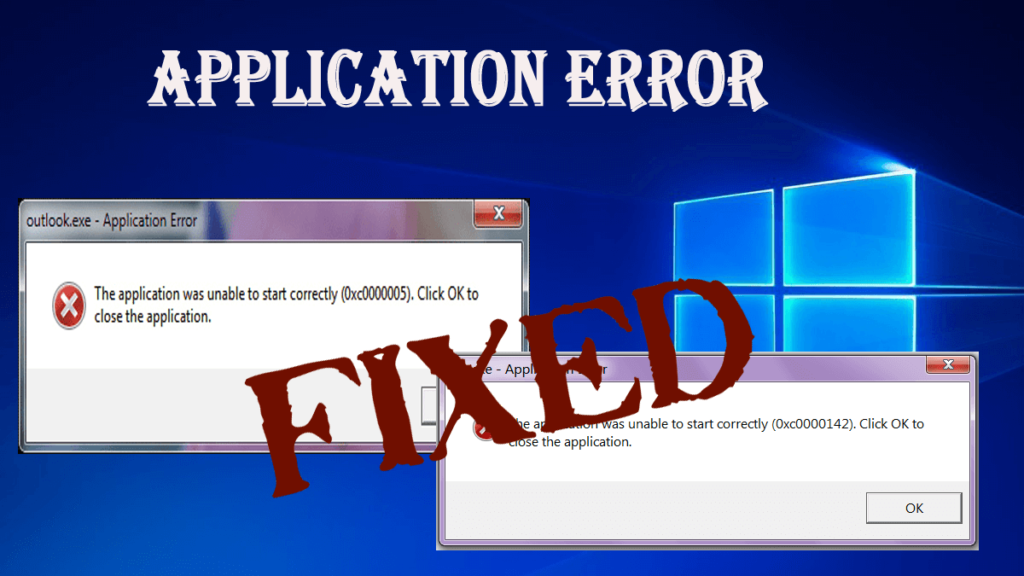
Are you unable to run any of the installed applications on your Windows 10? Installed applications get fail to load with the error code 0xc0000142 or 0xc0000005?
If your answer is YES then you are at the right place, here in this blog we will discuss Application Error 0xc0000142 and 0xc0000005 along with their possible solutions,
Well, there are many causes that can trigger “The application was unable to start correctly (0xc0000142) Click OK to close the application.” error message.
Hardeep has always been a Windows lover ever since she got her hands on her first Windows XP PC. She has always been enthusiastic about technological stuff, especially Artificial Intelligence (AI) computing. Before joining PC Error Fix, she worked as a freelancer and worked on numerous technical projects.