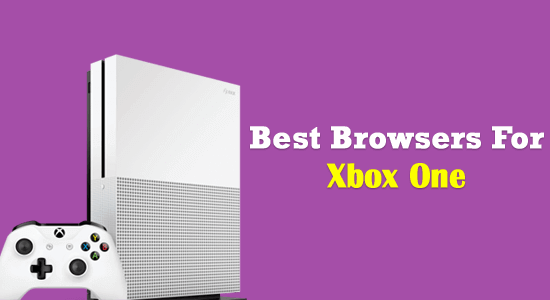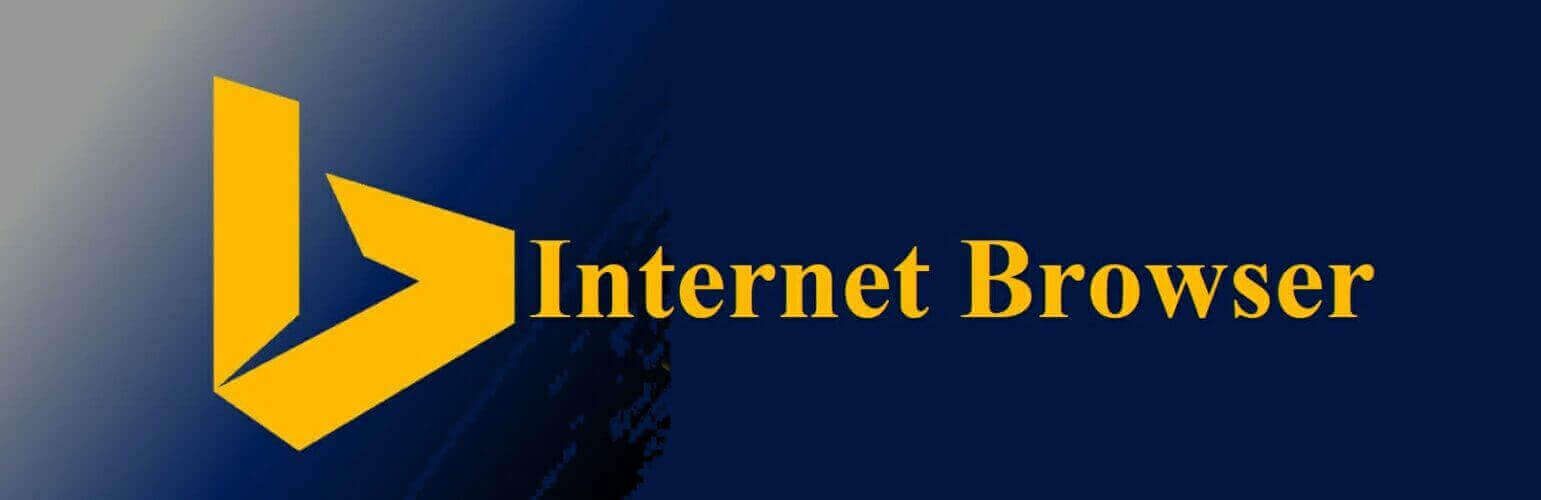Xbox One is a popular gaming console developed by Microsoft with millions of active users all around the globe. It doesn’t only allow games on the console but also supports numerous apps including browsers. So, if you are looking for the best browsers for Xbox One, then this article is for you.
Xbox One supports different services & apps on the console. But do you know that it also allows downloading browsers on the console? Though Xbox One comes with a default web browser, you can use other browsers as well.
If you don’t which are the best internet browsers to use on Xbox One, then you must go through the lists of browsers I have listed down in this article. Go through each of them and decide and choose the one to use on the console.
What are the Best Browsers for Xbox One?
1: Microsoft Edge
Microsoft Edge is one of the known and largely used browsers developed by Microsoft originally for Xbox One and Windows 10 in 2015. It is available for almost all major platforms and is the default browser of Xbox One.
Microsoft Edge is very similar to the desktop version of the browser which comes with several features that you can find on the desktop version as well, such as a reading list, favorites list.
This Xbox One browser also supports the download and streaming option that makes the users able to enjoy the multimedia.
Moreover, the functionalities of Microsoft Edge are similar to the Download Manager of Internet Explorer. This browser also comes with an integrated PDF reader and Adobe Flash Player.
So, all in all, Microsoft Edge on Xbox One works just like it does on a desktop. So, it would be easier for users to use it on the console as well. Now, let’s take a look at the features it provides on Xbox One.
Key Features of Microsoft Edge on Xbox One:
- Reading list, Favorites list
- File Downloading
- Browsing History
- PDF Reader
- Adobe Flash Player
- User Interface is similar to the desktop version
- Offers Official Support
- Multiple tabs
- Security & Privacy
Download Microsoft Edge on Xbox One
2: Internet Browser
The second best browser for Xbox One is the Internet Browser. Just like Microsoft Edge, this browser is also purposely developed for Xbox One.
This browser comes with an inbuilt download manager and it also allows to download all kinds of files. Even though the interface is minimalistic, it provides all the required features you will be looking for on Xbox One browser.
In addition, it has a dark theme feature which may attract you to use this browser as many users are nowadays looking for this feature on apps.
Key Features of Internet Browser:
- Inbuilt download manager
- Dark theme
- Allows to download all kind of files
- Easy to use
- Minimalistic interface
Download Internet Browser on Xbox One
3: Monument Browser
Monument Browser is another one of the best browsers for Xbox One users must try on. It is available on desktop and mobile versions as well.
Now if you are thinking about what makes it stands out among other Xbox One browser, then let me tell you, it is their focus on the user privacy which is the biggest thing to consider while choosing the browser for your Xbox One console.
Apart from this, it allows clearing the cache & cookies and has an inbuilt adblocker feature. Not just this, but it offers lots of other features, such as splitting screen, picture in picture, can take screenshots, background downloads, save webpages as PDF, etc.
Key Features of Monument Browser:
- Can download video from Facebook and Twitter
- Split-screen feature
- Background downloads
- Protects user privacy
- Inbuilt ad blocker
- Download pages in PDF format
Get Monument Browser on Xbox One
Xbox One Browsers: FAQs
1: How can I download browser on Xbox One?
Downloading the browser on Xbox One console is quite easy. All you need to do is go to the Microsoft Store and search for any of the browsers listed here and download it on your console.
2: How can I download Microsoft Edge on Xbox One?
Well, you don't need to download Microsoft Edge on the Xbox One console as it is its default browser. Xbox One by default comes with Microsoft Edge. However, if you want to re-download it, you can get it from the Microsoft Store.
3: Can I get Opera GX Browser on Xbox One?
Noe, you cannot. Xbox One doesn't allow any 3rd party browser. You can only download browsers on Xbox One developed by Microsoft.
4: Do I need to have Xbox Live membership to browse the internet on Xbox One?
No. You don't need to have an Xbox Live membership to access the internet or browse on Xbox One.
5: Is it possible to remove Microsoft Edge from Xbox One?
No, you can't uninstall or remove Microsoft Edge from the Xbox One console as it is an inbuilt app that comes preinstalled on the console.
Conclusion
These are the best browsers for Xbox One you can try on your console. Well, there are many other browsers available as well which you can download on the PC and connect to the console.
However, if you are thinking of using it directly on the console, then you can consider the browsers listed above. These are the browsers recommended by most Xbox One users, which makes them worth using.
Lastly, if you found this article helpful and it made your work easy, then share it with other Xbox One users who are looking for browsers to get on their consoles. For any other queries or suggestions, you can get in touch with us on Facebook and Twitter.
Hardeep has always been a Windows lover ever since she got her hands on her first Windows XP PC. She has always been enthusiastic about technological stuff, especially Artificial Intelligence (AI) computing. Before joining PC Error Fix, she worked as a freelancer and worked on numerous technical projects.