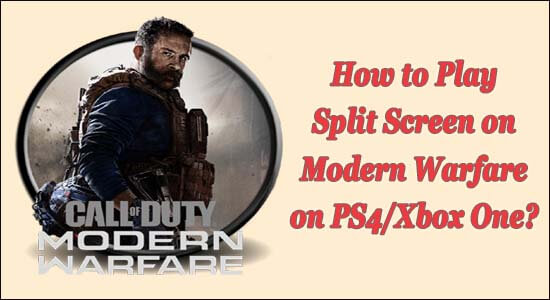
Call of Duty Modern Warfare Split Screen feature is available for both the PS4 and Xbox One console and the users are searching how to play split-screen on Modern Warfare?
Well, if you are also searching for the same then this article is for you.
Call of Duty Modern Warfare has gained global recognition for its impressive gameplay and challenging missions. Global online players are thrilled to compete in High-Intensity matches and this comes without any exception.
What’s more, the new split-screen feature has caught multi-players by surprise. What is it all about? How to play Split Screen on Modern Warfare? Let’s find out more,
Tips to Play use Split Screen for Console Users (Xbox One/PS4):
Call of Duty Modern Warfare has caught countless gamers’ attention for its variety-filled Multiplayer features and Classic Maps. Players can connect globally with friends from Social Media or even random partners to team up against some other team.
With that being said, Modern Warfare also comes with a co-op option and by using split-screen on certain game modes.
The next question is surely on how to play COD Modern Warfare Split Screen on PS4/ Xbox One. Below find out the step-by-step instructions to do so:
How to Play Call of Duty Modern Warfare Split Screen on PS4/Xbox One?
Before starting with steps, first, you need to pair 2 controllers and also if you are looking to play co-op, then you require an Activision account, also ask your friend to login to the Activision account when you set up split-screen in COD Modern Warfare for the very first time.
After doing so follow the steps given:
- Use your second controller in your Console (Applicable for both PS4 and Xbox One).
- Start COD Modern Warfare
- Visit Campaign menu
- You will receive a prompt when the second controller is connected
- Press the A or X button to join the game based on the type of console you are using.
- Login with the credentials with an account registered with Activision the second player is required in filling up.
- Start playing co-op with this on board.
And in this way, the split-screen is enabled on COD Modern Warfare and now you can play split-screen on modern warfare.
But, recently countless cases have floated where the Split Screen Option remains missing and as a result, users can’t do split-screen on Modern Warfare on Xbox One and PS4?
Luckily this is solvable and here are the ways how do you play split-screen on Modern Warfare?
How to Fix Modern Warfare Split Screen Missing Problem?
Solution 1 – Turn Off-On the Power System
Temporary memory cache spoils the issue and can result in triggering a split-screen missing problem on Xbox One and PS4.
Here find out the ways to do so, make sure to follow the steps as per your console.
For PS4:
- Turn on the Console and go to the Home Screen
- Press and hold the Power button to turn off the console and wait till you hear the sound and check if there is no other light blinking
- Unplug the power cable from the console
- Wait for about a minute or so and then re-plug the power cable on. This helps in removing the corrupt cache gone from the Console system

- Restart the console to check if the COD Modern Warfare Split Screen not working problem is fixed or not.
For Xbox One:
- Keep the Console On and make sure it’s not in the Hibernation Mode
- Press and hold the Power button and see the LED indicators on the console are turned off
- Wait for all lights to go off and safely unplug the power cable out from the console system
- Wait for about a minute or so and plug-in the power cable with the Console

- Turn on the Xbox One console to check if the problem still appearing or is gone for good.
Solution 2 – Reset the Console
If you are still running out of luck and finding it hard on resolving the problem of the split-screen not appearing, try this trick out,
For PS4:
- Sign up with your PS4 account
- Visit the Settings option on the Home Page
- Choose Initialization and choose Initialize PS4
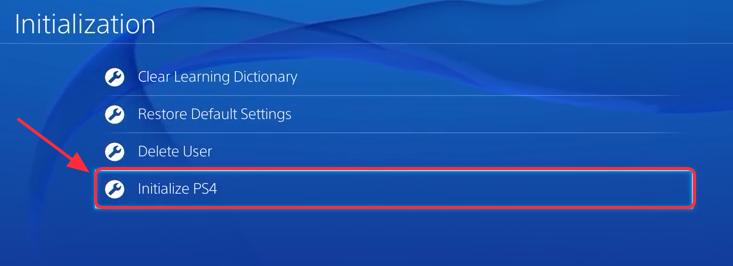
- Choose Full then Initialize and approve them by tapping on Yes to ensure everything is on course
- Wait till the Reset is complete
For Xbox One:
- Press the Xbox Guide button
- Check and find Settings and opt for All Settings
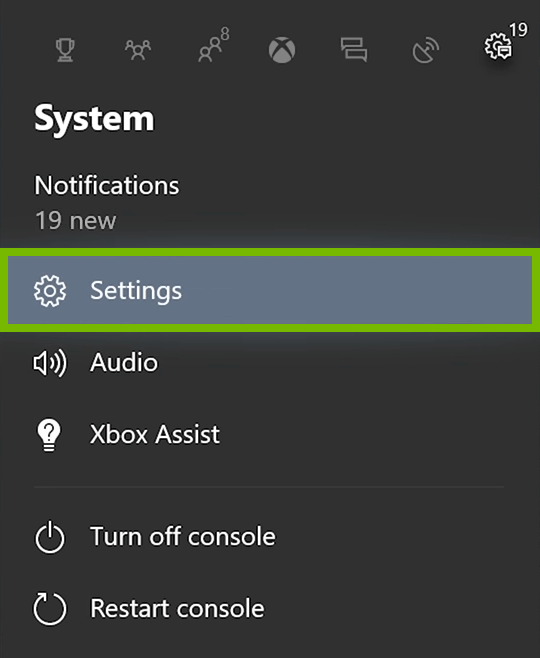
- From the System option, visit the Console info & Updates to select the Reset Console option
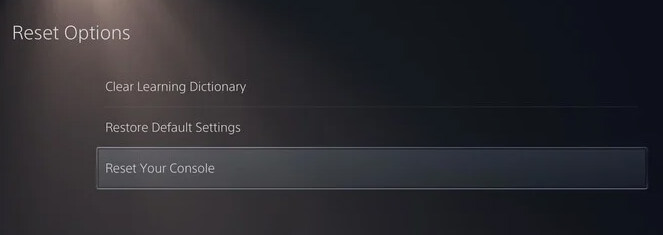
- Choose the Reset and keep my games & apps option to ensure none of your game data is erased in the process.
Hope this works for you to fix the split screen missing problem but if in case still seeing the problem then read our guide – How to Fix COD Modern Warfare Split Screen Multiplayer Not Working?
Best Way to Optimize Your Game Performance on Windows PC
Many players encounter issues like game crashing, lagging, or stuttering when playing the game then optimize your gaming performance by running Game Booster.
This boosts the game by optimizing the system resources and offers better gameplay. Not only this, but it also fixes common game problems like lagging and low FPS issues.
Get Game Booster, to Optimize your Game Performance
Final Words:
These were the tips that would help you in understanding how to play Split Screen on Modern Warfare and have hopefully solved some common errors.
Implement these tips one by one, and enjoy playing COD Modern Warfare.
Hope the articles turns out to be helpful for you.
Now you can also connect with our experts on our Facebook page, we will get back to you as soon as possible.
Good Luck..!
Hardeep has always been a Windows lover ever since she got her hands on her first Windows XP PC. She has always been enthusiastic about technological stuff, especially Artificial Intelligence (AI) computing. Before joining PC Error Fix, she worked as a freelancer and worked on numerous technical projects.