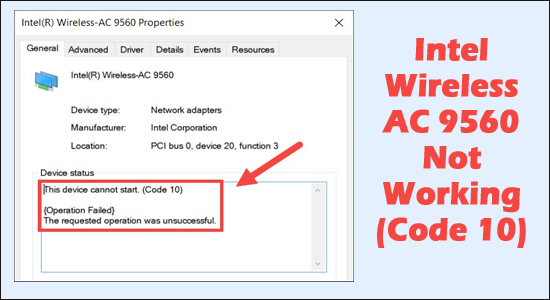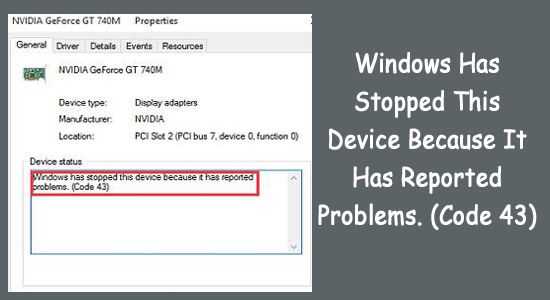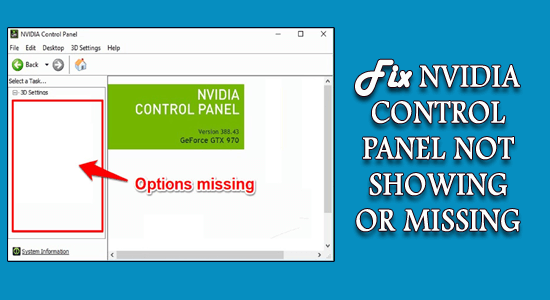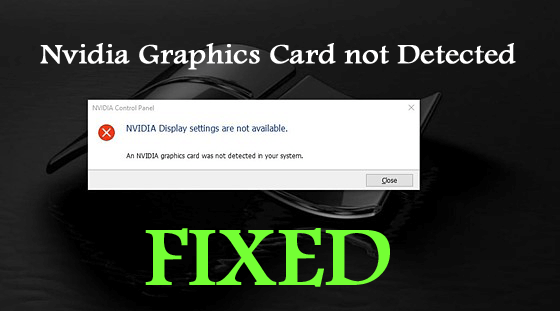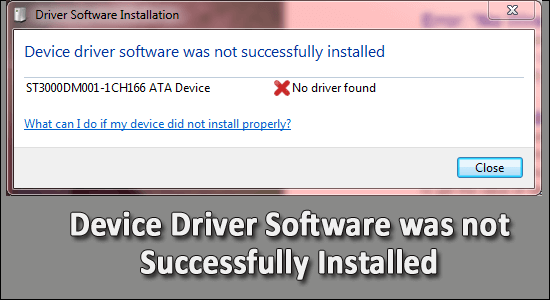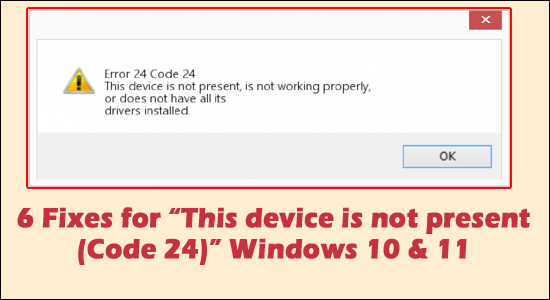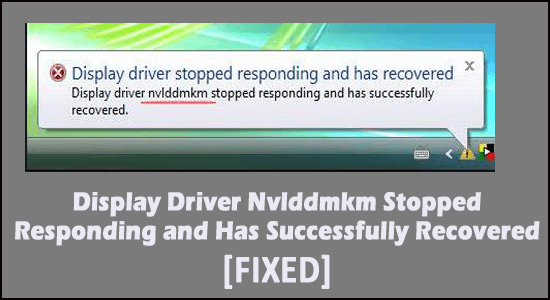Windows 11 keeps installing old drivers is a common problem reported by Windows 11 users. As per the users while updating the driver (AMD or Intel) with the latest update Windows automatically install the outdated and old drivers and as a result graphics card start malfunctioning.
Hardeep has always been a Windows lover ever since she got her hands on her first Windows XP PC. She has always been enthusiastic about technological stuff, especially Artificial Intelligence (AI) computing. Before joining PC Error Fix, she worked as a freelancer and worked on numerous technical projects.