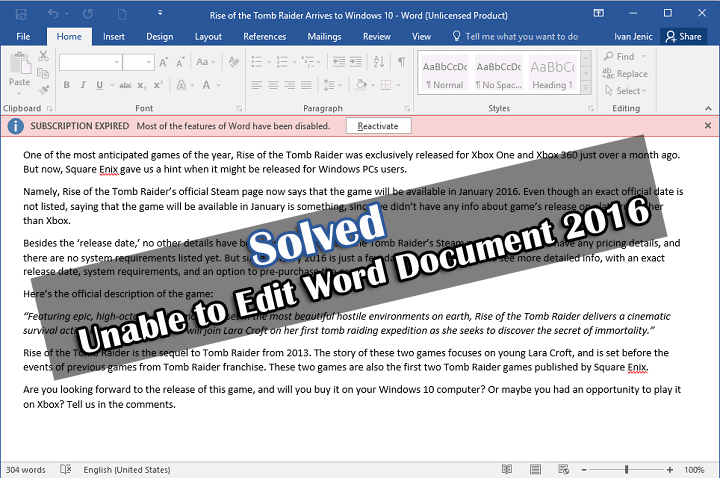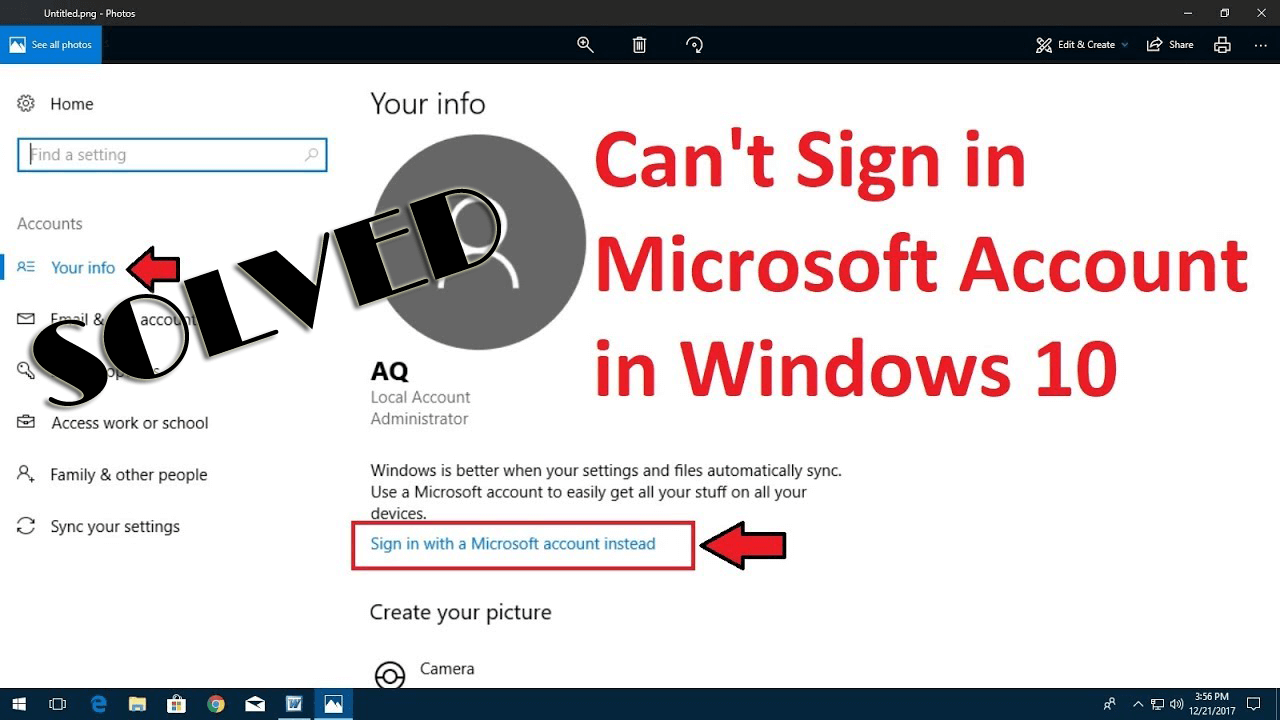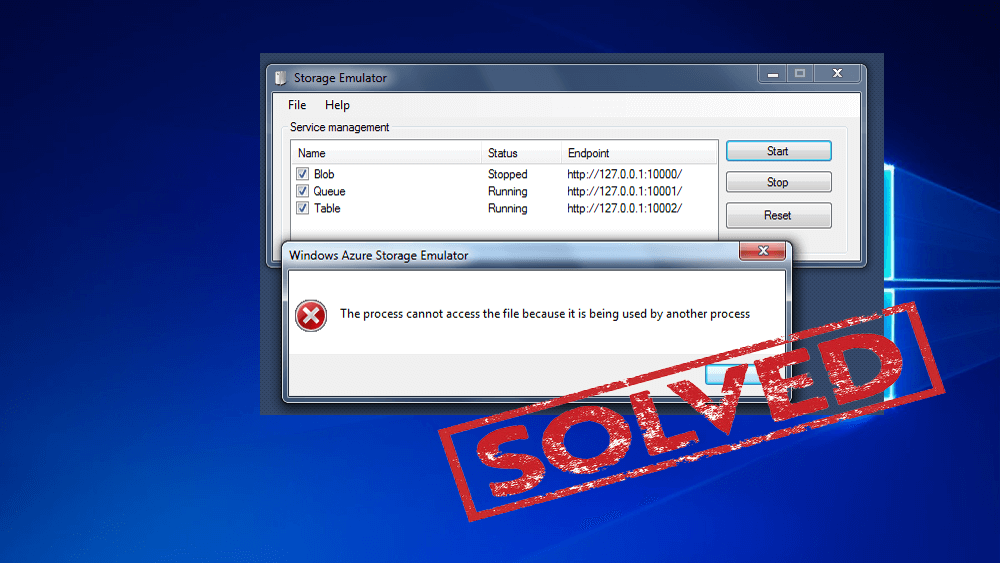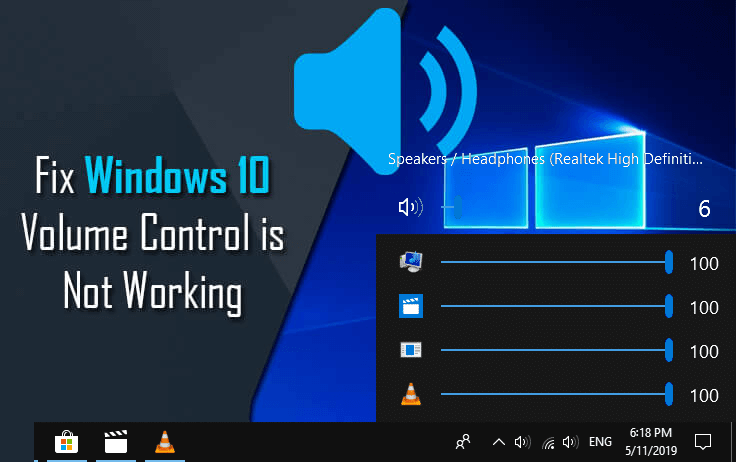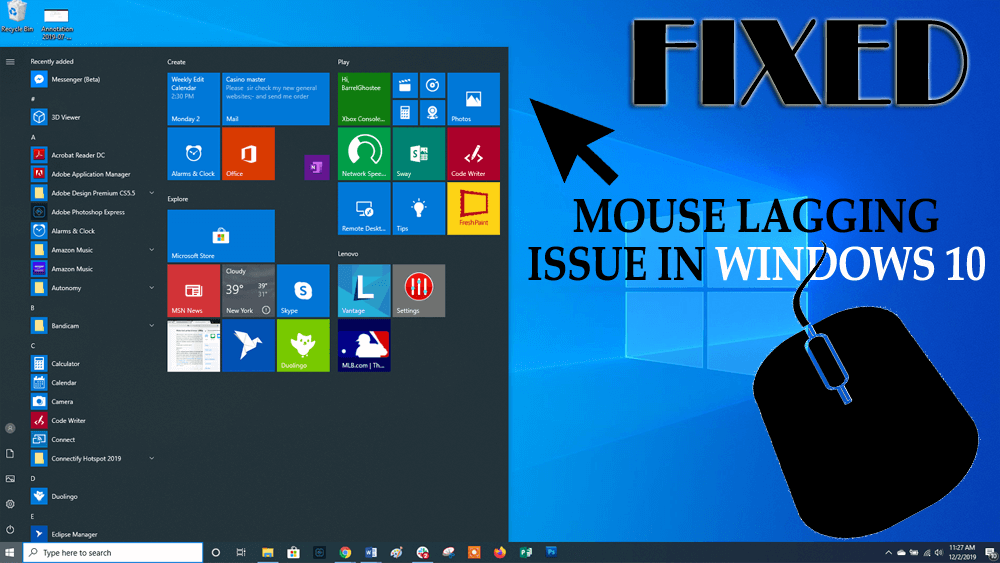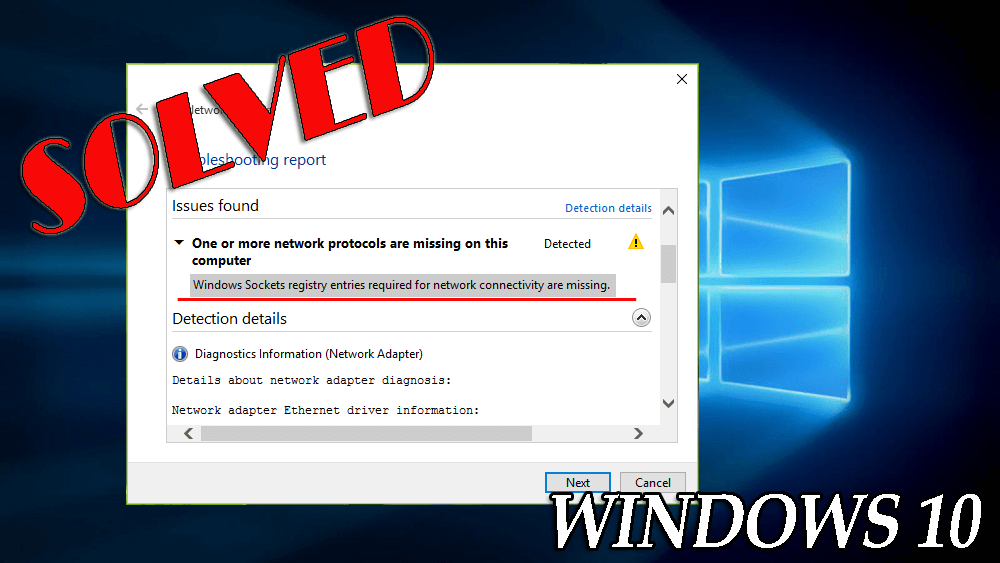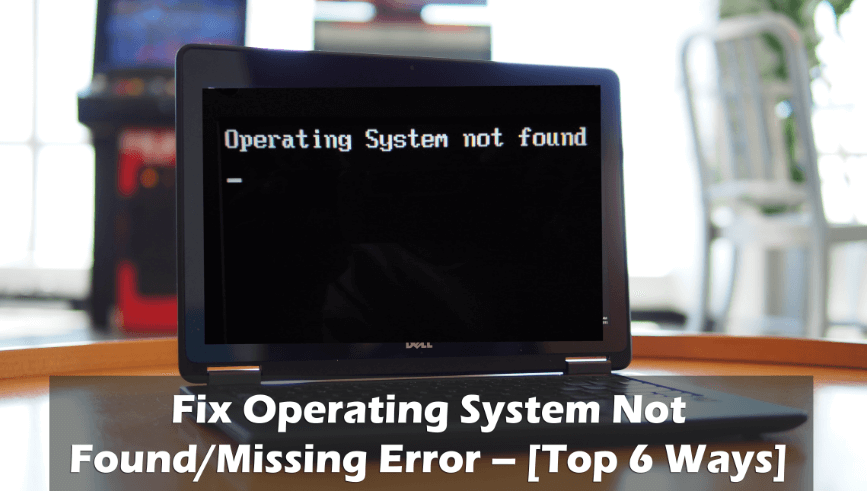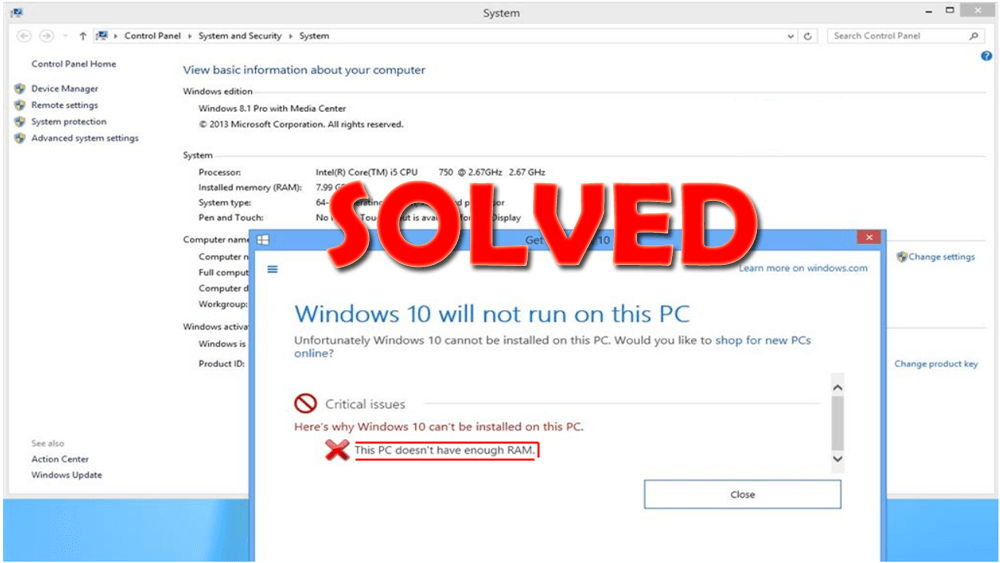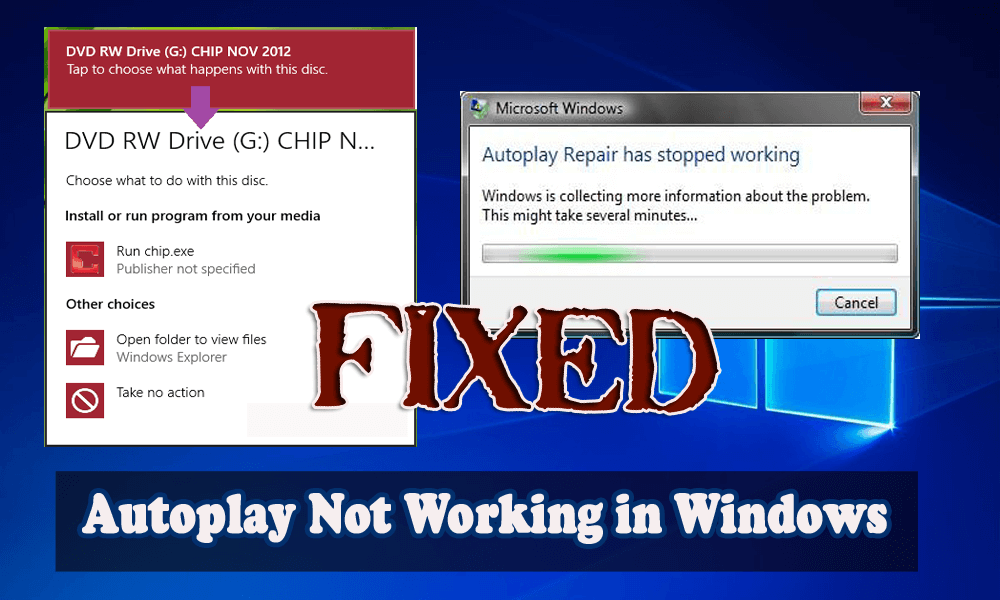
Autoplay is an option that appears on the screen when the user plugs a removable device such as a USB device or hard drive into your computer. It examines new devices and removable media based on pictures, video and audio files that launch an application to play them. This feature is similar to Autorun OS.
But recently;y Windows users are encountering Autoplay not working issue. There are lots of reasons that affect the Autoplay option in Windows systems and some of them are:
- Autoplay not working when an external device is connected
- Autoplay is enabled but not working
- USB autoplay not working windows 10
- DVD ROM autoplay not working
Now, to fix AutoPlay not working in Windows problem try the solutions given in the article based on the Operating System.
Apply them one by one and get rid of autoplay not working in Windows PC/laptop.
Hardeep has always been a Windows lover ever since she got her hands on her first Windows XP PC. She has always been enthusiastic about technological stuff, especially Artificial Intelligence (AI) computing. Before joining PC Error Fix, she worked as a freelancer and worked on numerous technical projects.