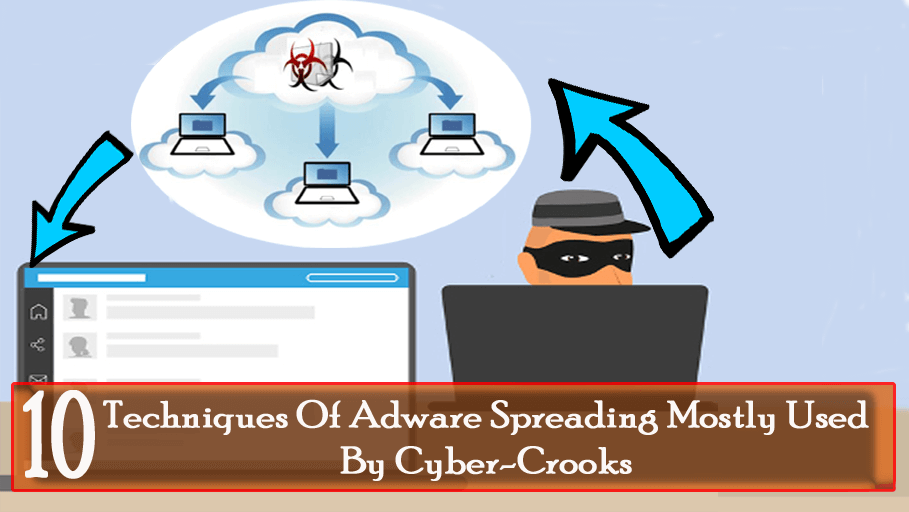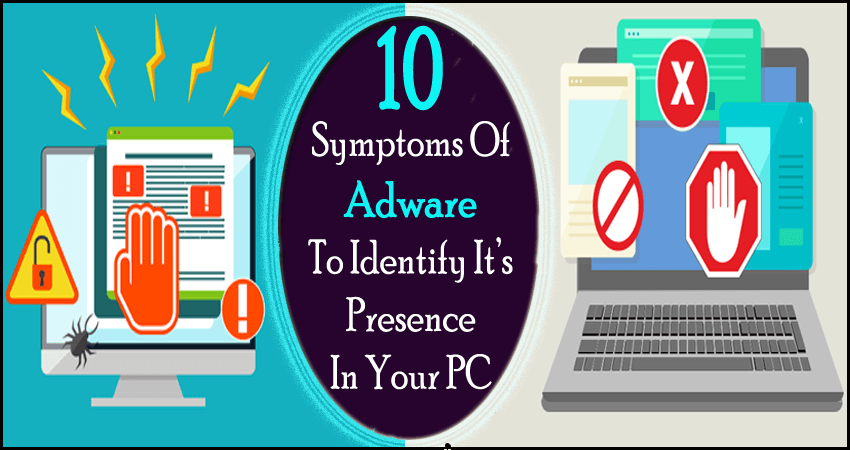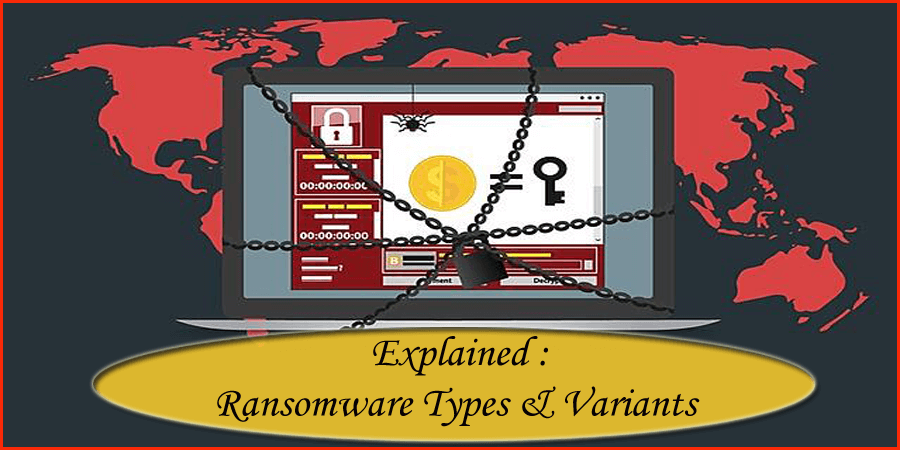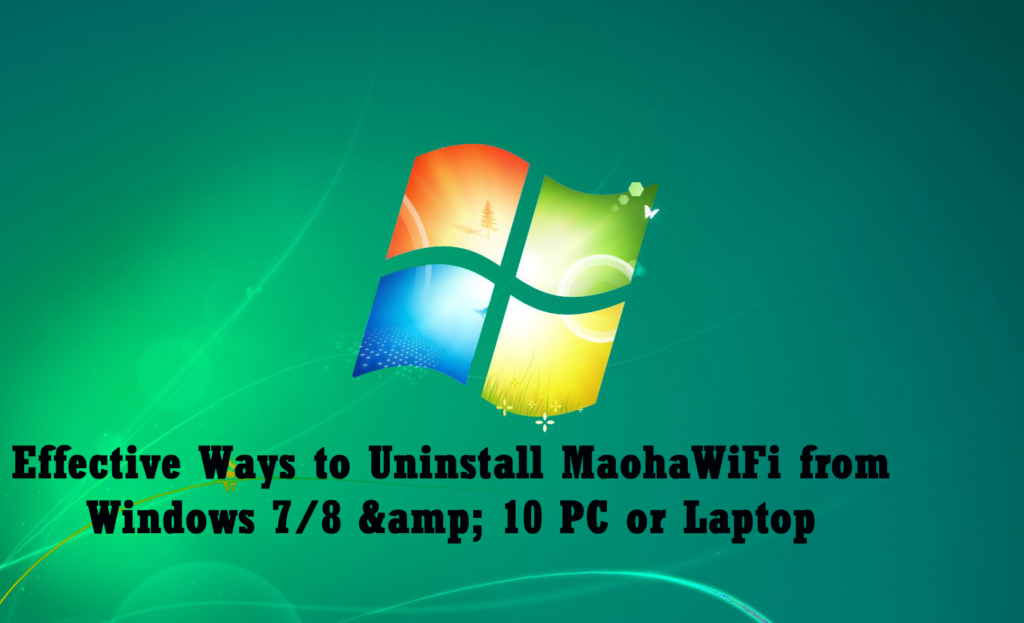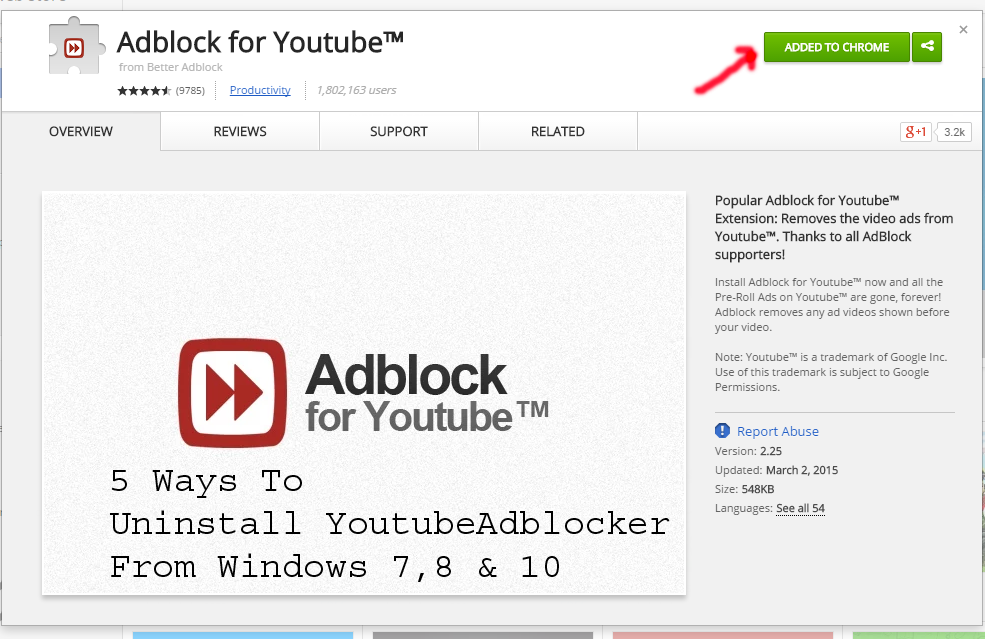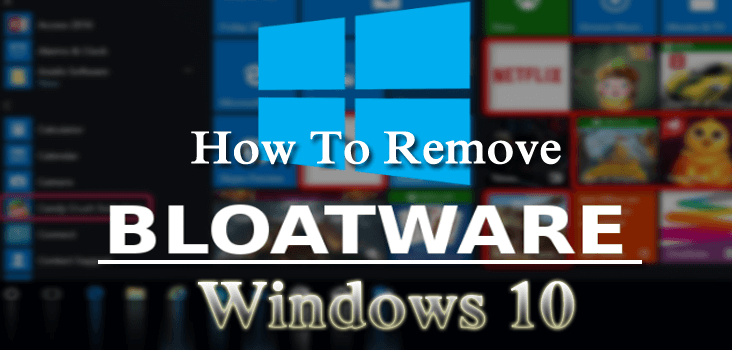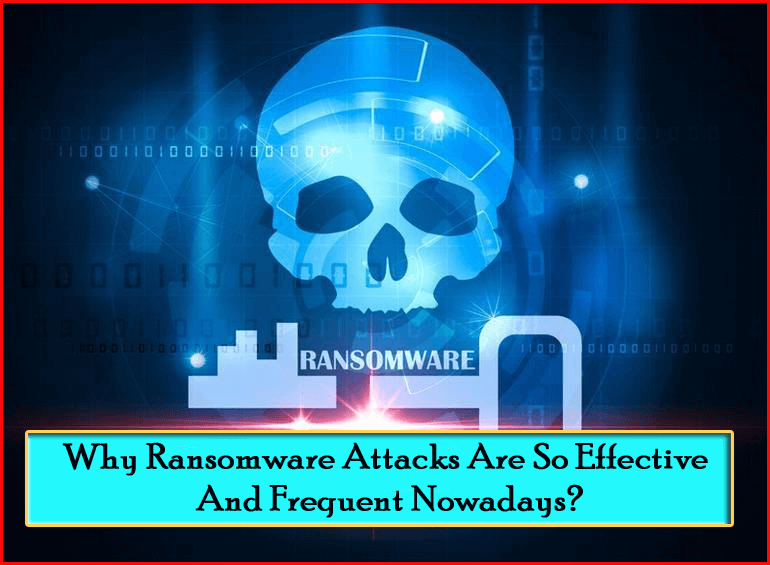
We all are familiar with the dangerous impact of Ransomware but does anyone know why the Ransomware attacks are so effective and successful?
The right answer to this question will certainly help you to prevent yourself from Ransomware attacks. And that’s all we want? Isn’t it…?
That’s why our today’s blog is specifically written with the main objective to explain you “why Ransomware attacks are so effective”.
Hardeep has always been a Windows lover ever since she got her hands on her first Windows XP PC. She has always been enthusiastic about technological stuff, especially Artificial Intelligence (AI) computing. Before joining PC Error Fix, she worked as a freelancer and worked on numerous technical projects.