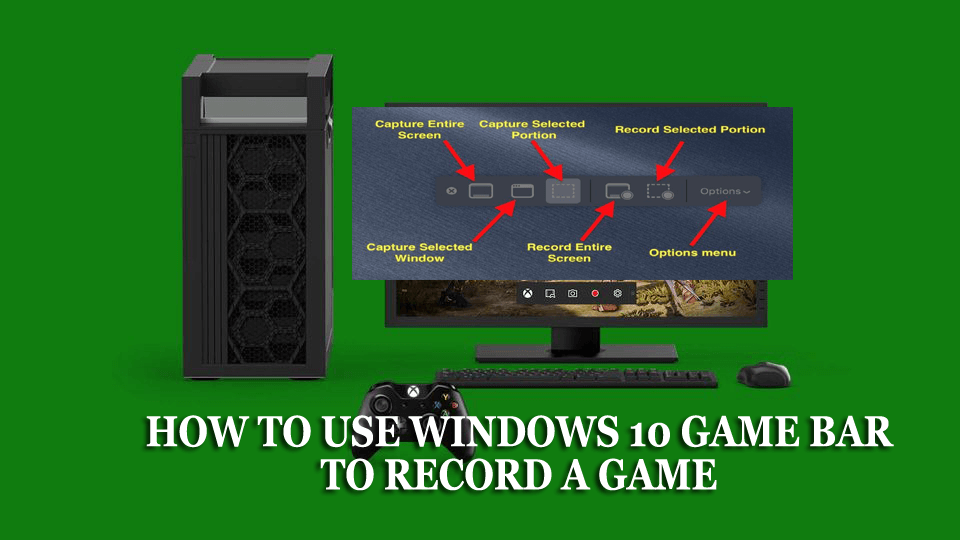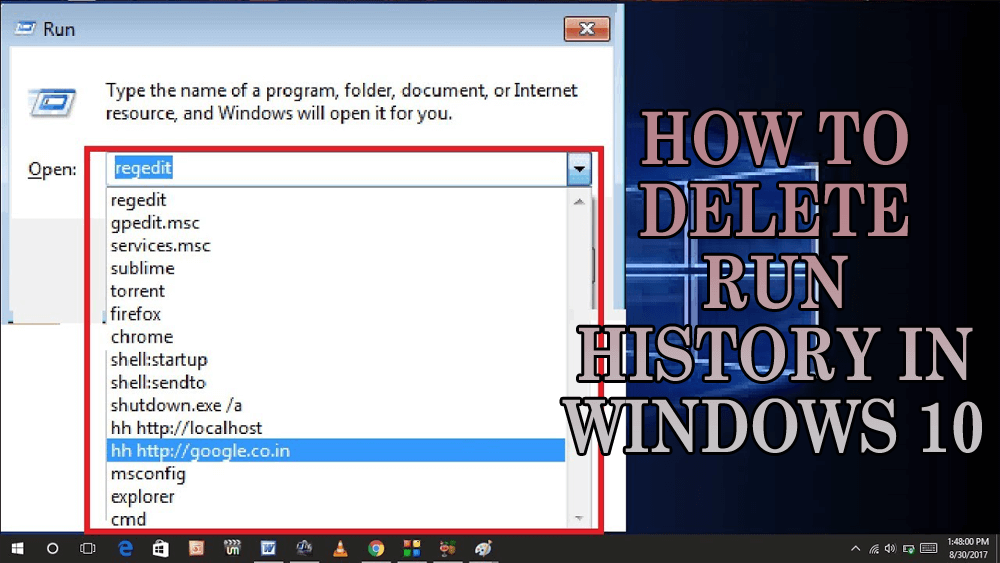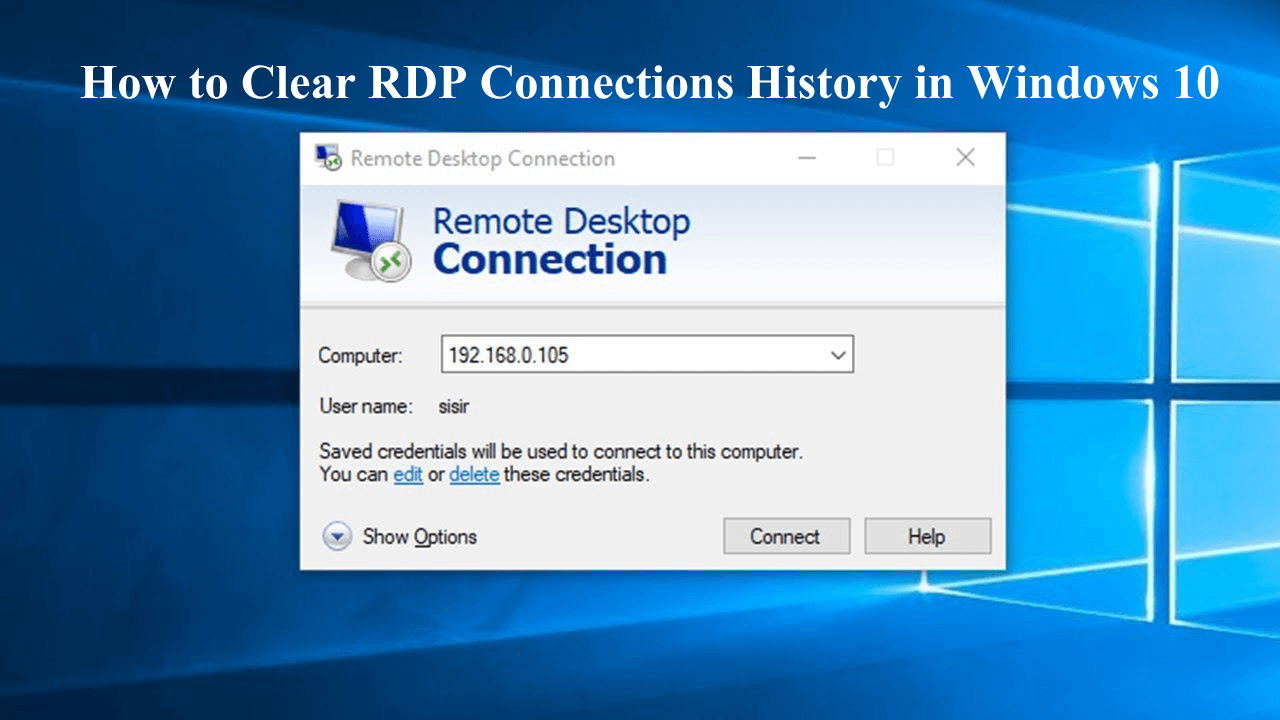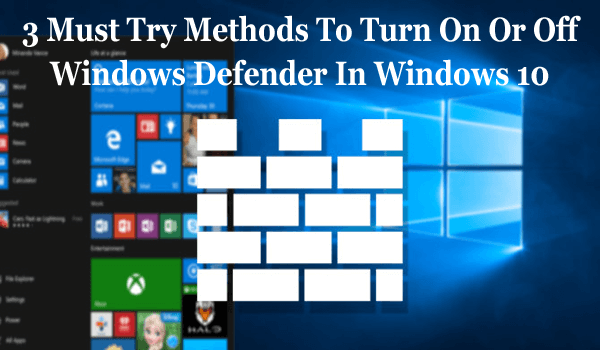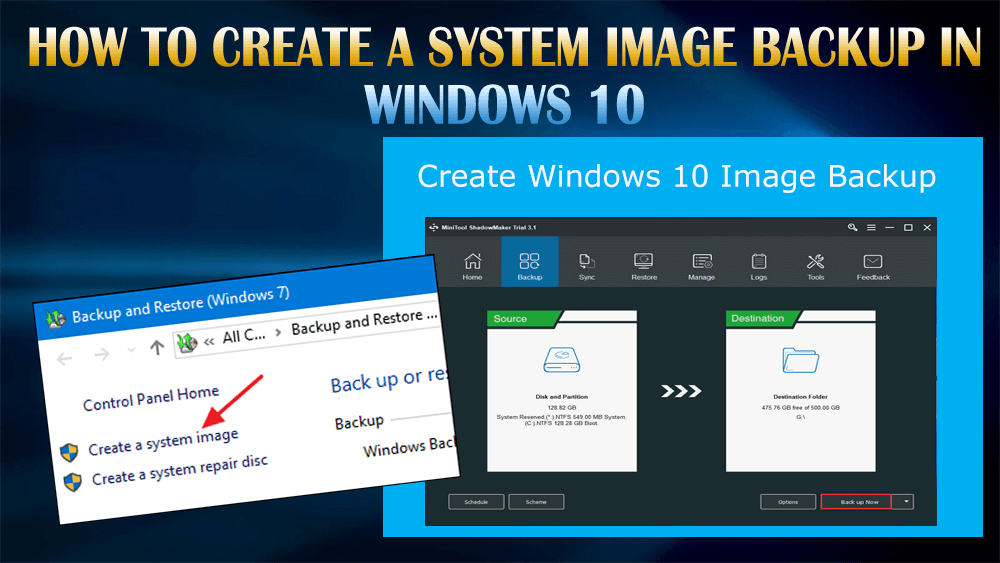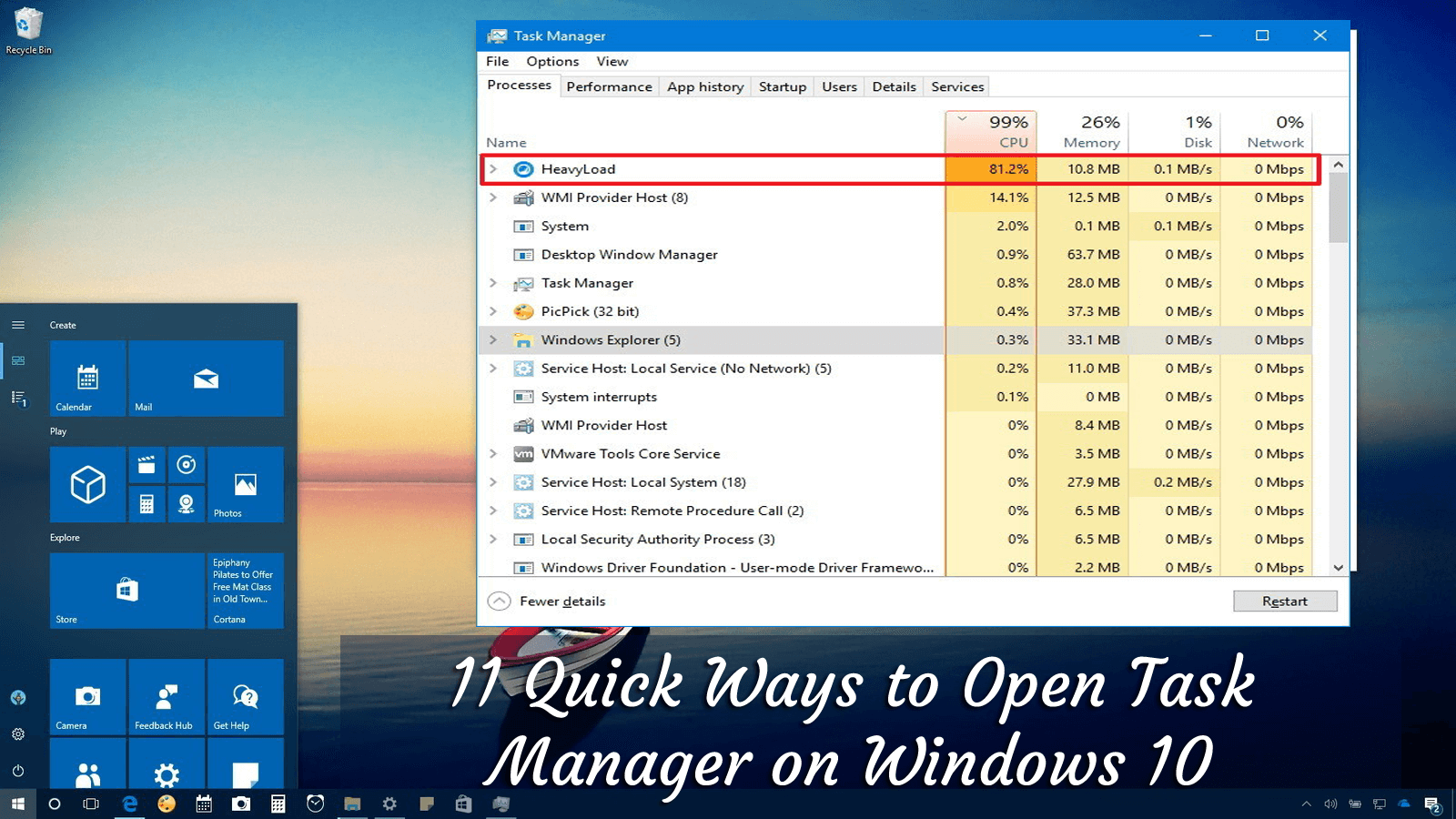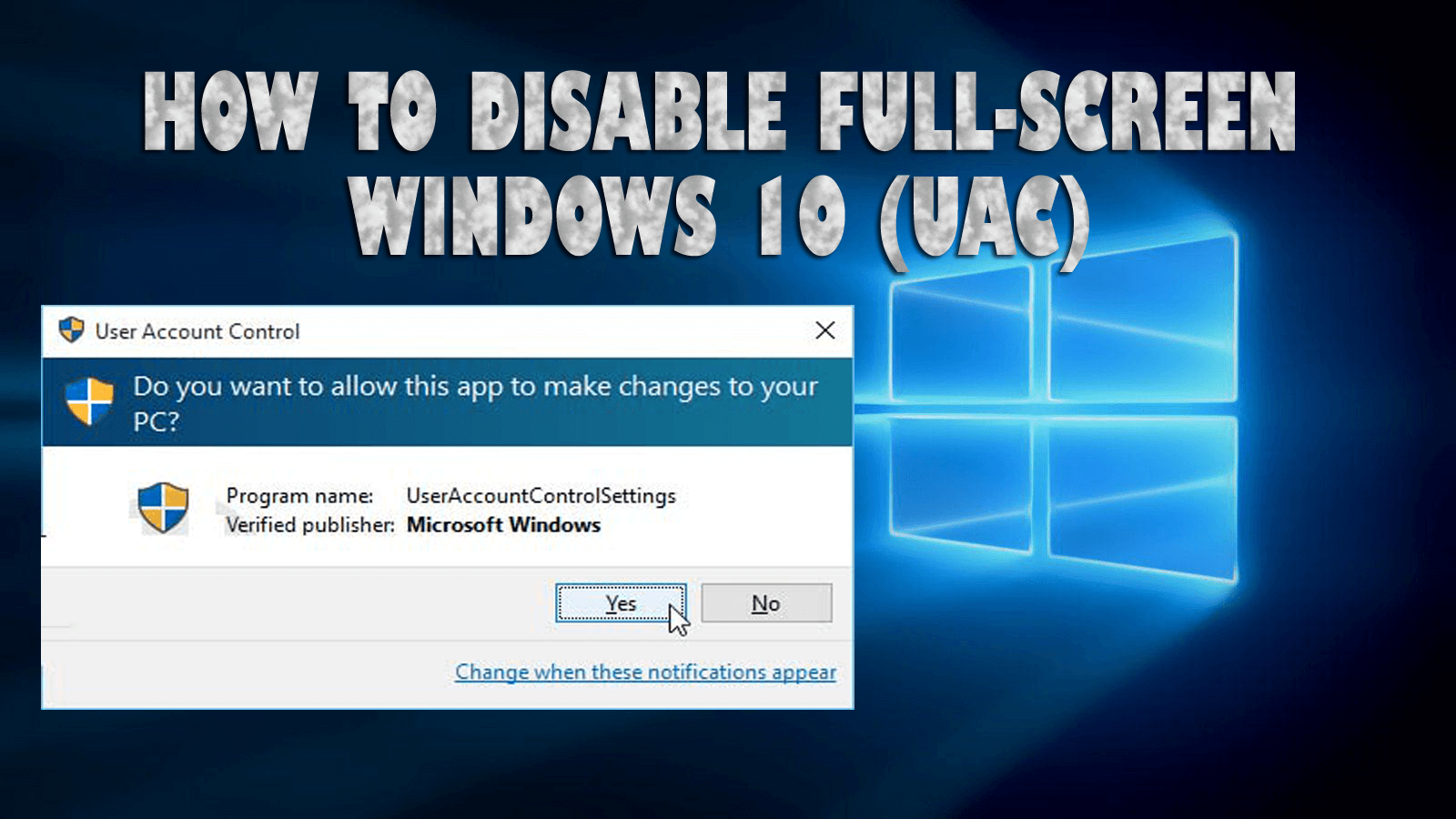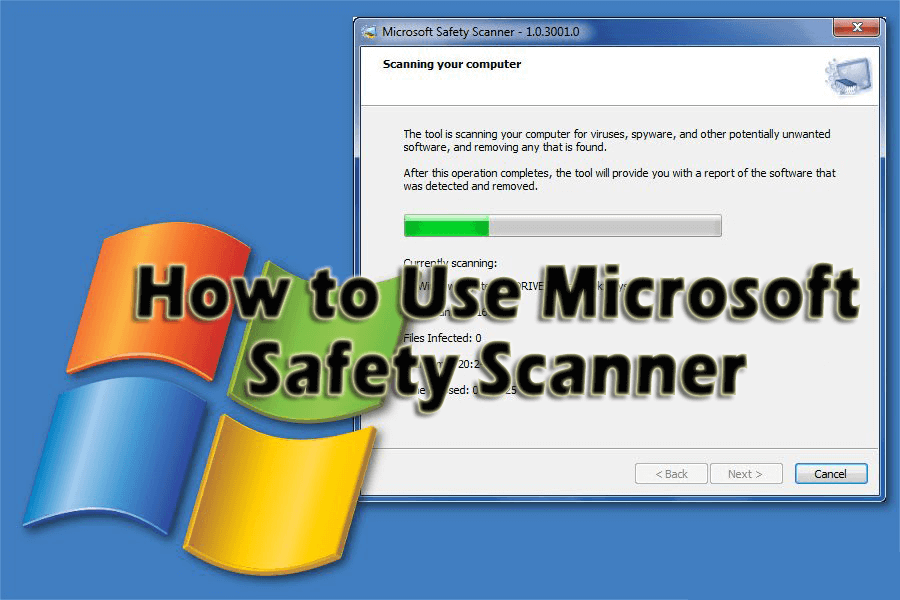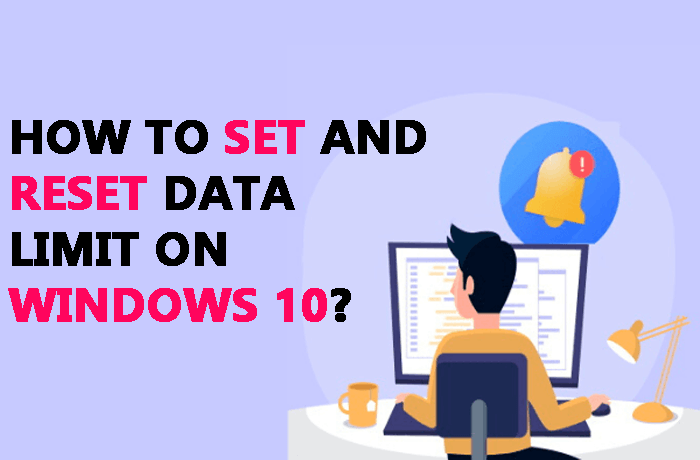
Summary: Do you want to keep an eye on your data usage and want to restrict your bandwidth consumption? If yes, then in this article I am going to walk you through the simple steps to set and reset data usage limit in Windows 10 computer.
In this Internet era, we spend most of our time on online activities, whether its work, education, or socializing. And for internet users, it becomes essential to check daily data usage on devices.
Hardeep has always been a Windows lover ever since she got her hands on her first Windows XP PC. She has always been enthusiastic about technological stuff, especially Artificial Intelligence (AI) computing. Before joining PC Error Fix, she worked as a freelancer and worked on numerous technical projects.