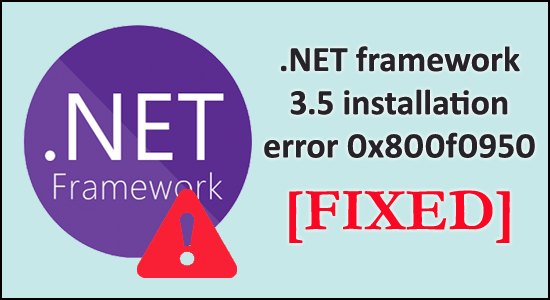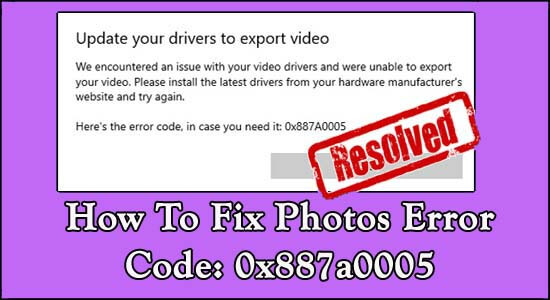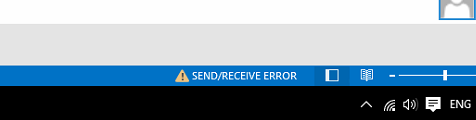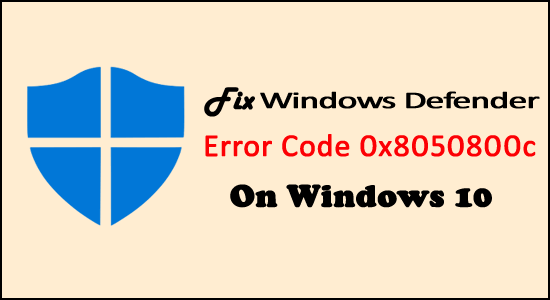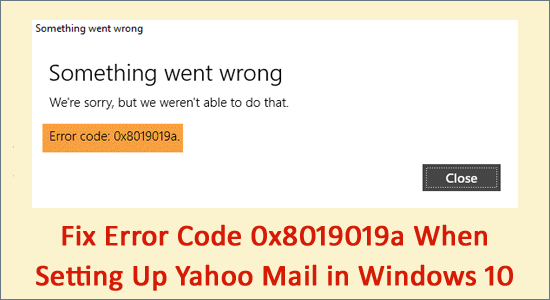
Many users reported error code 0X8019019A while adding the Yahoo account to the Windows Mail app and they get the error message on the screen.
“Something went wrong, we’re sorry but we weren’t able to do that”.
Some users see the error while trying to login into Yahoo mail or add the email client. This is really frustrating as the users can’t set up the Yahoo account to the mail app
Hardeep has always been a Windows lover ever since she got her hands on her first Windows XP PC. She has always been enthusiastic about technological stuff, especially Artificial Intelligence (AI) computing. Before joining PC Error Fix, she worked as a freelancer and worked on numerous technical projects.