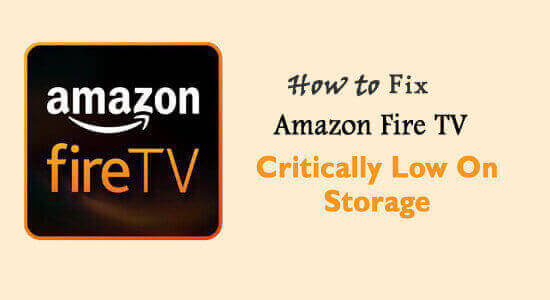
How Do I Fix Amazon Fire TV Critically Low On Storage? Is this what you are searching online? Then, rest assured as you are at the right place.
Amazon Fire TV Stick is the best streaming device from which you can watch your favourite channels, download apps, stream music and TV shows.
But, like other streaming devices, this is also having certain limitation and if you download more applications on your Fire TV Stick devices, it will end up with the Amazon Fire TV Stick Critically Low on Storage message.
This “critically low on storage” is a stubborn error as you can’t fix it just by clearing the cache.
So, continue reading the article and use a Step-by-step guide to reduce unwanted Amazon fire stick storage space from your fire TV stick.
Why Do You Need to Free Up Some Disk Space?
It is important to monitor disk space as the low storage space can cause problems. Since disk space plays an important role in the download process. You will not be able to install any application without disk space.
Well, on the Amazon Firestick, you get around 8GB of free space. As you install your favourite streaming application, your DiskSpace gets full and occupies a few GBs. Some application occupies more space as compared to other.
You can check Amazon fire stick storage before downloading any application. If your Disk Space gets full, you will receive a message saying that “your Disk Space running critically low”.
As soon as you see this message, you need to step in and clear your disk space if you want to continue installing your new favourite streaming applications.
If your Disk storage gets full, you will definitely get a warning message. However, it is suggested to check the disk storage in regular intervals.
Below learn how to check Amazon Firestick disk space.
How to Check Amazon Fire TV/ Firestick Disk Space?
You can check the Amazon fire TV Stick Space from “Setting of fire stick”. So, follow the step by step methods to do so:
# Check Amazon Firesticks storage via setting option.
- Go to the Amazon file TV Stick Storage menu & Select “My Fire TV Stick”
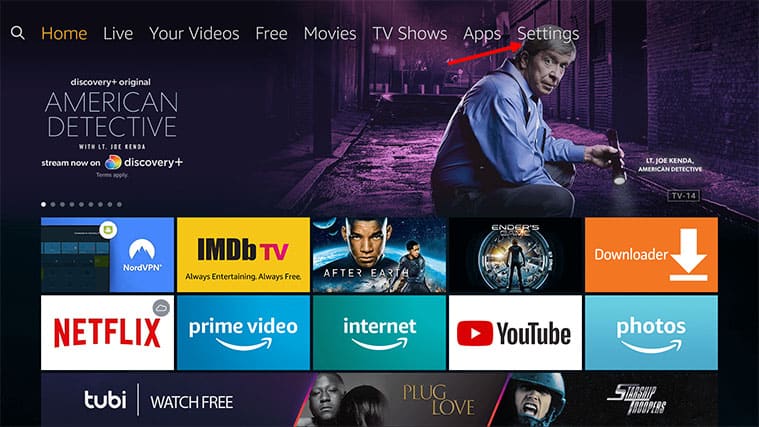
- Click on the about
- Now, Navigate to Storage.
- Check on the right side of the page to know Storage info.
On the indicator bar, you can see how much Fire TV Stick Storage is available for you.
Moreover, if you are getting the Amazon Fire TV Critically low on storage error then follow the below given expert solutions to fix critically low storage error.
How do I Fix Critically Low Storage Error on Amazon Fire TV?
There are some effective solutions to fix Critically Low on Storage Error. Read the following solutions one by one:
Solution 1 – Check the Version of your Amazon Fire TV Stick
One of the common reasons behind Amazon Fire TV Critically Low On Storage is the old device.
The old Amazon Fire TV has limited storage space compared to the current latest version of the application.
If you have an old version of the Fire TV stick and facing this Critically Low on Storage Error, then buy a recent version of the File TV stick from the Amazon App store.
Solution 2 – Uninstall Some Unused Application
If your Amazon Fire TV stick is continuously showing Critically Low on Storage Error, you should delete/uninstall unnecessarily.
To uninstall the application from the Amazon Fire TV stick, Follow the instruction below:
- Start the Amazon fire TV Stick settings and select the Application option.

- Now, select Manage Installed Applications.
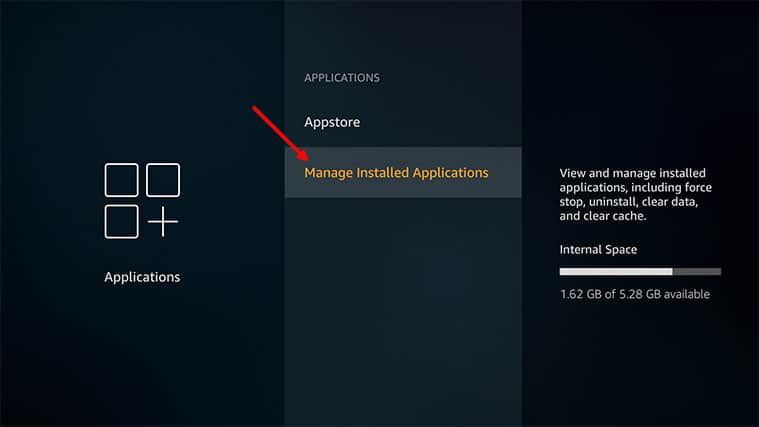
- Now, Select the application that you want to uninstall
- Then click on Uninstall option
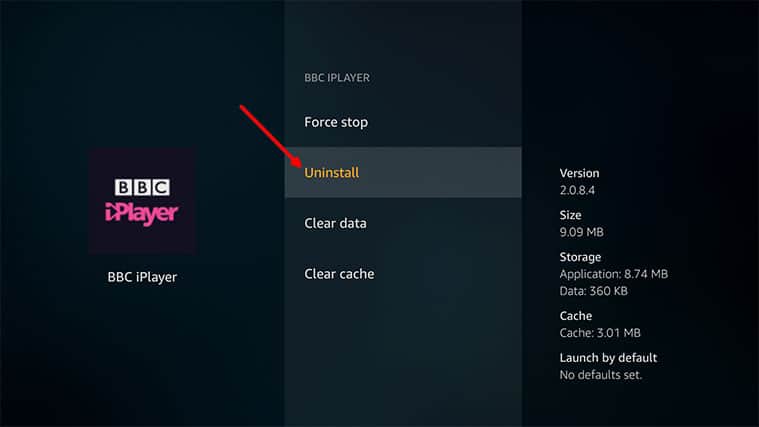
- A warning message will appear. So, click on the uninstall button to continue the process.
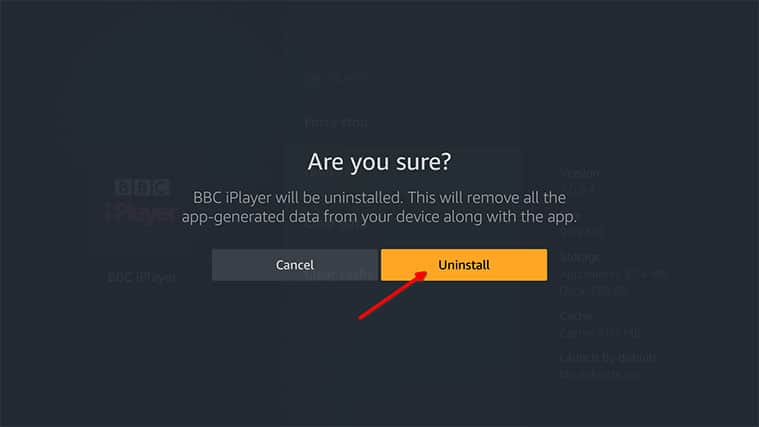
Moreover, you can also uninstall the application with the third-party uninstaller as manually uninstalling won’t remove the application completely some of its junk files and registry entries are left behind that cause corruption the next time you install the application.
Get Revo Uninstaller to Uninstall Application Completely
Solution 3 – Change your Profile
If you don’t want to lose any application and you are getting Fire TV out of storage message, then you can try to create multiple profiles on your Amazon Fire TV Stick to fix fire stick low storage issue.
If you have two profiles on fire TV stick, you can easily switch between them and enjoy.
Solution 4 – Clear App Data and Cache
As you use the Amazon Fire TV application, they all automatically create cache files in the background.
The Cache file stores all the important data of your application, but sometimes more of the cache files & data can fill up your Amazon device storage.
You should clear all the cache files of the application to free up the storage space. Follow the instruction to clear application data and cache files:
- Start the Amazon Fire TV stick and click on setting.

- Now select the application
- Click on the Manage Installed Applications.
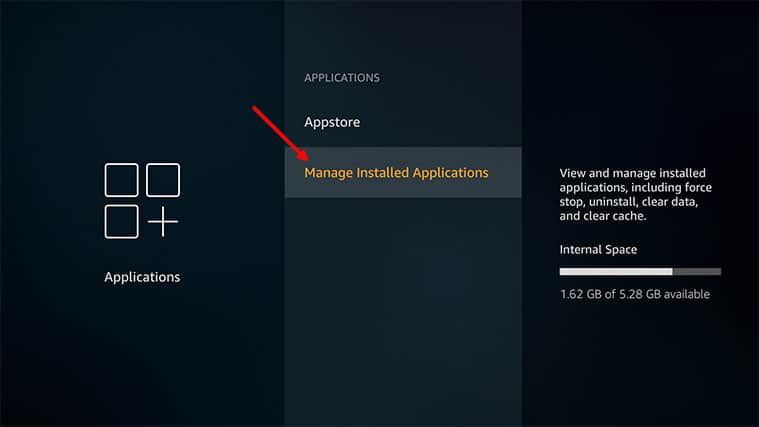
- Now select the application whose cache & data file you like to clear
- Now click on the clear cache option to delete the application’s cache file.
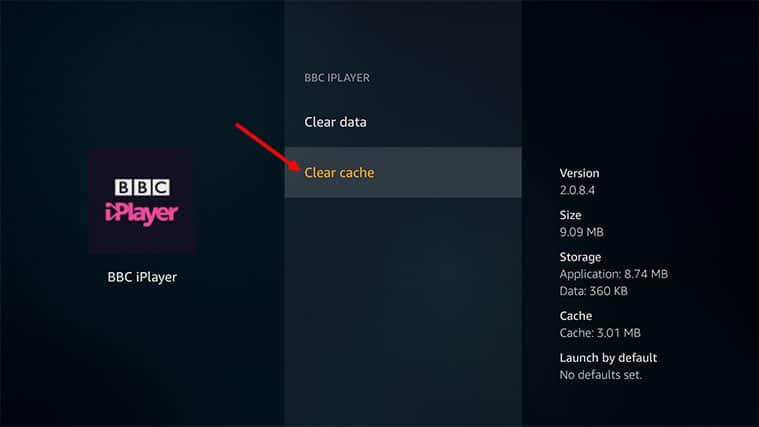
Follow the instruction for all the applications that you want to clear cache file. If in case you face a problem, in starting the Amazon Firestick then read the article to How to fix Amazon Fire Stick Won’t Turn on.
Solution 5 – Reset Your Amazon FireStick
Resetting your Amazon Firestick is the best solution to solve the Amazon Fire TV out of storage message. Follow the instruction to do so:
- Click on the Home button to navigate to the Home screen.
- Now, click on the setting option
- Then scroll to right side you will find My fire TV or System click on it.

- Now, scroll down you will get Reset to Factory Defaults and click on it.
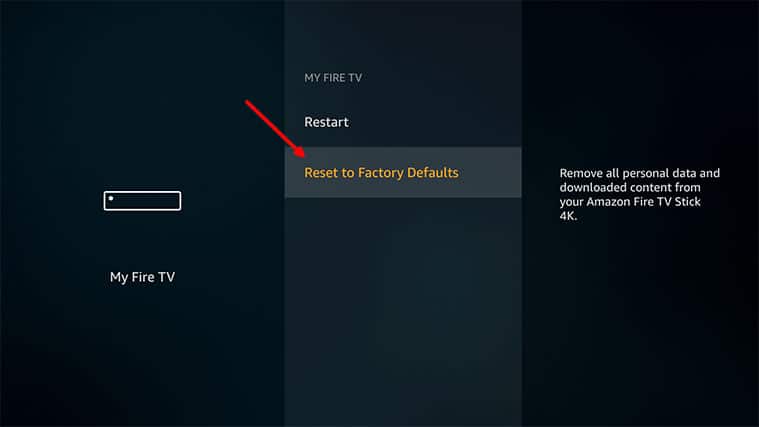
- Now, a warning message appears saying that “You are about to reset your Amazon Fire TV to its original factory settings, and hence your sign-in information along with personal preferences will get deleted.
- Click on Reset.
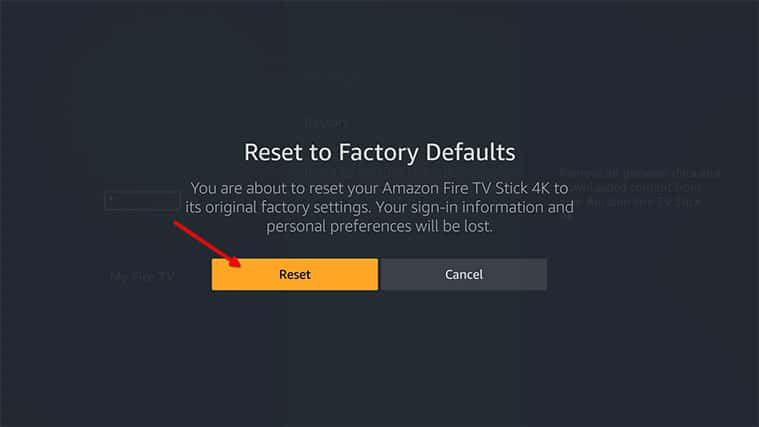
You successfully reset your “Amazon file TV Stick“. This solution will completely fix fire stick low storage.
Now log in to your Amazon fire TV account & provide some personal information. You can check your Disk space, you have plenty of Disk space available for you.
Solution 6 – Contact Support Team
If the above-mention solutions do not work for you, or if you are not in mood to reset your Amazon Fire TV Stick, then you can contact your customer support team for help.
You can use the Amazon Fire TV application to report your problem. Customer support will help you out.
Frequently Asked Questions:
1: How Much Storage Space Does Amazon Fire TV Sticks Have?
Overall, the Amazon firestick has 8GB of fire disk space. But the operating system of the Fire TV Stick consumes 2GB of space. Therefore Amazon fire TV has 5.57GB of storage available.
2: How Do I Know When My Firestick / Fire TV Disk Usage Low?
Once you use the 500MB storage space of Firestick, then Fire TV Operating System warns you with a message saying that clear file TV disk space.
Conclusion
So, this is all about the Amazon Fire TV Critically Low on Storage error.
If you do not have more then 500MB space on your Amazon Fire TV stick, then the “Fire TV out of storage message” appears.
Try the fixes given one by one to fix fire stick low storage error until you reach 1GB free storage space. Try the fixes given one by one till you to free up space in your Firestick.
Moreover, if you are facing errors on your Windows PC? Then run the professional recommended PC Repair Tool. This is an advanced tool that just by scanning once detect and fix various PC issues and even optimize the Windows PC performance.
I hope this article is helpful, and now you are able to fix fire stick low storage. Let us know which solution works for you, and you can also connect and share your opinion with us on our Facebook page.
Thanks for reading..!
Hardeep has always been a Windows lover ever since she got her hands on her first Windows XP PC. She has always been enthusiastic about technological stuff, especially Artificial Intelligence (AI) computing. Before joining PC Error Fix, she worked as a freelancer and worked on numerous technical projects.