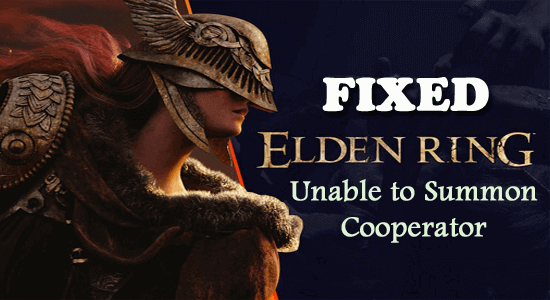
Elden Ring is a well-famed game that has fans all over the globe. While playing the co-op, players have complained about the “Elden Ring unable to summon cooperator” quite often.
The error is likely to appear when someone else has summoned a similar operator before you. However, if this is not the case then there are other reasons as well causing the problem.
So, if you are also seeing the “Unable to summon cooperator, failed to join session error” then follow the below-given fixes one by one till you find the one that works for you.
But before starting with the solutions below have a look at the common culprits causing the error.
To repair corrupted Windows system files, we recommend Advanced System Repair:
This software is your one stop solution to fix Windows errors, protect you from malware, clean junks and optimize your PC for maximum performance in 3 easy steps:
- Download Advanaced System Repair rated Excellent on Trustpilot.
- Click Install & Scan Now to install & scan issues causing the PC problems.
- Next, click on Click Here to Fix All Issues Now to fix, clean, protect and optimize your PC effectively.
What Causes “Elden Ring Unable to Summon Cooperator” Error?
If you are wondering why can’t I summon people Elden Ring? Here are the reasons,
- Networking Issues: This is the main villain in deterring the performance and stopping the Elden Ring from establishing a connection with the server.
- Corrupted Files: When in-game files are corrupted, this mounts the problem in summoning players
- In-game Settings issues: If you have modified some of the same settings it is likely to cause various errors like the one Unable to Summon Cooperator
- Server issues: When the Elden Ring ongoing server is down due to maintenance or high traffic it won’t work in a dedicated manner and causes trouble while performing certain actions.
So, these are the culprits that trigger the unable to summon cooperator Elden Ring error. Now try the solutions listed carefully.
How to Fix “Elden Ring Unable to Summon Cooperator” Error?
Before starting with the solutions given, make sure your internet connection is working properly, and offering good speed to run the game properly.
Solution 1: Restarting the Game
The simplest fix in any game or an application malfunctioning can be fixed by restarting it. For many who are unable to summon cooperator error, this is an effective and basic way to refresh the main game client.
Before you proceed with more complicated solutions galore, we recommend you restart the game beforehand.
Alternatively, if you are using the Steam client, close the same using the Windows Task Manager
- Press Ctrl+Shift+Esc to launch the Task Manager
- Choose the Processes tab find Steam and right click on it and choose End Task.
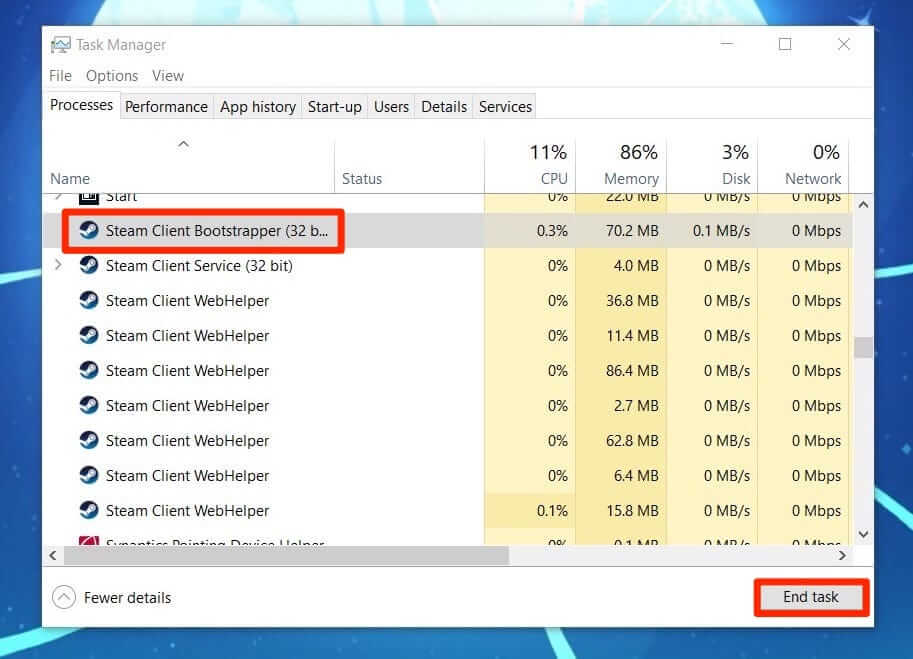
Now launch the Elden Ring game and check if the problem is resolved or head to the next solution.
Solution 2: Check Server Status
Elden Ring is unable to summon the cooperator problem and also deals with server issues. At times, the issues with server downtime cause multiplayer-related issues in the game.
Visit Elden Ring’s official Twitter handles and here you would find real-time updates and information on any such issues.
If indeed there is something with the server, wait for a few hours to see the problems rectified automatically.
Solution 3: Verify if you are Summoned by Others
If you are summoned by others, there is a good chance to see the “Elden ring unable to summon cooperator” error in hindsight. Furcalling Finger Remedy is a product that allows you to check the summon signs and showcase all possibilities. Here are some ways to get this program,
- It is likely to be dropped by the Host of Fingers, Recusant Henricus, or Bloody Finger Nerijus during an invasion
- One can also Explore Castle Morne location or visit Stormveil Castle to get more clues
- Craft it with x2 Erdleaf Flowers and purchase it from Merchant Kale
Solution 4: Repair the Game Files
A corrupted or missing game file disrupts the performance and initiates the “Unable to summon cooperator Elden Ring error.” We recommend repairing the files to ease the functionality. The Steam clients users can run verify the integrity of the game files feature to fix corrupted game files.
Here is how you approach,
- Open Steam and move to Library
- Find the Elden Ring game application
- Highlight and right-click on it to open Properties
- Search over the Local Files tab and choose to Verify the integrity of game files
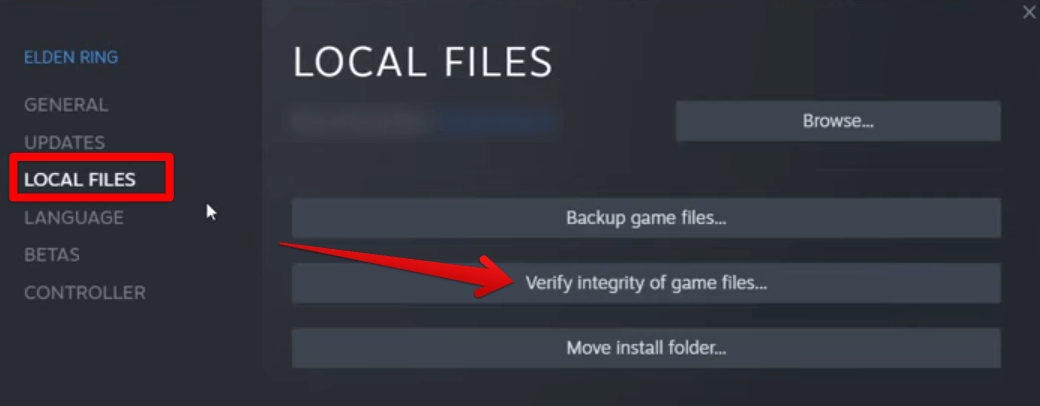
- Allow the system to verify all the files and resolve all errors in terms of a corrupted file
- Restart the Game once the issue is resolved
Also Read: Elden Ring Multiplayer Not Working [15 Proven Fixes]
Solution 5: Check the Game Settings
Elden Ring issues with summon cooperator have a lot to do with improper in-game network settings. We recommend setting up the same by yourself and resolving the problem. Here is how you do it,
- Open the Settings of the game
- Move to the Network tab and choose System
- On the in-game menu, move to the System tab and choose Network
- Opt for the Cross Region as “Perfect Matchmaking” and turn on the launch settings to “Play Online”
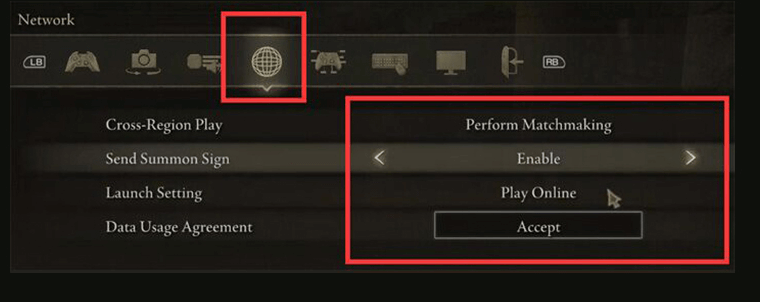
- Check if the problem is resolved or not
Solution 6: Update the Game
If you are down pending with a newer game update and you haven’t proceeded so far, this triggers “unable to summon cooperator error” soon. We request to keep a track of any new updates and ensure you do it soon.
- Launch the Steam client and click on the Library
- Now right-click on the Elden Ring game and choose Properties
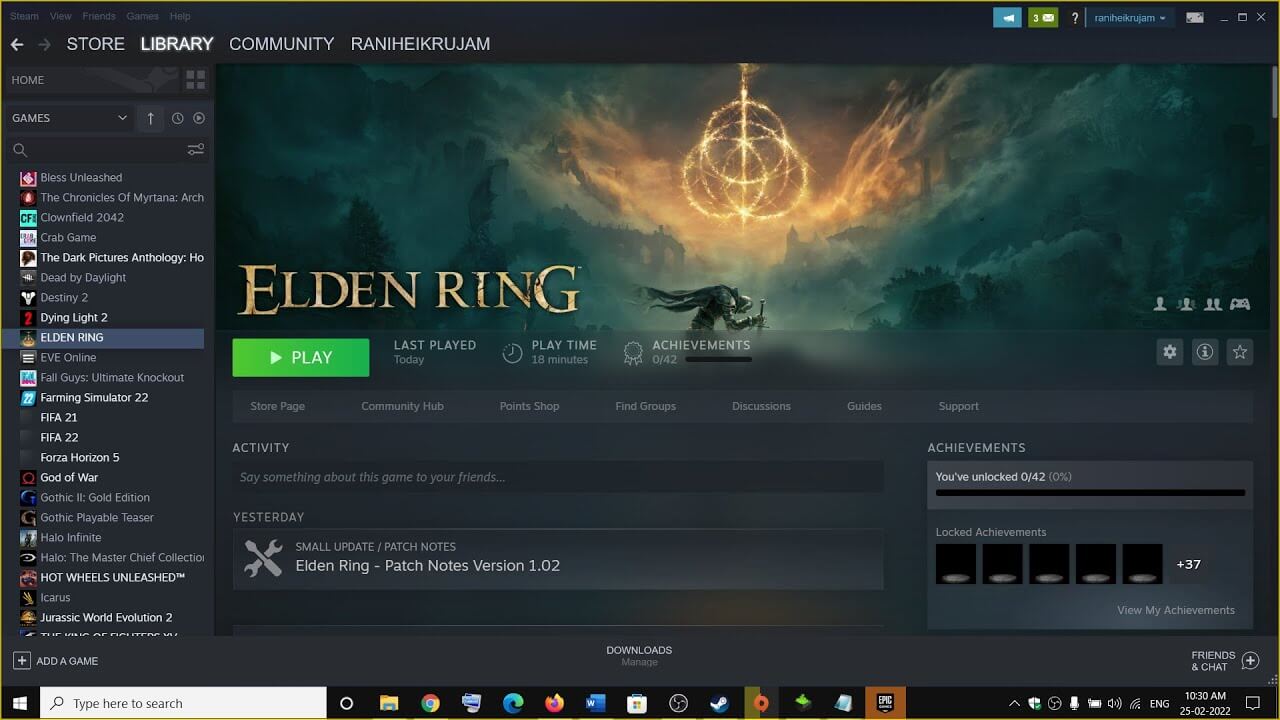
- And click on Updates Tab
- Then under the Automatic Update option select Always keep this game updates option
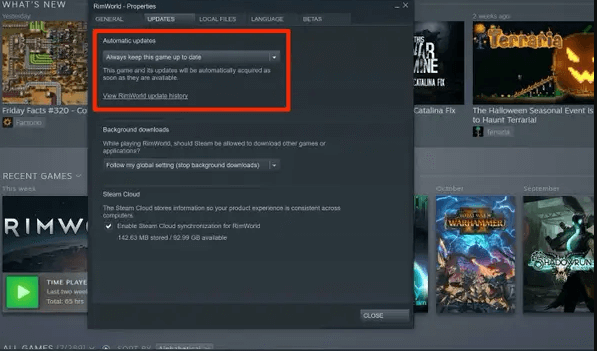
- Once the game gets updated, restart your computer
Now launch the Elden Ring and check if the unable to summon cooperator error is resolved.
Solution 7: Reinstalling the Game
Lastly, we request you to reinstall Elden Ring, if all these previous tricks didn’t work in your favour. Here are the steps to follow,
- Start the Steam Client and go to the Library section
- Right-click on Elden Ring and choose to Manage and then Uninstall
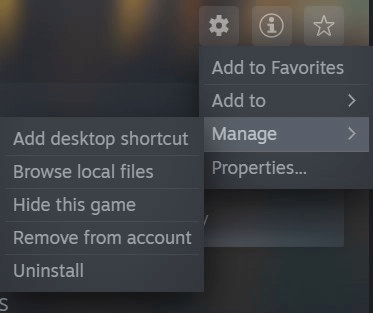
- Once done, reboot your system
- Download the game again and install it.
FAQ Related to Elden Ring Summon
1: Is there a level cap for summoning in Elden Ring?
It depends on your level and the level your friend’s up to. If you are way above your friend’s level, you cannot summon him/ her. However, they can summon you and the game will scale down the level to match yours.
2: How do I summon my friends into my Elden Ring game?
To summon my friends into my Elden Ring game, here is what you should do, Furcalling Finger Remedy: With this, the summon signs of other players are commonly placed near the sites of grace, boss doors, or the summoning pools. As consumable items, the ingredients are used to craft them and are found abundantly. Thus, to craft the Furcalling Finger Remedy, you require Erdleaf Flowers and the Crafting Kit.
Small Golden Effigy: Send the summon sign to multiple summoning pools, which makes sure that players can easily summon you with these signs. This is the easiest and quickest way to get summoned.
Tarnished Furled Fingers: Move your summoning sign on the ground and allow others to be a part of the game. This can be used countless times.
Finger Severer: If you have already been summoned, using this, you can come to your world. This is used to dismiss the old players from an ongoing session and can be used infinite times.
3: How many people can you summon in Elden Ring?
A total of four players can be summoned in your multiplayer gaming session.
Best Way to Optimize Your Game Performance on Windows PC
Many players encounter issues like game crashing, lagging, or stuttering when playing the game then optimize your gaming performance by running Game Booster.
This boosts the game by optimizing the system resources and offers better gameplay. Not only this, but it also fixes common game problems like lagging and low FPS issues.
Get Game Booster, to Optimize your Game Performance
Conclusion:
So, this is all about the Elden Ring Unable to Summon Cooperator error.
Well, the error seems a bit difficult but can be fixed easily by following the solutions listed in the article.
Hope the articles work for you. But if there is anything that I missed out then feel free to share it with us on our Facebook page.
Also, don’t forget to follow us on our social media handles to get more interesting guides and helpful tips to keep your computer safe from errors and issues.
Good Luck..!
Hardeep has always been a Windows lover ever since she got her hands on her first Windows XP PC. She has always been enthusiastic about technological stuff, especially Artificial Intelligence (AI) computing. Before joining PC Error Fix, she worked as a freelancer and worked on numerous technical projects.