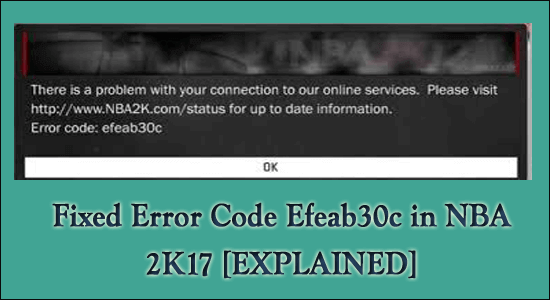
If you are a player of NBA 2K17, there is a great chance of you experiencing the Error code EFEAB30C. The error code is a consequence of multiple reasons and stops the players from sign-in in to the 2K servers and stops the gamers from playing the multiplayer mode.
Well, the error is not limited to NBA 2K17 even the other version users like NBA 2K16 and the NBA 2K18 also reported they are struggling with the error code EFEAB30C.
Also, the error is not limited to one platform only, users of PS4, Xbox One, Nintendo Switch and Windows PC also reported they are seeing this error.
In this article, we would discuss the possible solutions that worked for several users to get past the error but first learn the root causes of the problem.
What Causes “Error code EFEAB30C” on NBA2K Server?
EFEAB30C NBA 2K17 Error comes to the screen when there is a problem with Updates and downloading of files in a System. There are several other reasons, including,
- New Version Available while Playing: If the newest update is available but for some reason, you cannot download the latest update. This could range from antivirus blocking, windows defender not allowing the download to carry forward.
- Too many accounts: If you have over 5 accounts on the same system logged in to play NBA 2K, you were marked as spam and are most likely to see the error
- Email Verification: If the 2K server hasn’t approved your email ID, there is a probability of the error code appearing in this way.
- Game Space deleted from Hard Disk: If your game’s reserved space is deleted from the hard disk, there is a good chance of the message featuring quite often.
How to Fix Error code EFEAB30C”?
Solution 1: Installing the Latest NBA 2K17 Update
If we sort the most common reason why we see the error code appearing, has a lot to do with Game Update. Practically, this works for both PC and Consoles and by updating the file, the error ceases. Thus,
- For PC:
- Restart the game a couple of times in offline mode to get the error message NBA 2K17 error code efeab30c. This triggers the message to appear once again
- If you are using Steam, just click on the Update option which appears after the message, and click to see the update taking place.
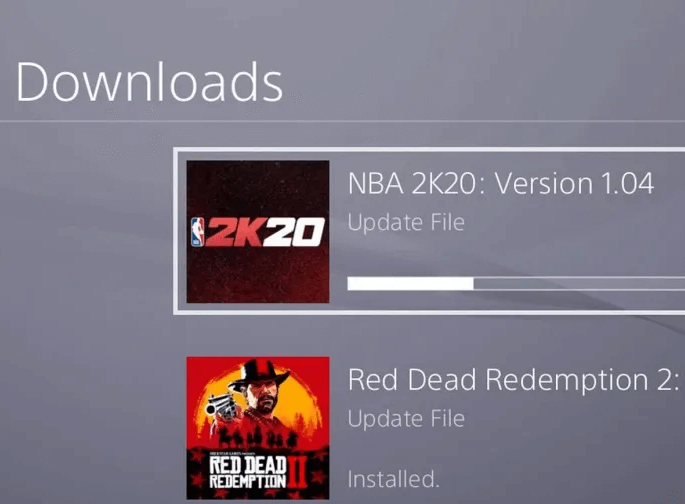
-
- Wait for the download to take place and wait for the installation of the Update to take place
- Restart the System to see the new settings enforced
- For Console:
- Close the game and restart, just like what you’ve seen for the PC version
- Find the prompt of update appearing
- Alternatively, visit the Downloads section in the Console Dashboard and you can find the latest version of the NBA driver available
- Click and allow the download and update to proceed
- Install them to see the message gone
Solution 2: Confirming with Your Player Account Email
There is a serious probability of registered account is not verified with your email ID, which in turn is showing the error message. In this case, though, you would need a web browser and follow these steps to perform the task,
- Open a browser and type the following in the browser search bar,
- On the main page, find the Sign In button on the top-right corner
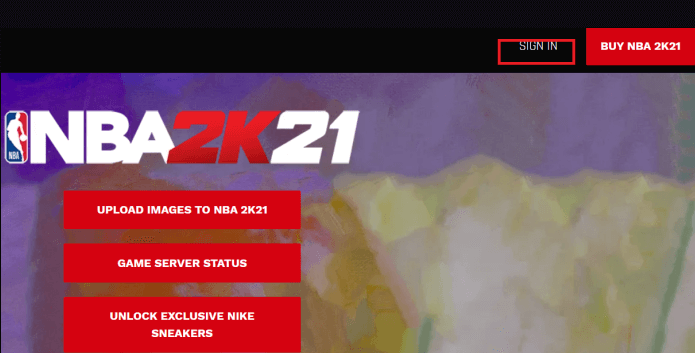
- Select from the list of platforms available and the one you play
- If you are using multiple platforms to play, make sure to choose the one particular platform that’s showing the error
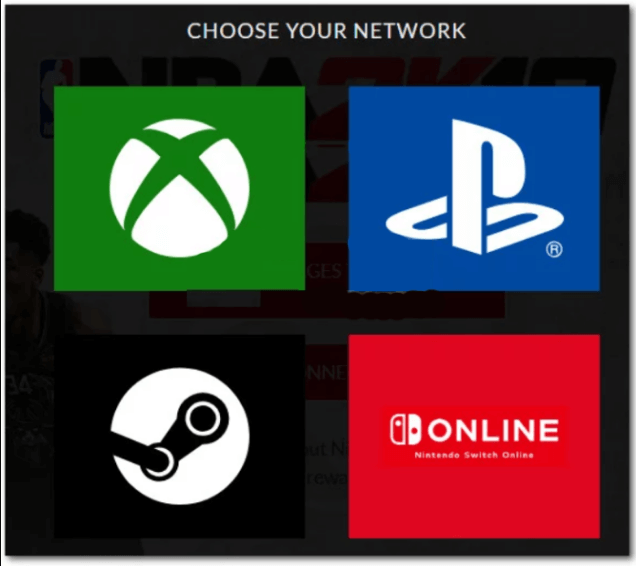
- Feed-in your credentials as per the MyPlayer account
- Once you are logged in, this forms an automatic verification
- Check if the error code efeab30c appears or not on your PC/ System following the previous step
Solution 3: Adding to Firewall Exception
The step is only applicable to PC Users, where Windows Firewall might cause retrictions with respect to downloading any 3rd party files. This comes if Firewall pre-determines the file about to get downloaded might comprise of Virus. To stop this, it is recommended to put the file in the Firewall Exception list and allow downloads to carry on. Here are the steps to follow,
- Click on Start Menu
- Type Control Panel and tap Enter
- Find System and Security options
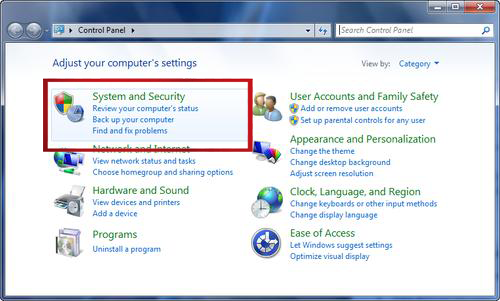
- Right-click on Windows Defender Firewall/ Windows Firewall
- On the top left of the screen, click on Allow an app or feature through the Windows Defender Firewall option
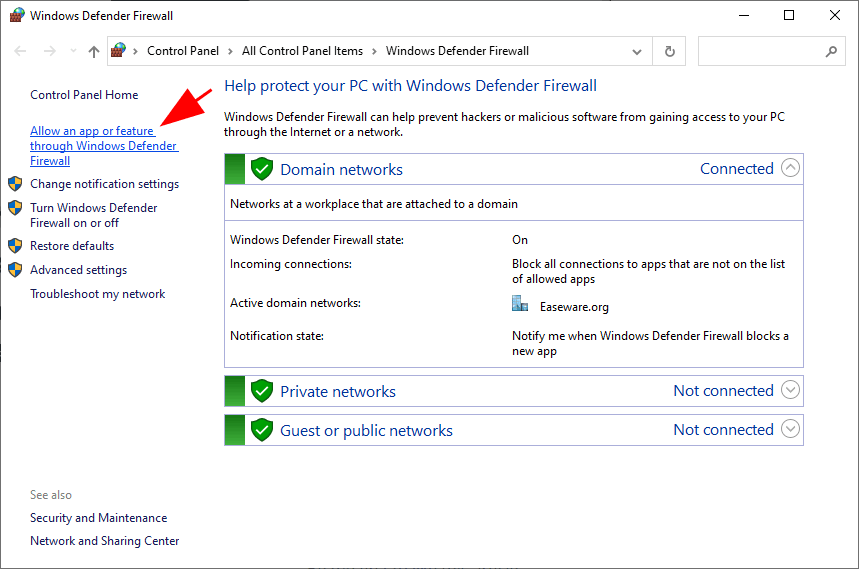
- Find the option of Allow another App and click on it
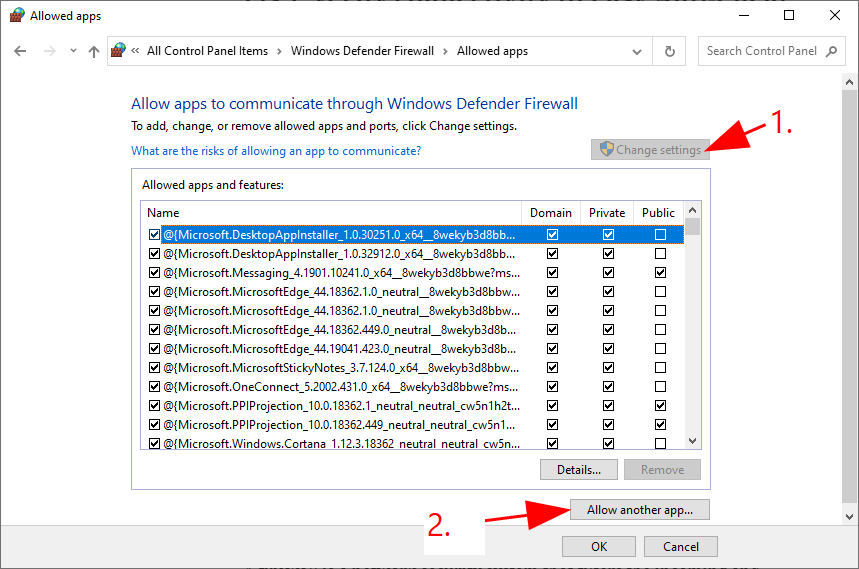
- Browse the NBA2K.exe file of the game out from the list
- Make sure to click all Private and Public Checkboxes and Save the changes
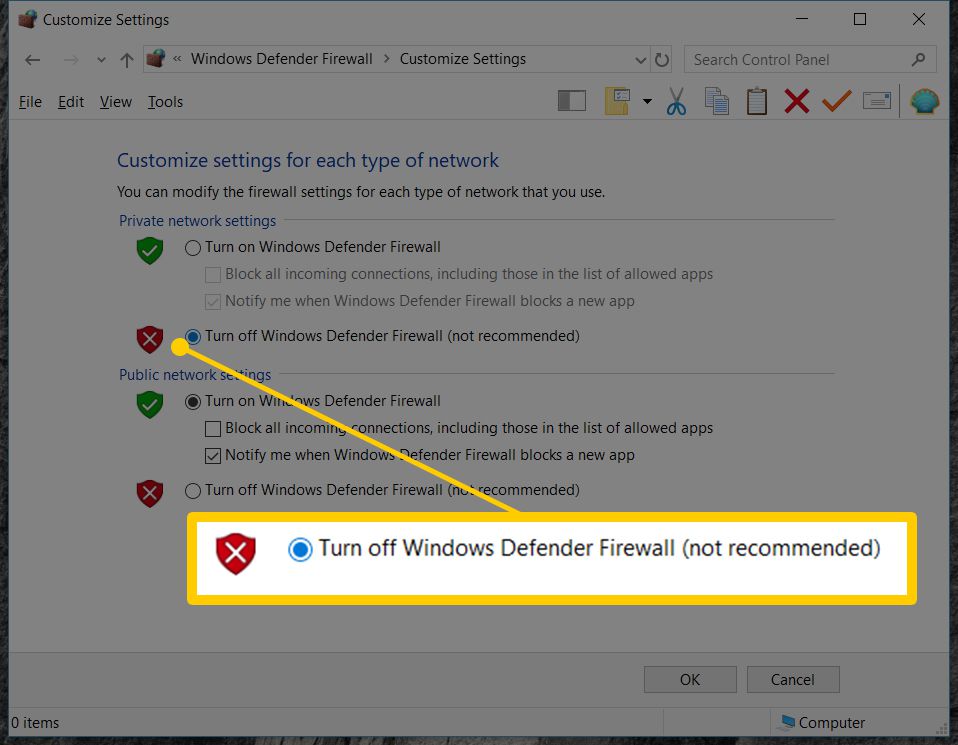
- Restart your PC and start the game once again
Solution 4: Use First Five Accounts Created on Console
If you have created 5 or more profiles on the same system, there is a probability that makes NBA 2K deem your profile as spam.
To prevent server issues related to misuse, make sure to not create over 5 accounts in the system. The best way would be to use the first 5 accounts that you’ve started and keeping them won’t hurt any further.
Solution 5: Checking 3rd Party Interference
This is only for PC users, and the error appears with respect to heavy security options enforced on the system. Apart from Windows Defenders, if you are using a 3rd party antivirus, which likely can block any interference from 3rd party download options. The best and easiest way to counter the problem is by adding the app to their exception list. To find the list,
- Open Settings of your 3rd party Antivirus
- The click on Advanced option
- Find Threats and Exclusions
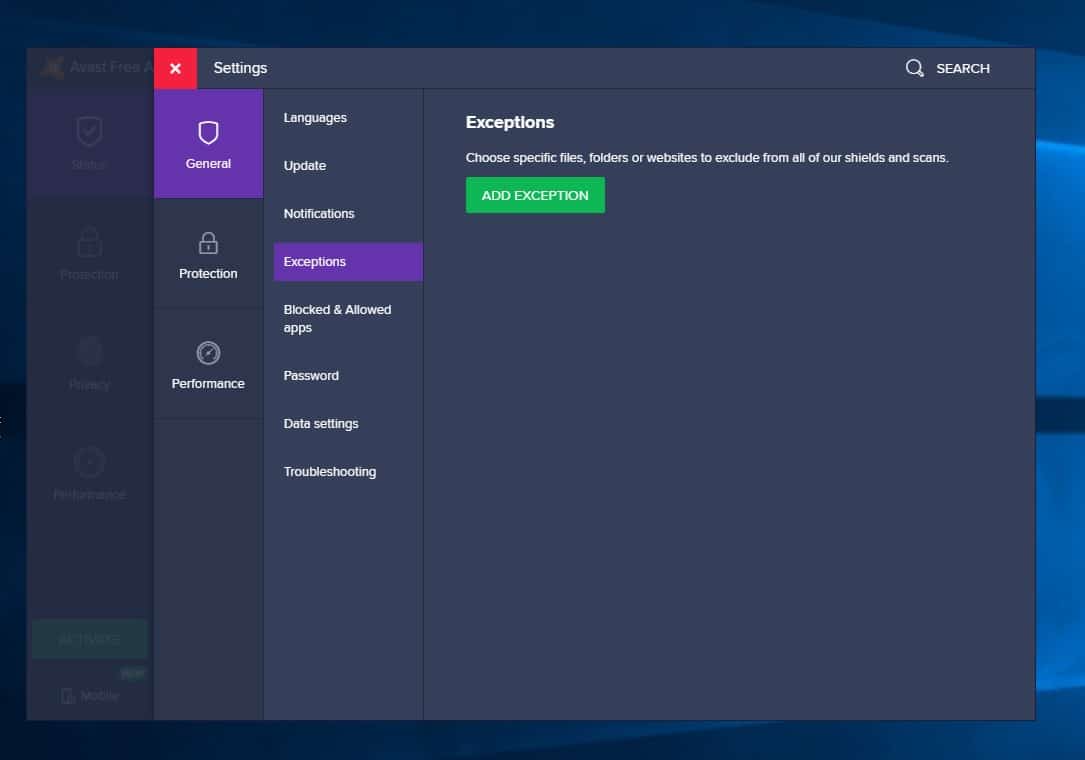
- Choose Specify Trusted Applications
- Add NBA2K.exe file to the list
- Restart the System to check the settings enforced
Solution 6: Reinstalling the Game without losing Saved Game Progress
If you find no success in all previous steps, as a PC user, you still have one last way to move ahead of the error. There is a way you can reinstall the game for good and see the problems gone, without deleting any saved progress up to the point. Here is how you do it,
- Press Windows + R key to open the Run and type appwiz.cpl and hit OK
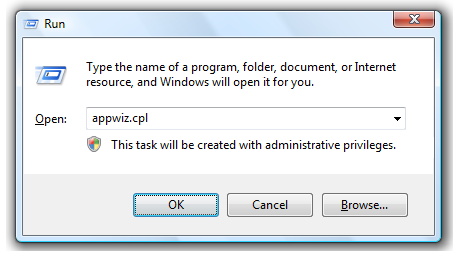
- Now from the list of games, choose NBA and right-click on it
- Choose the option to Uninstall
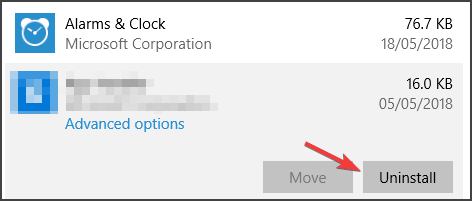
- While uninstalling, you would be asked to keep your files or delete them. Tap on Yes to keep the files
- Restart the system once the uninstallation is over
- Reinstall the game and while the installation gets going, you would get the message “Installer Is Retrieving Files”
- Don’t tap on cancel until the installation is over
- Once everything is ready, allow the system to detect and find the download option to make sure the latest update is on course.
Best Way to Optimize Your Game Performance on Windows PC
The majority of players face issues like game crashing, lagging, or stuttering while playing the game if such is your condition then optimize your gaming performance by running Game Booster.
This boosts the game by optimizing the system resources and offers better gameplay. Not only this, but it also fixes common game problems like lagging and low FPS issues.
Get Game Booster, to Optimize your Game Performance
Final Thoughts
That is all about how to fix error code efeab30c and remove the error for good.
Use these steps one by one and make sure to keep an eye on the platform. With these steps implied properly, the error would surely resolved.
Moreover here it is suggested to scan your system with the PC Repair Tool, as many times the error appears due to the PC’s internal issues and errors. So scan your system completely to fix various Windows PC related issues and errors.
I hope the article helps you to fix the error and start playing the game.
If in case you have any queries or doubts regarding this article feels free to get back to us on Facebook page.
Good Luck..!
Hardeep has always been a Windows lover ever since she got her hands on her first Windows XP PC. She has always been enthusiastic about technological stuff, especially Artificial Intelligence (AI) computing. Before joining PC Error Fix, she worked as a freelancer and worked on numerous technical projects.