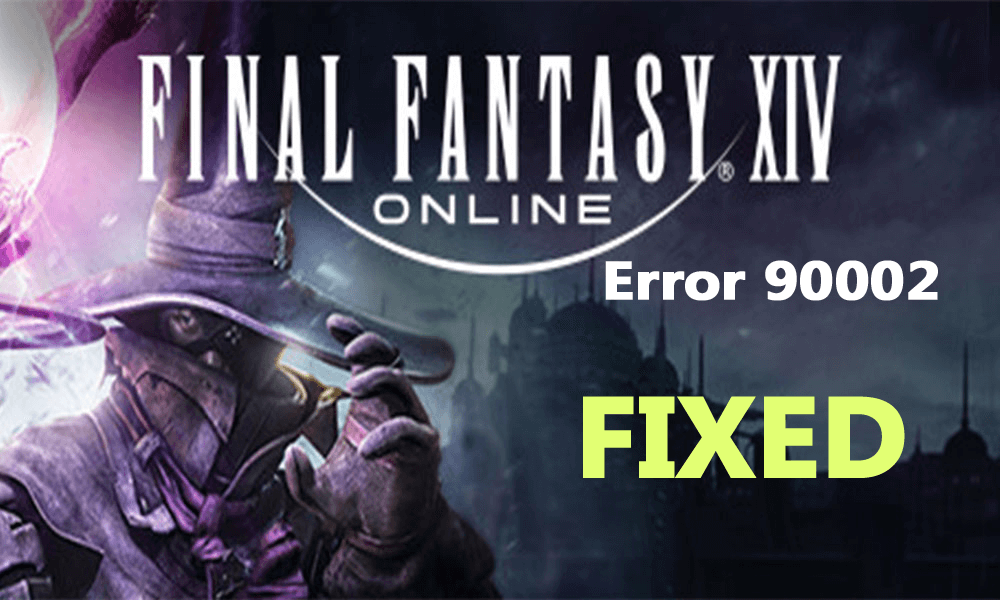
Final Fantasy XIV (FFXIV) is an MMORPG (massively-multiplayer online role-playing game) and is highly popular among gamers.
But recently many gamers are found reporting they are struggling with the FFXIV error 90002 with the error message “connection with the server was lost”.
Well, this is really very frustrating but this not a new problem with the Final Fantasy XIV (FFXIV) game. In one of my recent blogs, I had discussed the Final Fantasy Xiv Error 2002, and now I am here with another irritating error code 90002.
And just like other FFXIV errors, this also disconnects the gamers from the server. As per the gamers, the error 90002 is commonly faced by the gamers who are playing the FFXIV on Windows PC.
There are various reasons responsible for the FFXIV 90002 error, but first, learn how to fix error code 90002 with the message connects with the server was lost.
How Do I Fix Final Fantasy XIV 90002 Error?
Well before heading toward the fixes given make sure your system meets the Final Fantasy XIV system requirements, also restart your system and game and check if this works for you. But if not then start following the fixes given one by one:
Fix 1 – Disable Large Send Offload Network Settings
Many gamers confirmed they managed to fix error 90002 FFXIV by disabling the Large Send Offload. Well, the Large Send Offload is a Network Adapter settings option and could prevent upper-level protocols (TCP) from breaking large packets into smaller packets with individual headers.
This is helpful for optimizing the network performance, but the FFXIV may get disconnected from the internet if this option is turned on.
So, below follow the options to disable the Large Send Offload and fix error code 90002 FFXIV. But first, make sure whether the large send offload option is available in your case or not.
Follow the below-given steps to do so:
- Press Win + R and in the Run window that appears > type ncpa.cpl > click OK to open Network Connection.
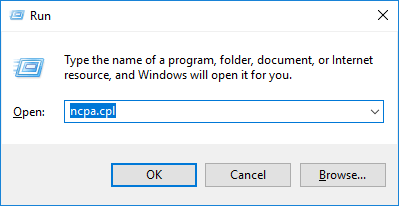
- Now in the window right-click on the network you are using > choose Properties.
- And in the pop-up window under Networking tab > click Configure
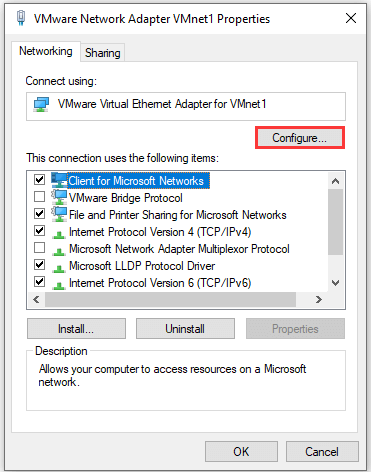
- Then switch to Advanced tab > and click Large Send Offload v2 (IPv4) in the Property section, > choose Disabled for its value.
- And do the same for Large Send Offload v2 (IPv6).
- Next, click OK to save the changes.
And as the whole operation is finished > restart your system and verify if you are able to run FFXIV or you are still getting the FFXIV error 90002.
Fix 2 – Verify for Packet Loss
Try to verify the packet loss, as this may work in your case.
Follow the steps to do so:
- First, check the server’s IP address you’re playing on
- Then on your computer run CMD
- And type pathping x.x.x.x and (replace x.x.x with the server’s IP address)
- Now throughout your connection check for packet loss.

Fix 3 – Reset your Router
As per some users, the error code 90002 is caused due to an IP or TCP conflict with the router. So here it is suggested to restart your router first and check if the FFXIV error 90002 is fixed or not.
But if still the error is not fixed then try performing the router reset to fix Final Fantasy XIV 90002 error.
- To reset the router > press the power button on the network device back or unplugging the power cable from the router.
- And wait for 30 seconds at least and after that power on your router again.
And wait for the internet connection to re-established and try to restart Final Fantasy XIV again and check if the error 90002 still appears
Once you do this, power on your router once again, wait for the Internet connection to be re-established, then launch Final Fantasy XIV once again and see if you still end up seeing the 90002 error connection with the server was lost or else head to the next solution.
Fix 4 – Get a VPN
If you are still unable to play Final Fantasy XIV and getting the error 90002 “connection with the server was lost” then this might be related to the internet service provider.
So, here it is suggested to switch to a VPN connection as this helps you run FFXIV with ease and also offers the fastest, private, and secure service.
Get Express VPN to Enjoy Unrestricted Access
Fix 5 – Flush the DNS
If you are still wondering how to fix FFXIV connection with server lost 90002, then here it is suggested to flush your DNS.
Follow the steps to do so:
- Press Win + R and in the Run box > type CMD > hit Enter
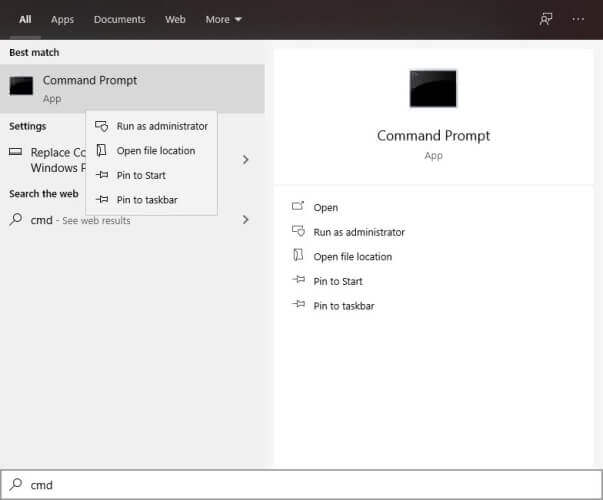
- And in the command prompt that appears type the below-given commands,> hit Enter
ipconfig /flushdns
ipconfig /registerdns
ipconfig /release
ipconfig /renew
netsh winsock reset
exit
- Restart your system and try launching FFXIV
Hope now the FFXIV error 90002 is fixed, but if not then try switching your DNS as this may work for you.
Fix 6 – Utilize Google DNS
If flushing your DNS won’t work for you then here it is suggested to change your DNS to Google DNS, this worked for many of our gamers.
Follow the steps to do so:
- First, go to Network Connections settings > open the network’s Properties you are using.
- Then under the Networking tab,> double-click Internet Protocol Version 4 (TCP / IPv4) > to open its
- Now in the following window > choose to Use the following DNS server address > type the following address > hit OK:
- Preference DNS Server:8.8.8.8
- Alternate DNS server:8.4.4.4
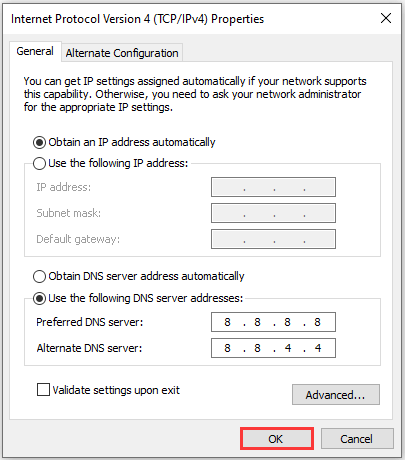
- Now open Protocol Version 6 (TCP / IPv6) Properties > choose to Use the following DNS server address and type:
- Preference DNS Server: 2001:4860:4860::8888
- Alternate DNS server: 2001:4860:4860::8844
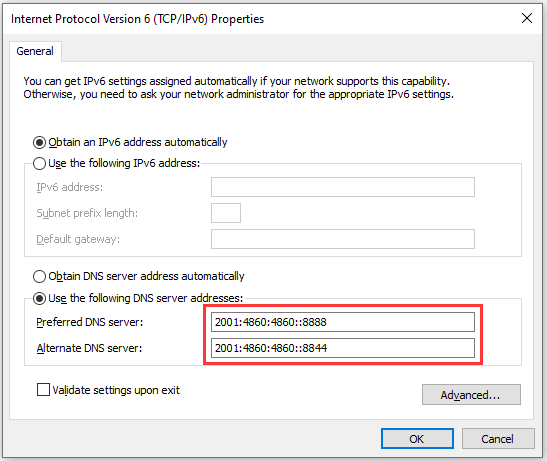
- Lastly, click OK to save the changes.
And once the DNS server address is changed > restart your computer and start your game. Hope now the FFXIV error 90002 is fixed. But if still getting the error, then follow the next solution.
Fix 7 – Disable FFXIV UPnP usage
Sometimes the old router model won’t support UPnP, which the game is by default set to use. And disabling the UPnP usage fit your router model.
Follow the steps to do so:
- Go to My Documents and open the My Games folder
- Now access the FF14 directory
- Then right-click cfg and open the file with any text editor
- And scroll down to the Network Settings section
- Next locate the UPnP value > modify it from 1 to 0
- And without changing its name > save the file
Lastly, launch the FFXIV game, check if the 90002 error still appears.
Fix 8 – Disable Firewall & 3rd Party Antivirus
Sometimes the security programs like firewall and third-party antivirus installed may conflict with the game when running and may cause the server connection lost issues.
It might happen the FFXIV connection with server lost 90002 error is occurred due to the third-party antivirus and firewall software.
So make sure to temporarily disable the antivirus program or try uninstalling the software. And if doing this works for you to fix FFXIV 90002 error.
Then simply switch to different antivirus programs.
Get SpyHunter to remove virus or malicious programs completely
Fix 9 – Reinstall FFXIV
If none of the above-given fixes works for you to solve the FFXIV 90002 error then simply reinstall the game. And to do so first make sure to uninstall it completely using a third-party uninstaller.
As sometimes manually uninstalling any program or software won’t remove it completely some of it traces, registry entries, or junk files are left behind and when you reinstall the program again it starts causing conflict.
Get Revo Uninstaller to remove FFXIV Completely
As it uninstalled completely restart your system and reinstall FFXIV again.
Well, besides all these errors if you face any lag or performance issue while playing the Final Fantasy XIV game then try Game Booster.
- It will boost the game for a better experience
- Optimize PC for responsive gameplay
- Get better FPS rate
What Causes FFXIV 90002 Error?
Well, there are various reasons responsible for the 90002 error code (Connection with the server was lost) in Final Fantasy XIV. Here check out some of the common ones:
- Most possibly due to corrupted game files
- The third-party antivirus program might cause confliction
- Due to internet inconsistency like IP/TCP
- Your router won’t support the UPnP
- If the large send offload network setting is enabled then this can also cause the FFXIV 90002 error.
Conclusion:
So, this is all about the FFXIV 90002 error. Well, this is an irritating error but luckily there are fixes that work for many gamers.
Well, as there are many different causes responsible for the server drops your connection error 90002 in FFXIV, therefore here I had discussed various possible fixes.
Make sure to follow the solutions given one by one, till you find the one that works for you.
Also, if the manual solutions did not work for you then try running the PC Repair Tool, as sometimes due to PC internal issues you start facing issues while playing the game.
Therefore scanning your system with this repair utility help you to fix error 90002 in FFXIV.
I hope you find this guide helpful and informative. If so, then do not forget to share this article and for any other queries, you can contact us on Facebook or Twitter.
Good Luck..!
Hardeep has always been a Windows lover ever since she got her hands on her first Windows XP PC. She has always been enthusiastic about technological stuff, especially Artificial Intelligence (AI) computing. Before joining PC Error Fix, she worked as a freelancer and worked on numerous technical projects.