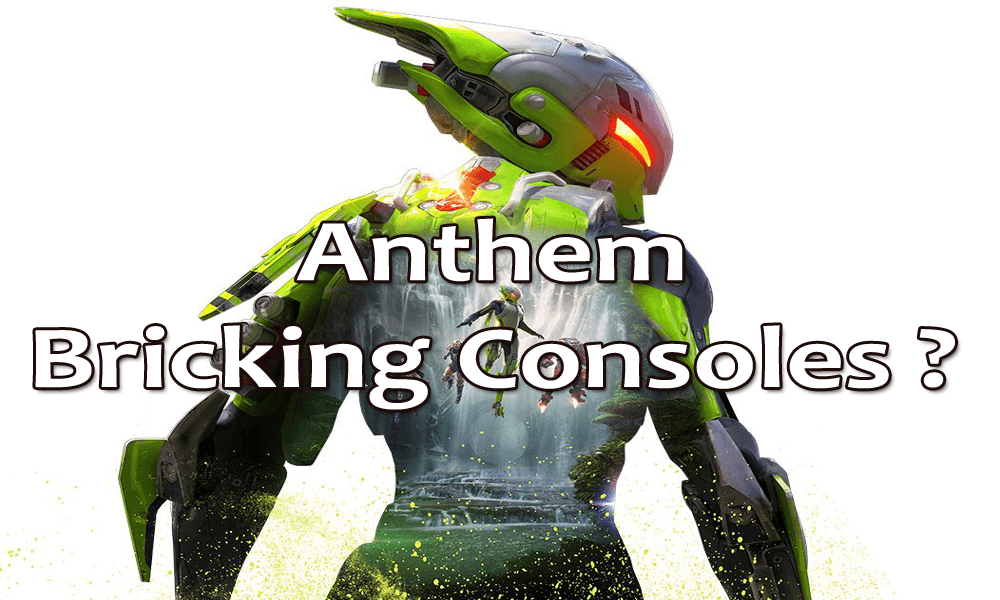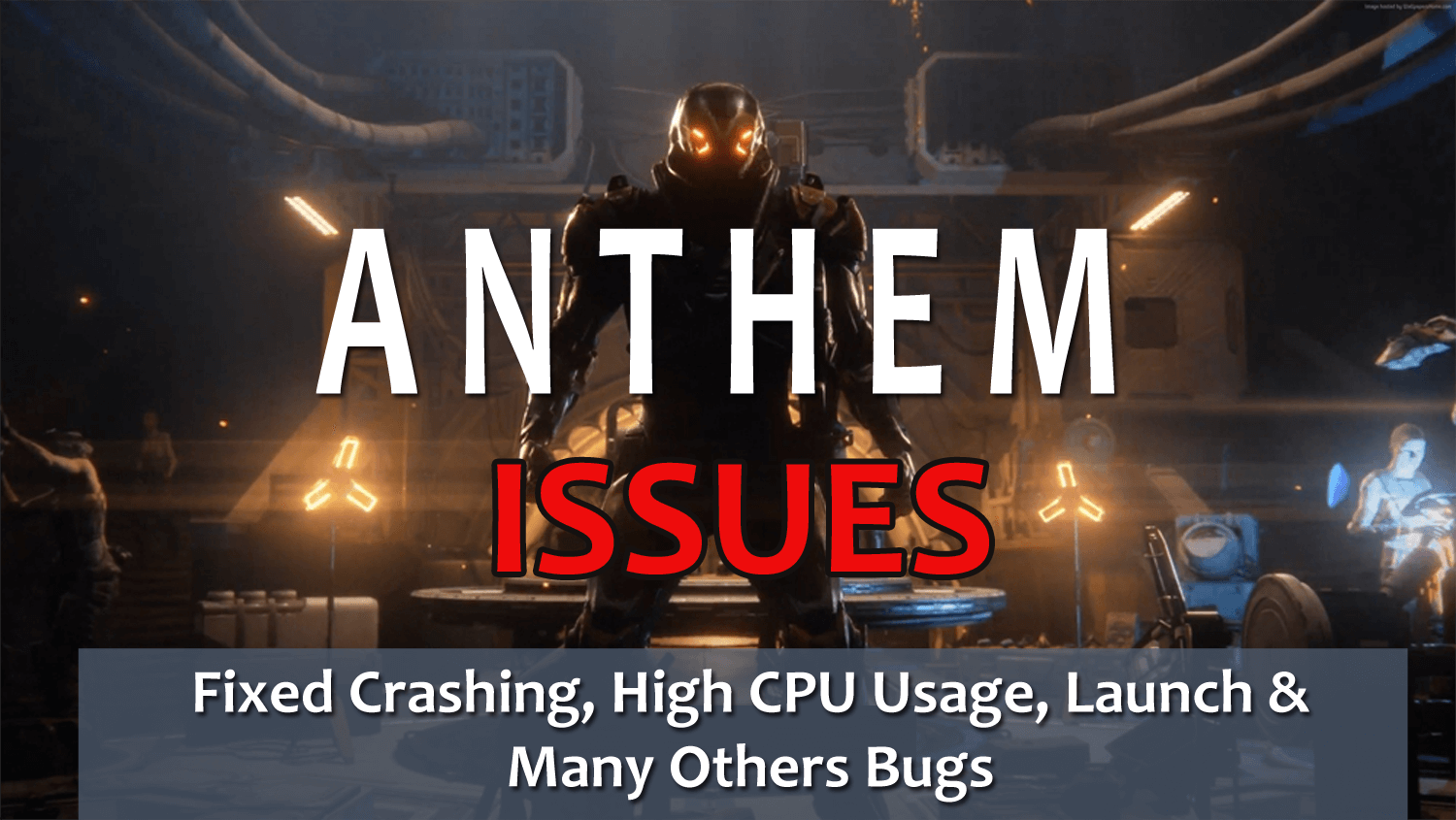
Anthem is a recently launched multiplayer action role-playing video game developed by BioWare and published by Electronic Arts. This online game is worldwide released for Xbox One, PS4 and Windows operating system.
Just like other online games, this is not free from errors and bugs, the players were found reporting strange bugs and errors in the Anthem game.
The Anthem gamers are experiencing various issues and errors such as matchmaking and server problems, connection problems, crashing issues, slow load times on console and many others.
Therefore, today in this article I am going to list down the entire minor to critical Anthem issues from slow loading screen to awkward multiplayer choices with the complete fixes.
So, without wasting time go through the article and try the solutions given to fix the Anthems issues and errors and start playing the game with ease.
But before moving further it is very important to check the system requirements as if your OS doesn’t meet the Anthem game requirements it may cause issues.
What You Need For Running Anthem Properly?
ANTHEM RECOMMENDED SYSTEM REQUIREMENTS:
- OS: 64-bit Windows 10
- CPU: Intel Core i7-4790 3.6GHz or AMD Ryzen 3 1300X 3.5 GHz
- RAM: 16 GB System Memory
- GPU: NVIDIA GTX 1060/RTX 2060, AMD RX 480
- GPU RAM: 4 GB Video Memory
- HARD DRIVE: At least 50 GB of free space
- DIRECTX: DirectX 11
ANTHEM MINIMUM SYSTEM REQUIREMENTS:
- OS: 64-bit Windows 10
- CPU: Intel Core i5 3570 or AMD FX-6350
- RAM: 8 GB System Memory
- GPU: NVIDIA GTX 760, AMD Radeon 7970 / R9280X
- GPU RAM: 2 GB Video Memory
- HARD DRIVE: At least 50 GB of free space
- DIRECTX: DirectX 11
Windows support the Xbox One Wireless Controller and determined the internet connection is required to play.
Despite this, the players having the minimum game requirements can also play the game fine but if looking for smooth gameplay then make sure to meet the recommended specifications.
Now learn the Anthem issues and follow the fixes to get into the fight.
List of Anthem Game Issues and Fixes:
[table “8” not found /]1: Anthem Crashing Problems

Anthem game crashing problem is very irritating and there are two major Anthem Crash issues:
- Game crashes when you open the Forge
- And secondly, Anthem crash problem relates to the latest patch on the PS4 and PC.
Well, these are the two irritating problems related to the Anthem crashing issues now check out the fixes to get rid of it.
Solution: To fix the first issue, try to unlock your first Javelin, instead of going straight to Forge > go to Freeplay and complete Prospero’s mission. After that go back to Fort Tarsis and talk to Prospero before you go to Forge.
This will fix the game crashes when you open the forge issue in Anthem.
Now to fix the second crashing problem on PS4 with ERROR (CE-36329-3), this is the latest problem and no exact fixes were released yet. But till then, try the given method boot the console in safe mode by holding down until you hear two beeps sound.
And from there players need to choose the option labeled “Rebuild Database.” and as the process is completed the PS4 will start working.
2: Anthem Javelin Stuck Issue
This is a common problem that the gamers are struggling with while playing the Anthem game. But this can be fixed by following the fixes given, so here check out the solutions and try it.
Solution: Players are encountering the Javelin gets stuck issue when they are out in the world or when the Javelin encounters foliage, rocks or terrain and the bug occurs.
To fix it you need to simply open your map > select Respawn, this helps you to fix Anthem Javelin stuck issue.
3: Anthem Crafting Problems
This is another common Anthem issue encountered by the gamers they are not able to craft in Anthem game.
Solution: You can fix this by doing a mission for Prospero, and this will unlock Crafting and allow you using the store. Before that, it does not work.
4: Anthem Shards Not Appearing Issue
Many players are reported that on PC they are not seeing Shards in the game or in Origin. Well, this is very irritating but can be fixed by trying certain tweaks.
Solution: To fix the Anthem shards not appearing issue, delete some files on your PC. But if this won’t work for you then try the below-given steps:
- Close Origin and Anthem > delete the given folders:
- C:\Users\(user)\AppData\Local\Origin
- C:\Users\(user)\AppData\Roaming\Origin*You need to show hidden files and folders to see those*
- And restart Origin > Anthem again and check.
However, if you don’t see them, then try restarting your PC and then open the Origin and Anthem again.
5: Anthem EA Access Problems

While trying to download the Anthem EA Access early trial, gamers won’t see the game in EA Access issue.
Solution: To fix the Anthem EA Access problem refresh the EA Access Hub and then you are able to see it. And to do this turns on your Xbox and Open EA Access.
Follow the steps to do so:
- In the EA Access Hub,> hold LT, RT and Y to refresh.
- Then go to Anthem > view the game
- Choose the three dots > select Play Trial.
I hope this works for you to fix the Anthem EA Access problem and you can start downloading and installing and playing the game.
6: Anthem Crash while Playing and Launch Issue
Crashing and launch issue is a common problem with every online game. And the anthem players are also struggling with the game crashing and launching issues.
Well, this is not something that can’t be fixed, try the solution given to resolve Anthem crashing and launch issues.
Solution: Follow the given steps properly:
- Move the Anthem folder contents on the desktop to refresh Anthem settings: C://Users//”Username”//Documents//BioWare//Anthem//settings.
- And disable Origin in-game: Application Settings > Origin In Game > Disable Origin In Game
- Also, re-install the NVIDIA or AMD drivers
If facing the random crash or freezing issues then set-up your Video Quality settings as these settings may cause the crash issue.
Or if still the launch issue persists then disable the Windows Firewall and Antivirus program temporarily.
7: Anthem Download Issue
Many gamers are found reporting about the Anthem download issues on the PC/laptop and on Xbox One and PS4 as well. Some users get stuck at 42% while downloading the game.
However, this can be fixed, try the fixes given below:
Solution: If you are struggling with the download issue on your PC, then you need to simply wait a while, this solved the problem for a player. It is also found that deleting “all the dx and vcdredist files” and after that restarting origin fixed the issue.
And for the Xbox One or PS4, if the download is slow try pausing the download and restart it. This helps you to get a better connection and speed up things.
Despite this, you can try to connect your console to the internet with a wired connection than that of wireless.
This simple trick works for you to download fast. But if all fails then restart your console or computer and router and try all things again.
8: Anthem Installation Error
This is one of the common Anthem errors that many users are struggling with. Many gamers reported that there are unable to install the game on their PC or console.
However, this can be fixed easily.
Solution: One of the main reasons responsible for the Anthem not installing is you don’t have enough storage space on your PC or console.
Moreover, if you don’t have enough space then you will need deleting a game or attach an external hard drive or external SSD
Well, sometimes a game only requires a little space on your internal drive even if you are installing it on an external drive. But if in case the Anthem installation is frozen on Xbox One or PS4, then try turning console completely off and unplug it for a minute and try again.
This really worked for many users to fix the Anthem installation issues on Xbox One X. So it is worth trying it facing the installation issue.
9: Anthem Bricking Consoles Issues
In March with an Anthem update, some gamers are reporting that the PS4 is causing their consoles to turn off unexpectedly and even some are reporting that Anthem game is bricking their PS4, and make the console totally unusable
Despite this, there are many other issues as well of this nature. And as far this issue also seems to be only on PlayStation 4, however some Xbox One owners have also reported the problem.
Solution: Well, there is no official solution is being released to fix the Anthem Bricking consoles issues. However, till then you can try to rebuild the PS4 database to fix your bricked PS4 issues in Anthem game. Follow the steps given in the guide to rebuilding the PS4 database.
10: Anthem can’t resume on Xbox One Issue
This is another issue that Xbox One users are reporting; they are unable to resume the game on Xbox One. It is a known bug in Anthem, then gamers won’t reconnect or resume it.
Solution: To fix this simply kill the title and re-launch it when you play next. Or else these sites on the reconnecting screen forever.
11: Anthem Slow first load into Fort Tarsis Issue
Gamers are found reporting that the game doesn’t load or load slowly. Well, this can be fixed by following the given easy tweaks.
Solution: To fix the Anthem problem wait for the first 5 minutes and then try restarting but if in case that doesn’t work for you, then try repairing the file on PC/laptop through the launcher.
12: Anthem Server Down Error
“Anthem service is currently unavailable” is another Anthem game error. Gamers are found reporting server down the error in Anthem, however, this is not a real problem with the server and can be fixed easily.
Solution: Well, the Anthem server is not really down, it is just overloaded and users can get in by trying again and again.
Despite this, there is no official fix released yet. So till then keep on trying to connect it.
13: Anthem Slow Load Times Problem
Anthem slow load time is a very irritating problem that many gamers are struggling with and found reporting. Well, the community is aware of the issue and still working on it.
However, it is also confirmed that the slow Anthem loading issue is limited to the original and Slim PS4, Xbox One and Xbox One S and is still not present on Xbox One X or PS4 Pro.
Solution: As I said above the community is still working on the issue, so no exact solution is yet confirmed. Also, the original Xbox One and PS4 might have increased the load times, so just wait for it to load.
Or else you can also try an external SSD to fix the Anthem slow load time issue.
Moreover, you can also make use of the Game Booster to boost the game performance and increase the FPS issue in your game.
14: Anthem Legion of Dawn Rewards Issues
The Anthem Legion of Dawn rewards issue is encountered by many gamers. The reports are coming they are unable to collect Legion of Dawn rewards.
Well, this is not a major issue the gamers need to collect follow some steps.
Solution: Origin Access Premier Members are able to collect Legion of Dawn rewards, but to do so follow some steps.
- Complete tutorials.
- And talk to Prospero at a stall in Fort Tarsis.
- Complete his mission
- Then talk to him again.
- Open Store
- And then claim items in the Rewards tab.
If in case you still cannot get rewards, then uninstall the Legion of Dawn Edition Upgrade and Anthem Pre-Order bonus DLC from the console and then reinstall them.
15: Anthem Connection Problems
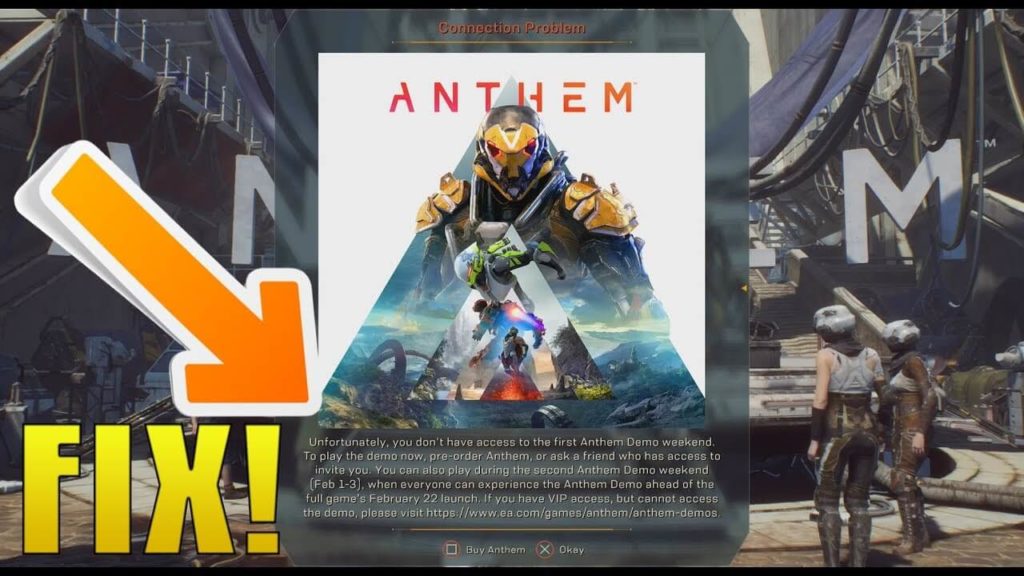
The gamers are facing the Anthem connection problem. This is quite irritating but can be fixed by following certain fixes.
Solution: The users who are unable to connect to Anthem can check the Anthem Server status and also the status of PSN and Xbox Live.
If in case the servers are online, then follow some steps to fix the issue. But first, check if you can connect with any other games or not, if you are having issues then you should restart your modem and your console.
Another option is you can try plugging into a wired connection, or else use a better wireless router. Or else you can adjust your settings to fix NAT problems or adjust your settings on Router.
If you are disconnected you will not lose loot, you can join a different server every time you start a game. These will shut down regularly and at the time they do this you can see a message “Server shutting down in X hours.” This doesn’t mean the entire servers are going offline for maintenance but the server you are playing on is going offline and restarting.
16: Anthem Uses 100% CPU then Freezes or High CPU Usage Problem
This is another irritating Anthem error the gamers are reporting. Follow the given solutions to fix it.
Solutions: Follow the steps to fix high CPU usage:
- Start the game > tap out > click on Origin and open Application settings.
- Then leave the window in back > tab back into the game.
This may sound strange but helped many and lower the CPU issue in Anthem.
17: Anthem Low FPS on NVIDIA GPU
The low FPS issue is a common issue in the online game and so does in Anthem. Gamers are experiencing the low FPS issue on NVIDIA GPU while playing the game.
Solution: If you are having NVIDIA GPU > then open Nvidia GeForce control panel > go to manage 3d settings. And go to the Program Settings tab > select Anthem and put the given settings:
- Texture filtering > trilinear optimization > ON.
- Texture filtering quality > PERFORMANCE.
- And Texture filtering anisotropic sample optimization > ON.
- Power management mode > Prefer maximum performance
I hope this helps you to fix the low FPS issue in Anthem game.
18: Audio Stutters Problem with Anthem Game Problem
Gamers are reporting the audio stutters or soundtrack incorrect order issue with Anthem game. You can fix this by following the given fixes:
Solution: To fix the sound issues in Anthem try the given fixes.
First, open the audio drivers UI > change the default format to 24bits 44100hz or 16bit 44100. This helps you to fix the audio cut out and drop problem.
The players who have preloaded Anthem game before 15th of February have the Legion of Dawn edition, and this is what causing the soundtrack issue and to fix it re-download the soundtrack, follow the steps to do so:
Steps to Fix Soundtrack in Correct Order:
- Go to the Bonus folder on your system – commonly, the C:\Program Files (x86)\Origin Games\Anthem\Bonus\
- And delete the Soundtrack folder > launch
- Then in My Game Library > click on Anthem
- Click on the cog icon > choose Repair
- As the repair is done, the Soundtrack folder would be rebuilt and the soundtracks are set in the correct order.
19: Anthem Multiple Pilots Issue

This is a lesser-known issue, on some occasions the players are facing the multiple pilots after a crash the game start with a new pilot.
Solution: In this case, restart the game and follow the steps given:
- Allow the game to connect to live services.
- And Press F key on keyboard > select the main Pilot from list
- Assure they appear as active > hit ESC
- Press Space to resume
- Now the main pilot is loaded.
20: Anthem Game Low-Performance Issue
There are lots of bugs, issues, and errors in Anthem game and the performance is quite a decent one that hinders the gamer’s playing experience.
Well, this is not new it is often encountered by the players while playing the online games.
Solution: To fix the performance issue first update the drivers.
The NVIDIA based system’s users update the NVIDIA drivers to the latest game-ready drivers 419.17 for optimizing the gaming performance.
The AMD based system users should update the latest AMD Drivers for your GPU and increase the Anthem performance.
To update the drivers easily you can make use of the Driver Updater, this helps you to update the drivers easily, just by scanning once automatically.
Despite this also stop the apps running in the background, update the Windows OS with the latest update, disable and re-enable the latest Direct X version and restart the game.
I hope this works for you to fix the Anthem game performance issue. But if not then you can try the Game Booster to fix the low FPS performance in the game.
- It boosts the game
- Improves gaming experience
- Optimize the game for responsive gameplay
- Gets better FPS rate
Other Minor Anthem Game Issues:
21: Delay with Alliance Coin rewards
Well, these are not delivered rapidly as the timer resets; you need to wait for a few hours of processing time before using them.
22: Origin Access Premier Error
Some gamers are struggling with can’t play Anthem after upgrading to Origin Access Premier and to fix it click on My Game Library > Upgrade Game and this allows you to play the game.
23: Missing characters
This is not an issue or error sometimes the characters don’t load whiles certain cutscenes in the game.
24: DLSS Issue
To fix it, Nvidia RTX GPUs users make sure the graphics card is updated, and update Windows to the latest version 1809.
25: Graphical Tearing
The issue appears because of the game running at a higher refresh rate than the monitor can handle. So, disable the v-sync to reduce graphical tearing, but you are still facing tearing issues then toggle v-sync to ON in-game settings to fix the issue.
Now It’s Your Turn:
Well, I had done my job; I tried my best to put together the entire Anthem errors, bugs issues encountered by the gamers.
Check out the different Anthem game bugs from freezing, low FPS to high CPU usage & more that hinder the gaming experience.
Moreover, if looking to enhance Windows PC performance and fix other PC/laptops errors then scan your system with a safe and secure PC Repair Tool.
Well, sometimes due to the PC related errors, the gamers encountered issues or bugs in the game also so make sure to make your system error-free just by scanning your system once with the automatic PC error repair tool.
Hardeep has always been a Windows lover ever since she got her hands on her first Windows XP PC. She has always been enthusiastic about technological stuff, especially Artificial Intelligence (AI) computing. Before joining PC Error Fix, she worked as a freelancer and worked on numerous technical projects.