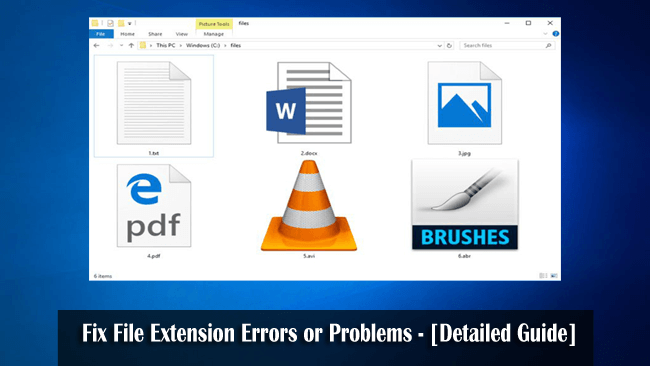
Are you struggling with the file extension errors, while trying to read or open the file extension name or doing other tasks? Looking on how to fix file extension problems, then this article is for you. Here check out the complete information about the Windows file extension, its errors and how to fix the errors.
What is File Extension?
The file or filename extension is the file suffix appears at end of the file. The file extension is very important as this helps the operating system such as Windows or MAC, recognize which program the file is related within your system.
File extensions are the descriptive type of file. For instance, the file is a document is represented by a .doc file extension and in order to open this you need to use some version of a word processor program.
In simple words, the file extensions specify the file type or file format of the file. Here check out some of the common file extensions – PNG, MP4, MP3, EXE, LOG, and others.
What is a File Extension Error?
The File extension error is a common problem faced by users. It occurs when you are trying to read or open the file extension name which is incompatible with the program. At times, it is possible that the file extension is mistyped or the wrong file extension is chosen which results in preventing the file to get open.
Well, this is a very frustrating situation, as you are unable to open the files and also very hard to recognize what went wrong with the file extension or which program you need to open.
But this doesn’t mean the file extension errors are not fixed, luckily there are ways that work for you to fix file extension problems.
What Leads to File Extension Errors?
The common situation for the occurrence of file extension errors is while downloading the files to run. Or at the time of opening or from the attachments of emails you tried to read or open.
Despite this, there are several different reasons that cause file extensions errors. Here check out some of the common ones:
- The file was created in different programs versions you are having on your system
- The created file is not located on the system’s Registry and the system doesn’t know which program it must use.
- Due virus or malware infection the file gets corrupted
Some Common File Extension Errors
Well, facing the file extension error is a common problem, there are many cases seen when the users are reporting about the file extension errors and how to fix the file extension problems.
Here I have listed some of the common file extension errors, have a look:
1. “Invalid file extension” error – This is faced by the users when the file extension is not recognized by the software. To follow the fixes read the article.
2. “The files you are trying to open is in a different format than specified by the file extension” – The error message appears due to the incompatibility between the actual files content or the file extension and to fix it read the article.
3. “The selected file has an extension (.) that is not recognized by the Windows media player” – The error is faced by the users when they try to open media file in Windows Internet Explorer 8 on a system that is running Windows 7. And also if the media file has a space in its path or in the file name. To know about the error read the article.
4. “The system cannot find the file specified” – This error is faced by the users due to plenty of different reasons like deleted the specific file or folder, trying to install the certain application and others. To know the fixes read the article.
How to Open an Error File?
In order to open the ERROR file, right-click or press the file > click Open with > and select the application. Doing this works for you but if not then scan your file with a good antivirus program.
How to Fix File Extension Problems or Error?
Try the below-given steps to fix the file extension error.
Note – The steps given may vary as per your Windows version.
- First, click on Start > My Computer > Tools and click the Folder Options or Organize in Windows 7 & Vista.
- After that click the Folder and Search Options
- Then click the View tab > and remove the check from the box labeled Hide extensions for known file types > click OK
- Now the extensions for all the files appear.
Hope this fix the file extension error or problems in Windows.
Tips to Prevent the File Extension Error or Problem
We all know “Prevention is better than cure” so it is suggested to try your best to prevent the errors rather than fixing.
Here check out some handy tips to prevent the file extension errors or problems in Windows.
- The best way to prevent file extension errors and other issues is to clean up and maintain a registry in your computer regularly.
- Perform a deep scan with the good antivirus or antimalware security program.
- Avoid downloading the files from the internet that you are not familiar or free websites as they are packed with malicious threats, adware, and others.
- Avoid opening the email attachments from third-party or unfamiliar sources.
- Also, update the software with the latest updates
Get CCleaner to clean corrupt registry keys, junk files, browsing history, etc easily
So, these are some useful tips that work for you to avoid the file extension problem or error.
Make Your Windows PC/Laptop Error-Free
Well, if your Window system is running slow or facing other windows system errors then run the Windows Repair Tool. This is an advanced repair utility that just by scanning once detects and fix various Windows related issues and errors easily. It identifies corrupted, missing or invalid Registry entries and fix it automatically and helps in enhancing stability and performance of PC efficiently.
With this, you can also fix other errors like DLL, BSOD, application errors, common computer issues, damaged files, registry corruption, also protect you against virus infection and others. Also, improve Windows PC performance.
Get the Windows Repair Tool to fix errors and optimize PC performance
Conclusion:
So, this is all about the file extensions and how to fix file extension problems and error.
I tied my best to lits down thew complete information about the file extensions errors and other related issues and common errors encountered by the users with fixes.
Make sure to follow the given fixes carefully and the tips to prevent the file extension error as far as possible.
Hope the article has helped you to fix all your queries.
Good luck…!
Hardeep has always been a Windows lover ever since she got her hands on her first Windows XP PC. She has always been enthusiastic about technological stuff, especially Artificial Intelligence (AI) computing. Before joining PC Error Fix, she worked as a freelancer and worked on numerous technical projects.