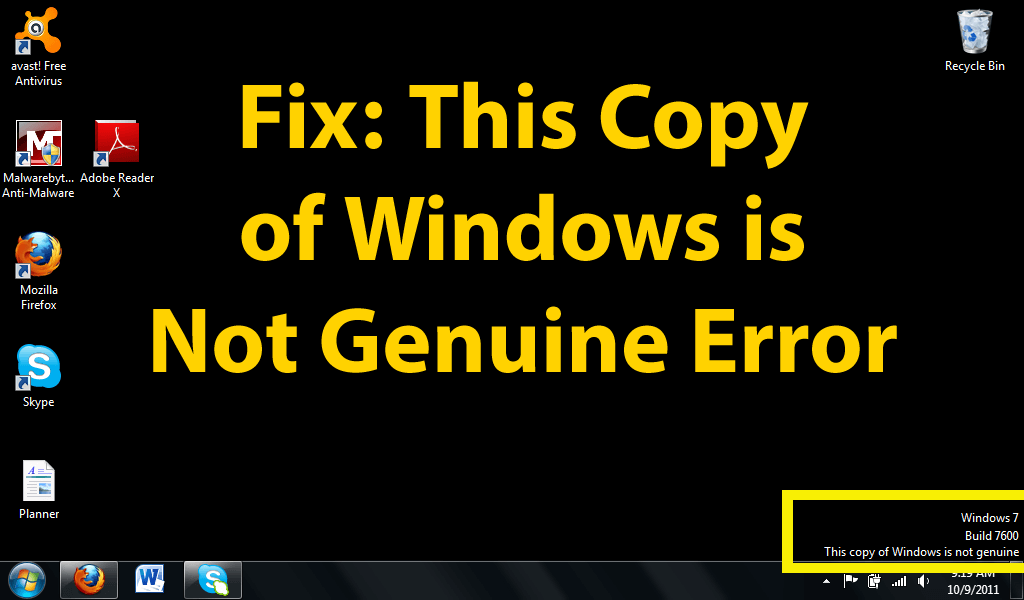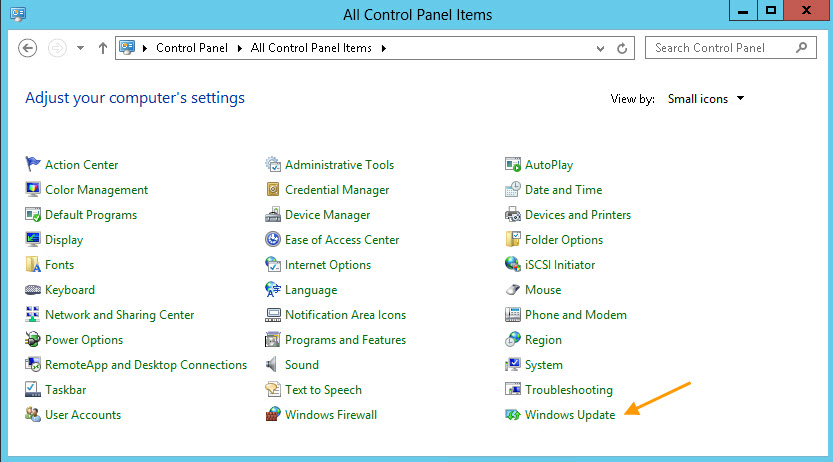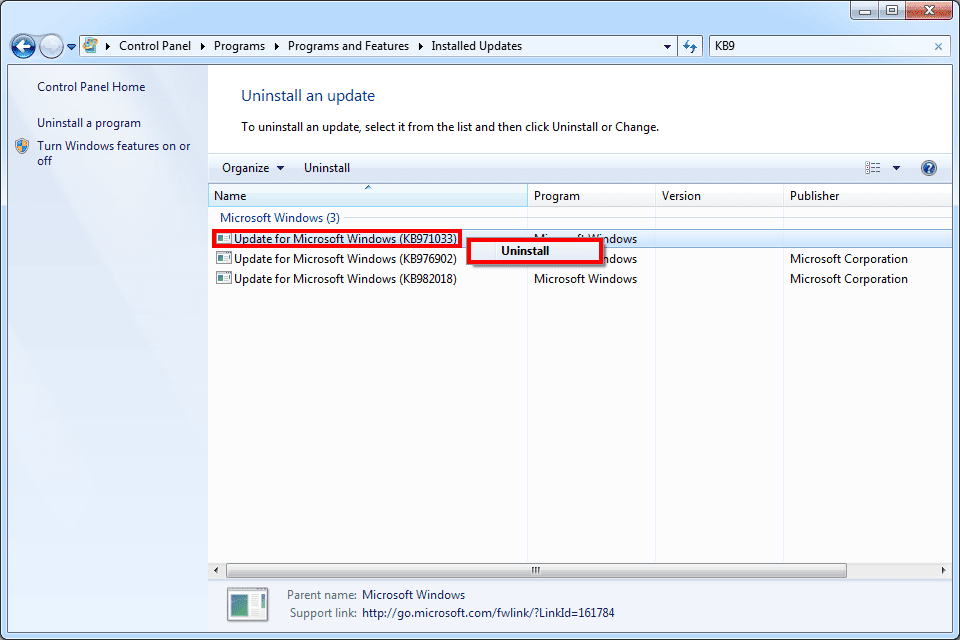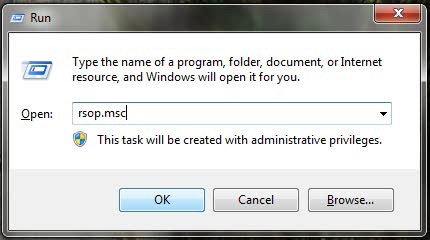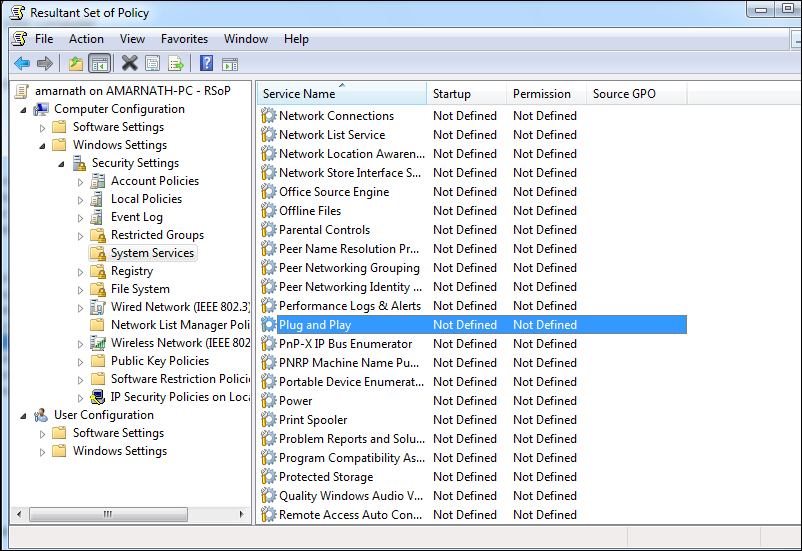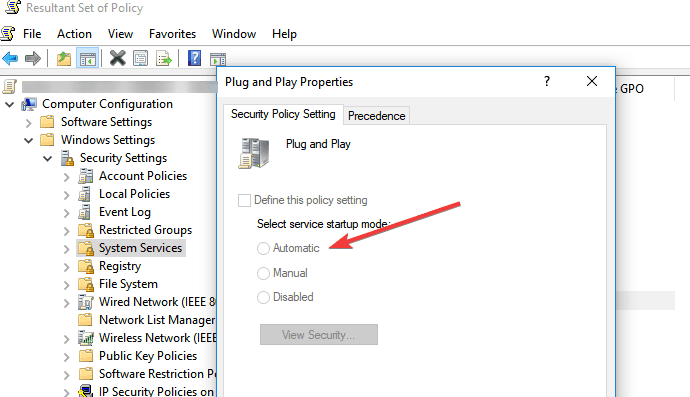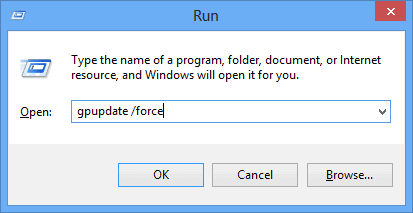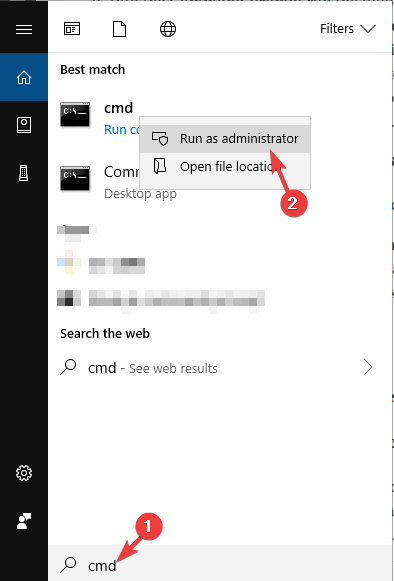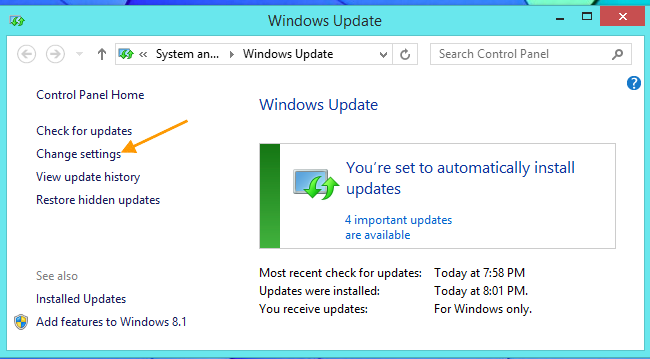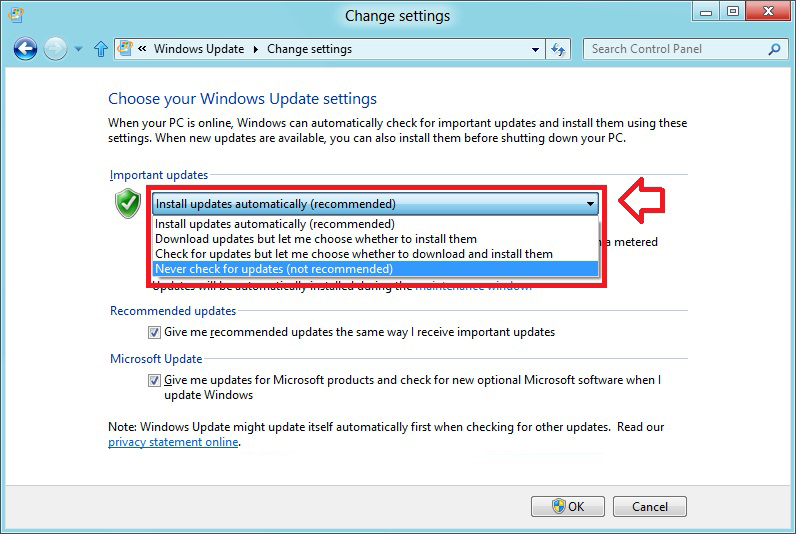This copy of Windows is not genuine is a very common error among Windows users. This error mostly encounters by Windows 7 users and can be seen on Windows 10 too.
This issue usually happens to those Windows users who own the fully legitimate OEM versions of Windows. The OEM version of Windows is the one that comes pre-installed on the computer from the manufacturers and it often shows the activation error.
When the users encounter this error, their desktop turns into a black screen and the battery life of their system starts decreasing as the error message keeps popping on the screen.
It also restricts the users from using some of the Windows 10 features unless they remove this error message. The error This copy of Windows is not genuine will keep annoy you while doing important stuff on the computer as it keeps popping at frequent intervals.
Most of the time, this error message appears on your computer when either you have not activated the Windows license after expiring of the trial period or you are using the pirated copy of the Windows OS.
However, in some cases, it is seen that the error appears to the Windows users who are owning a completely legitimate copy of Windows.
If you are also getting the same error on a Windows computer, then this guide will provide you the best solutions to fix this error. But, before going to the solutions take a look at the reasons that can cause the This copy of Windows is not genuine error.
Why Am I Getting This Copy of Windows Is Not Genuine Error Message?
- The first and most common reason that causes this error is you’re not using the legitimate copy of the Windows provided by Microsoft.
- If you are using the cracked version of Windows.
- When the product key of Windows gets corrupted.
- Another reason for this error is you might be using the outdated version of Windows.
How to Fix This Copy of Windows Is Not Genuine Error?
Solution 1: Uninstall Update KB971033
If you are a Windows 7 user and your computer was working absolutely file until installing the Windows update KB971033, then this particular update is the reason for this error.
In this scenario, Windows 7 build 7601 This copy of Windows is not genuine error message appears because the update file can detect the Windows OS. So, if the update file found you are not using the genuine copy of the Windows, then it will throw this error message.
Now, to fix this issue, you need to uninstall this update from your computer:
- Go to the Windows Start button.
- Click on the Control Panel.
- Next, click on the Windows Update option.
- Click on the View installed updates given in the left pane of the window.
- Now, check for the update KB971033 from the list of installed updates.
- Right-click on the KB971033 update and select Uninstall.
- After uninstalling the update, restart your computer.
Solution 2: Use RSOP Command to Fix This Copy of Windows Is Not Genuine Error
It might be possible that your computer’s policy is not configured properly due to which certain services are being prevented from running on the system. In this case, you need to make some changes in the system’s policies using the RSOP method.
For that, you need to follow these steps:
- Press Windows + R keys to open the Run dialog box.
- In the Run box, type rsop.msc and click on the OK button.
- Go to the Windows Settings given on the left pane of the Resultant Set of Policy window.
- Click on the Security System > System Services.
- Next, right-click on the Plug and Play and select Properties.
- Now, to set the Startup mode, select the Automatic option.
- Again press the Windows + R keys, then type gpupdate/force in the Run text box and click on the OK button.
- Restart your computer.
Solution 3: Use the SLMGR-REARM Command
The next method to fix the This copy of Windows is not genuine error on your Windows computer is to use the SLMGR-REARM command. You can run this command using the Command Prompt on both Windows 64-bit and Windows 32-bit.
To run this command, follow the below-given steps:
- Go to the Windows Search box and type cmd.
- Right-click on the Command Prompt and select Run as administrator.
- In the Command Prompt, type one of the following commands and press the Enter key:
SLMGR–REARM
SLMGR /REARM
- Now, you will get a confirmation window. Here, click on the OK button.
- Restart your computer.
Solution 4: Turn Off the Automatic Windows Update
As I have already mentioned in the 1st solution that the update file is able to detect whether the Windows copy is genuine or not, it would be better to not install any other update on your computer in the future.
Hence, to avoid the “This copy of Windows is not genuine 7600/7601″ error you need to turn off the automatic Windows updates option on your computer. To do this, you can follow the given instructions:
- Open the Control Panel on your computer.
- Click on the Windows update option.
- Click on the Change Settings option from the left pane of the window.
- Select the Never check for updates (Not Recommended) option.
- Click on the Apply button to save the changes you have made.
- Restart your computer.
Solution 5: Run Microsoft Genuine Advance Diagnostic Tool
The last thing you can do in order to fix the “This copy of Windows is not genuine” error is to run the Microsoft Genuine Advantage Diagnostic Tool. This tool provides complete information on the Microsoft Genuine Advantage setting and components currently using on your computer.
It will also search for the issue and will automatically resolve the problems related to the Windows copy. So, run this tool on your PC, then copy the findings to the clipboard, and finally submit a support request to Microsoft.
To do this, first, download this tool, then run the MGADiag.exe file on your system, and click on the Continue button to check results. Now, the tool will provide several useful information.
Validation Status is one of the information provided by the tool which will inform you whether the product key of Windows your using on the system is invalid or not.
It will also let you know if there are any issues with the Windows installation files. If there is an issue, the tool will help you to fix it. You can fix the issue by clicking on the Resolve button.
Effects of Not Using Genuine Copy of Windows Error
If you receiving the “This copy of Windows is not genuine” error message on your PC, then you may run into some annoying and severe issues. Following are some of the after-effects of this error that you may face:
- The wallpaper of your PC will be removed and turn into a black screen. However, the wallpaper can be reset, but after some time it will again get back and will remain the same until you resolve the issue.
- This error message may also affect your PC’s performance drastically.
- Windows will restrict your access to some services and won’t allow you to use the PC to the fullest.
- As this error keeps popping on the screen, it also causes battery drainage.
- The error message will keep irritating you and won’t let you do your important stuff.
Frequently Asked Questions:
What does this copy of Windows is not genuine mean?
This copy of Windows is not genuine is an error message that shows the copy of Windows you are running on your computer is not genuine/legitimate. So, if you are using the cracked version or pirated copy of the Windows, then you will get this error on your system.
What will happen if the Windows copy I am using is not genuine?
If the Windows version you are using is not genuine, then you will get the This copy of Windows is not genuine error message and this error will keep popping on your screen which will result in battery drainage. Not just this, but your desktop will also turn into a black screen after every 1-2 hours and will also restrict you to use some of the Windows services.
Can I upgrade to Windows 10 if my Windows 7 is not genuine?
No, you cannot upgrade the pirated or non-genuine copy of Windows 7 to Windows 10. Windows 7 OD uses its own unique product key. One thing you may do is download ISO for the Windows 10 Home and then perform the custom installation on your computer. However, you will not be able to upgrade to the Windows 10 if the edition doesn’t correspond.
Recommended Solution – Fix Windows 10 Errors & Speed up its Performance
If your Windows PC or laptop is causing issues and errors or running slow then here it is suggested to scan your system with the PC Repair Tool.
This is a multifunctional tool that just by scanning once detect and fix various computers errors, remove malware, hardware failure, prevent file loss, and repair the corrupted system files to speed up Windows PC performance.
With this, you can also fix other PC fatal errors like BSOD errors, DLL errors, repair registry entries, runtime errors, and many others. You just need to download and install the tool, rest work is done automatically.
Get PC Repair Tool, to fix PC errors & optimize its performance
Conclusion
Windows is not genuine error in Windows 7 or Windows 10 won’t let you use your computer fully, hence it needs to be fixed as soon as possible.
With the above-discussed solutions, you would be able to get back full access to your computer. Simply, apply the fixes using the listed steps and as a result, you will see the error is removed from your computer.
I hope you are fully satisfied with this guide and the mentioned solutions. If so, then help other Windows users to fix the same error on their respective computers by sharing this article with them.
If you have any queries or looking for any help in resolving the same error mentioned in this blog, then do let us know on our social media handles Facebook or Twitter.
Hardeep has always been a Windows lover ever since she got her hands on her first Windows XP PC. She has always been enthusiastic about technological stuff, especially Artificial Intelligence (AI) computing. Before joining PC Error Fix, she worked as a freelancer and worked on numerous technical projects.