
Cities: Skylines have been recently released on Steam and until now there are positive reviews from the user’s side but some of them are encountering some errors and bugs in the game.
This is a newly released game that is the modern take on the classic city simulation, it is an introduction to a new gameplay element that realizes the thrill and hardships of creating and maintaining the real city whilst that expands some of the well-established tropes of the city building experience.
To fix Cities: Skylines game errors , we recommend Advanced System Repair:
This software is your one stop solution to fix Windows errors, protect you from malware, clean junks and optimize your PC for maximum performance in 3 easy steps:
- Download Advanaced System Repair rated Excellent on Trustpilot.
- Click Install & Scan Now to install & scan issues causing the PC problems.
- Next, click on Click Here to Fix All Issues Now to fix, clean, protect and optimize your PC effectively.
Most common Cities: Skylines Error such as city skylines crash, cities skylines crash on startup, Black screen, missing executable and other kinds of minor bugs are listed below in detail with how to fix them.
“Faulting application name: Cities.exe, version: 5.0.0.59127, time stamp: 0x54dc75a7
Faulting module name: d3d11.dll_unloaded, version: 6.3.9600.17415, time stamp: 0x54504002″
Cities: Skyline Random Crashes, some of the players have encountered random crashes during the game or when they start the game the PC gets shut down while they are playing. You may even encounter crashes when you try to save the game or when you exit the game.
Go through the fixes mentioned in the article and apply them according to the issue you are facing but before that check out the system requirements of the game to see if it is compatible with your system or not.
System Requirements For Cities: Skylines
Minimum
- CPU: Intel Core 2 Duo, 3.0GHz or AMD Athlon 64 X2 6400+, 3.2GHz
- RAM: 4 GB
- OS: Microsoft Windows XP/Vista/7/8/8.1 (64-bit)
- VIDEO CARD: Nvidia GeForce GTX 260, 512 MB or ATI Radeon HD 5670, 512 MB
- VIDEO RAM: 512 MB
- PIXEL SHADER: 4.0
- VERTEX SHADER: 4.0
- DISK SPACE: 4 GB
Recommended
- CPU: Intel Core i5-3470, 3.20GHz or AMD FX-6300, 3.5Ghz
- RAM: 6 GB
- OS: Microsoft Windows 7/8 (64-bit)
- VIDEO CARD: Nvidia GeForce GTX 660, 2 GB or AMD Radeon HD 7870, 2 GB
- VIDEO RAM: 2048 MB
- PIXEL SHADER: 5.0
- VERTEX SHADER: 5.0
- DISK SPACE: 4 GB
Some Errors of Cities: Skylines Along with their Solutions:
#1: Cities: Skyline Unknown Error
You see this error when your game is in the old version and has been stopped working. You can solve this issue by verifying the integrity of the game cache via steam.
- First of all turn off the installed firewall/antivirus Program.
- Open the game go to properties
- Click on Local files
- And select Verify Integrity of Game Files and click on close
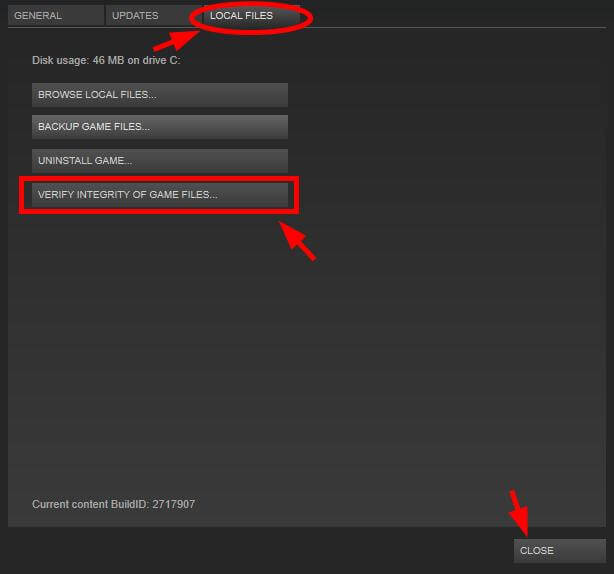
With the help of this, you will be able to get rid of city skylines error and can play the game without interruption.
#2: Cities Skylines Crash on Startup
If the game crashes on startup then it is because of outdated drivers. To fix this issue you need to update the Drivers for that, you can visit your manufacturer’s website or the Microsoft Official website.
Or you can try running Driver Updater, it will automatically update your Driver without the need of any professional. Also, it will fix all Driver related issues.
#3: Cities: Skyline Black Screen
If you get the new game/load the game greyed or blacked out? This means that something bad is with the installation. Then try to verify the cache, reinstalling, restarting stream and see if that solves the issue! For the Mac users then you will see the grey menu items this may lead to permission problems!
- Firstly launch the Finder.
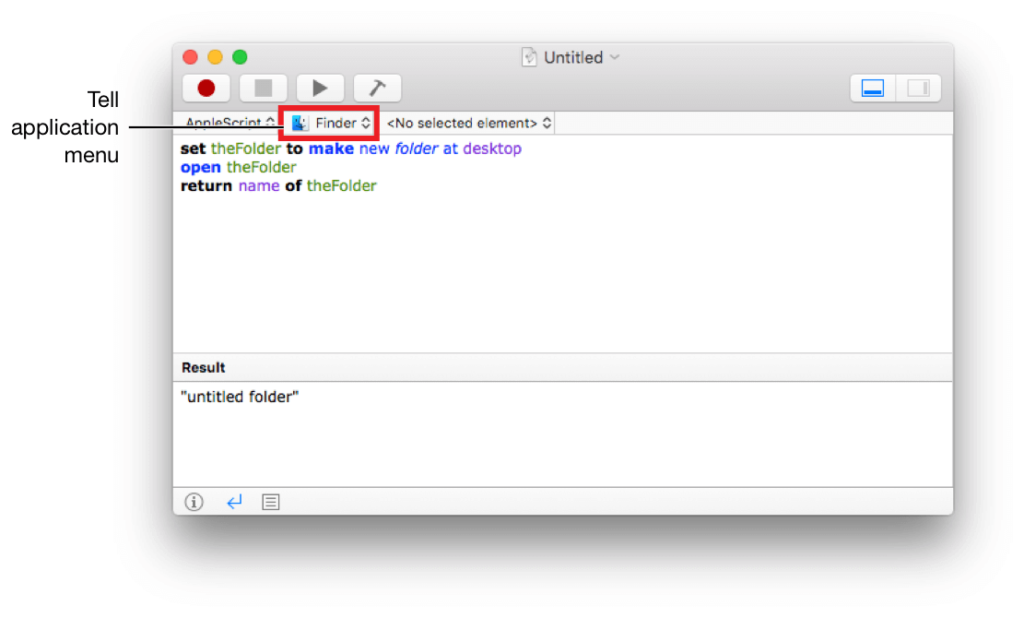
- Then go to the Menu > then Go to the folder. Enter ~/.config/
- then you need to select the .config and press ⌘-I to open folder properties
- then share and permission change all access from Read to Read and write.
- Then you need to launch the game.
#4: Cities: Skyline Missing Executable
To solve Cities: Skyline Missing Executable you need to make sure that you have the 64 bit OS version because the game cannot run on the 32 bit OS version.
#5: Cities: Skyline Won’t Launch
Some of the players are encountering an issue that the game won’t launch on startup. For this, you just need to click on the Play on Steam and nothing happens the game will not launch. Then uninstall the game and also delete the temporary files completely. Restart your system and re-install the game. This time it will launch.
If your problem is solved with the above-given solutions then well and good but if not and still facing issues while playing Cities Skylines then try Game Booster. It will fix all the issues in your game making it error-free. This Game Booster helps with the following things:
- Boost: Boost the Game.
- Save Game Manager: Never lose a save game again.
- Game Launcher: Experience enhanced PC Gaming.
- Screen capture gallery: Immortalize your best gaming moments
- FPS: Get Better FPS Rate.
How to Apply Cities: Skylines Patch:
- Firstly you need to download the Patch from the Official site
- Then select the folder where you installed the game if you used the default Steam folder to install the game you need to select:
C:Program Files (x86)/Steam/SteamApps/common
- Select the graphics card: AMD or Nvidia and click on the Check to make sure that it is updated and that is compatible with the game.
- From the ‘Errors’ box right panel select your error.
- Click Verify & Patch and wait until the patch is done.
- Now you need to restart Steam and start the game
This patch will help you to fix your Cities: Skylines Errors. It will help you to eliminate all kinds of issues that are related to the Cities game whether the crashes, unknown errors, stopped working or missing of an executable file.
Conclusion
So, these were the errors of Cities: Skylines along with their fixes. Apply the fixes carefully.
Apart from these errors, sometimes it happens that due to PC or Windows issues there are chances that you may face such errors while playing the game. So, in this case, you can try running the PC Repair Tool. It will automatically repair all PC related issues and make your PC error-free.
Hope you liked this article and it helped you in solving your problems. Despite this, if you are having any questions or suggestions then feel free to share in the comment section.
Hardeep has always been a Windows lover ever since she got her hands on her first Windows XP PC. She has always been enthusiastic about technological stuff, especially Artificial Intelligence (AI) computing. Before joining PC Error Fix, she worked as a freelancer and worked on numerous technical projects.