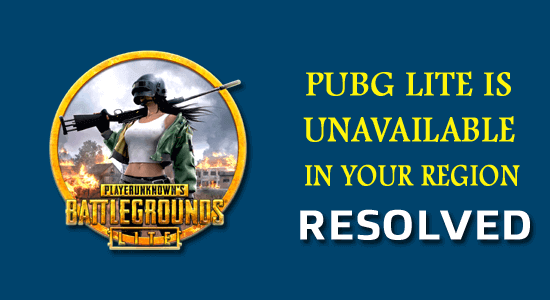
Like any other online game PUBG Lite also occasionally experiences several errors and issues. And, one of the most common and annoying errors that players get troubled with is PUBG Lite is unavailable in your region.
The most annoying thing about this PUBG Lite region error is that it appears randomly even when the game was running fine previously.
So, if you are also experiencing PUBG lite unavailable in your region, then use a VPN service to prevent region restrictions.
Moreover, there are other fixes as well that worked for many users so, take a quick look at the workable solutions to resolve unavailable in your region error in PUBG lite.
But first, we will learn what is PUBG Lite and what are the reasons for PUBG Lite region error on Windows 10 PC/laptop.
What is PUBG Lite?
PUBG Lite is a free version of the PlayerUnknowns Battlegrounds, that is one of the most popular game all around the world. This lite version of the PUBG is meant to play with the minimum specification and without taxing hardware requirements.
PUBG Lite is fully optimized for low-end PCs and laptops which have lower storage space and low RAM. Hence, this lite version of the PUBG is certainly a boon for the players having a device with little RAM and storage capacity.
Although with this Lite edition, players can play PUBG without even paying a single buck, there are certain drawbacks. Free users of this PUBG edition may go through several issues as PUBG Lite have some drawbacks that the original PUBG doesn’t have.
And, one of the most common issues that these free PUBG users encounter is the “PUBG Lite is unavailable in your region” error. Along with this, there are some more issues with the PUBG Lite, such as server goes down, patches include bugs and some other service-related problems.
Why I am Getting the “PUBG Lite Unavailable in Your Region” Error?
Here are some most common reasons why PUBG Lite players are seeing this unavailability message on their computers:
- Maybe PUBG Lite is officially not available in your region
- Date & Time is not configured correctly on your device
- May a VPN you are using creating confusion between your location and game server
Any of these reasons can cause the PUBG Lite region error. Thankfully, this is not a serious issue and can be resolved easily. In this guide, I am going to cover all the immediate solutions one can use to fix PUBG lite error permanently.
So, follow the solutions given carefully!!
How Do I Solve PUBG Lite is Unavailable in Your Region?
Solution 1: Configure the Date & Time Settings Correctly
If you have not configured the Date & Time Settings correctly on your Windows PC, then you might go through several issues. And, that’s why it is essential to set the time zone correctly to fix PUBG Lite not available in your region error.
Here are the step-by-step instructions to configure the Date & Time on your Windows 10 PC:
- Press Windows + R key and type Location in the Windows Search bar.
- From the search result, click on the Location privacy settings.
- Now, go to the Location tab given on the left panel of the window.
- Next, make sure you have enabled the Location Service to allow the apps to access your location.
- Again go back to the Windows Search bar and type the Change the date and time and click on the same given result.
- Under the “Current date and time” section, enable the given below options:
- Set time automatically
- Set time zone automatically
- Adjust for daylight saving time automatically
- Check if the auto-set time zone is accurate or not.
- Now, try to launch the PUBG Lite and check if the error is resolved or not.
Solution 2: Use VPN to Run PUBG Lite
If you are receiving the PUBG Lite is unavailable in your region error on Windows 10 computer, then you can use a VPN to fix this issue.
Using a VPN will not only resolve this issue but will also fix other region errors on the PUBG Lite. Because VPN spoof the user’s device location that helps the game to not trigger any error due to the client-server date or time zone discrepancies.
- So first, set up the VPN on your Windows PC.
- Enable/Activate VPN, then connect it to the secure server.
- Now, you can easily play your games on the PUBG Lite without any region error.
Get ExpressVPN to Get Unrestricted Access
But in case if you are still getting the PUBG Lite region error, then disconnect the current server and shift to the other server.
Solution 3: Try connecting Via Ethernet
Well, this is a temporary fix by worked for many gamers. Well, if you are using Wi-Fi then due to network latency you may encounter the PUBG lite region error.
When the distance between the broadband internet server and game host increases this generate issues. So, it is worth trying connecting via Ethernet to get uninterrupted internet access.
Best & Easy Way to Optimize Your PC For Maximum Performance
If you want your Windows PC/laptop to run smoothly without facing any performance issue, then I highly recommend you to use PC Repair Tool.
This is an advanced and multifunctional repair tool that helps your PC to overcome common errors and issues, such as BSOD, game, DLL, registry, application errors. In addition, it also keeps your PC safe from the virus/malware infection.
This tool is excellent at optimizing PC for providing maximum performance to the users. So, install it and scan your computer with this tool and make your computer running like a new one.
Get PC Repair Tool to Boost the Performance of Your PC
Sum Up
So, that’s all!
It can be a major turndown for any player who is all set to start the intense PUBG Lite gaming session, but suddenly out of nowhere get an error message – PUBG Lite is unavailable in your region.
But now, it’s no more an issue. Because of the solutions provided here, you can easily fix this PUBG Lite error. All these workarounds are simple to apply and will definitely be going to help you to fix PUBG not available in your region error.
Moreover, you can also run the Game Booster, to boost your gameplay and get a better FPS rate.
I hope you find this guide helpful and informative. If so, then do not forget to share this article and for any other queries, you can contact us on Facebook or Twitter.
Hardeep has always been a Windows lover ever since she got her hands on her first Windows XP PC. She has always been enthusiastic about technological stuff, especially Artificial Intelligence (AI) computing. Before joining PC Error Fix, she worked as a freelancer and worked on numerous technical projects.