
Deathloop is the latest action-adventure deadly multiplayer game released this month. But since after its release, many gamers are facing the Deathloop Steam unlock times and got confused.
Not only the Steam users, but many PS5 gamers also encountered unlock times when playing the game. This is an irritating problem and there is no valid reason why this is happening.
After researching we came to know that the Deathloop Steam unlock time is different than that of the PS5.
Nevertheless, if you are not well aware of the timing and struggling with the Unlock time problem then this article is for you.
Here we have listed the complete information related to the game unlocking as well as the ways to fix the problem.
Deathloop PS5 & Steam Unlock Times
The unlock time for Steam and PS5 completely differs from each other, so this might be the reason why you get the game unlocking problem. Below check, the game unlocks timing for both the platform.
On the PS5 the game will unlock at the local time midnight. So, in your time when it strikes midnight, you will be able to play the game. The Deathloop PS5 Unlock Time is clear and straightforward but for the Steam platform, this is quite confusing.
The Steam Unlock Times is divided into 3 different regional release times, here learn about them: The first launch area is North & South America, if you are living in this region, then the Deathloop gets unlock on 13th September at 9:01 PM (Pacific Time), also known as 12:01 on the 14th September Eastern Time.
Next is Asia, Australia and New Zealand, for you, the game unlocks on the 14th of September at 12:01 Japan Standard Time.
And the 3rd one is Europe and the rest of the world, this region gamers can start playing on 14th September at 12:01 British Standard Time.
These are the 3 different regional release times of Deathloop Steam Unlock, well, you might need to do some Math for calculating your time zone.
However, many gamers are still facing the game unlocking problem on Steam. In this case, try the below-given fixes:
How Do I Fix Steam Unlock Times Issue?
Solution 1 – Restart Your Steam Platform
Restarting is always a good option to fix various glitches and bugs, so here it is suggested to restart your Steam platform. This worked for many gamers to solve the Steam Unlock problem after unpacking the game.
Follow the steps to do so:
- Right-click on the Steam icon and select Exit
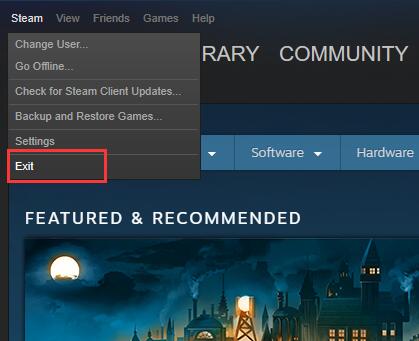
- After that hit Ctrl + Shift + Esc for opening Task Manager.
- Locate Steam click on it and choose End Task
- Next Restart Steam.
Hope now the problem is fixed, but if persist the head to the next solution.
Solution 2 – Use a VPN
If restarting Steam won’t work for you then use the VPN service, this allows you to change your IP address to another region where it is unlocked and start playing.
Follow the steps to do so:
- In your region buy the game
- And on your normal network preload it
- Then right-click on Steam icon > click Exit
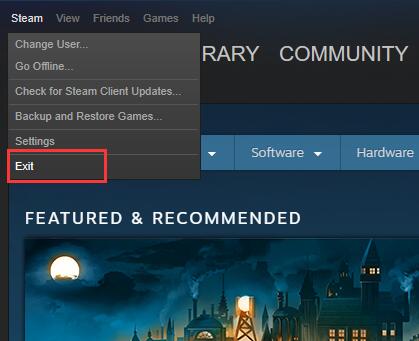
- Open Task Manager by pressing Ctrl + Shift + Esc, locate Steam and choose it and click on End Task
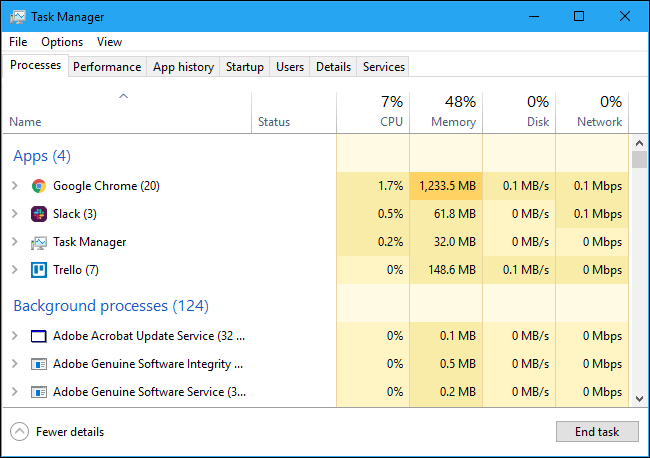
- Now download the VPN you can go for ExpressVPN.
- And connect any New Zealand or Australia server for changing the IP address and timezone.
- Lastly, restart Steam
Hope now you can play the game.
Please Note: Avoid using the VPN for bypassing Steam store region prices as it might get you banned instantaneously.
It is estimated, now the Steam Unlock timing for Deathloop is solved.
Here we have something for the PC users, if you are facing a problem while playing Deathloop on PC then updating the Nvidia and AMD GPU drivers might works.
Bonus Tip: Update the GPU Driver
- Hit the Win + R key and in the Run box that appears type devmgmt.msc and press Enter
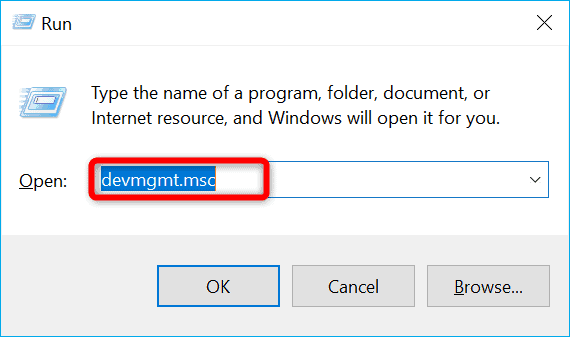
- And in the Device Manager search for the Display adapters now click for expanding it
- Then right-click on the graphics card and select the Update driver option
- Choose the option Search automatically for drivers
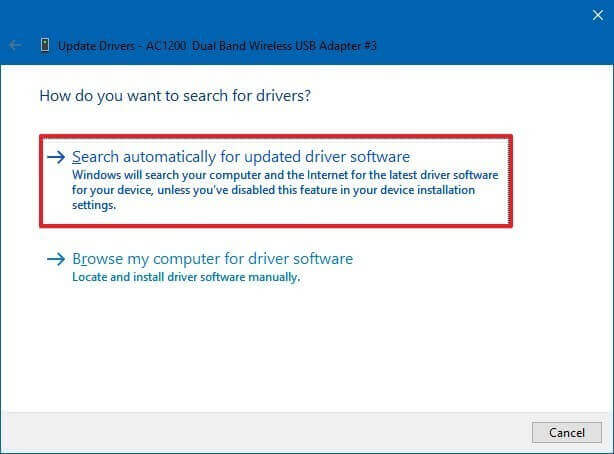
- Wait for the latest driver to get installed and restart your system.
Despite this, you can update the Nvidia and AMD GPU drivers by heading to their official website and download the latest version of the driver.
Now download and install the drivers as per your graphics card model and restart your system
Moreover, you can also update the driver automatically using Driver Updater. This is an advanced tool that just by scanning once detect and update the system drivers in just a few clicks.
Get Driver Updater to update GPU drivers automatically
Best Way to Optimize the Game Performance
Optimize your game performance by running Game Booster, on your Windows PC.
This boosts the game by optimizing the system resources and offers better gameplay. Not only this, but it also fixes common game problems like lagging and low FPS issues.
Get Game Booster, to Get Better FPS Rate while Gaming
Conclusion
So, this is all about the Deathloop PS5 and Steam unlock timing. Simply to get past the problem make sure your unlock time is correct.
Follow the time listed above but if still facing the game unlocking on Steam then follow the fixes given.
Hope the article worked for you and now you can start playing Deathloop on PC, PS5 and Steam with ease.
But, if there is anything that I missed out then feel free to share with us on our Facebook page. Also, don’t forget to share your love by hitting the Like button.
Good Luck..!
Hardeep has always been a Windows lover ever since she got her hands on her first Windows XP PC. She has always been enthusiastic about technological stuff, especially Artificial Intelligence (AI) computing. Before joining PC Error Fix, she worked as a freelancer and worked on numerous technical projects.