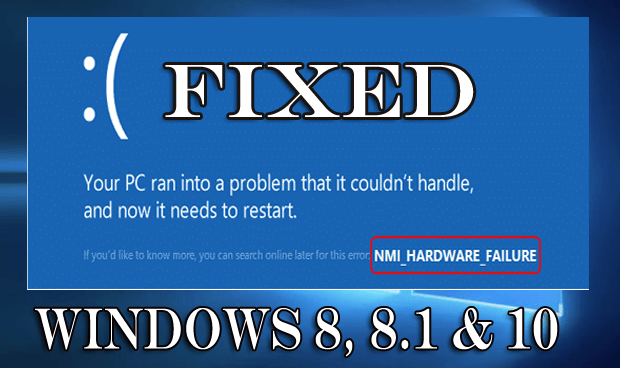
On Windows 8, NMI (Non-Maskable Interrupt) can be generated by the user manually by pressing the NMI switch present on your computer or just because of hardware error.
When you found this error on your computer your windows stop executing and display the blue screen of death or BSOD error that states: “Your PC ran into some problem need to be restart”, and includes the below error code: NMI_HARDWARE_FAILURE or nmi hardware failure error.
Your computer will save the memory dump file, and will automatically reboot which depends on the setting particularly under “Startup and Recovery” in the “Advanced system settings” under the System control panel of your computer.
The behavior of NMI has changed as compared to the earlier version of Windows. In Windows 7 or Windows Server 2008 R2 and its earlier version the response when a computer encounter NMI was depended on the configuration of the “NMICrashDump” registry value.
Hardeep has always been a Windows lover ever since she got her hands on her first Windows XP PC. She has always been enthusiastic about technological stuff, especially Artificial Intelligence (AI) computing. Before joining PC Error Fix, she worked as a freelancer and worked on numerous technical projects.