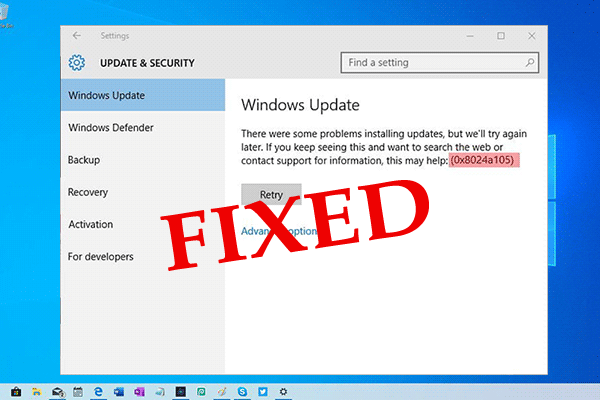
Are you the one encountering Error Code 0x8024a105 while trying to update your Windows 10 PC/laptop?
Then this article is for you, here you get the best possible solutions to know how to fix Windows Update Error Code 0x8024a105.
Microsoft launches various updates for its Windows 10 users, and all of these updates are necessary for any Windows 10 system in order to avoid errors, slow system performance, and other kinds of bug issues.
But, sometimes due to any internal or external issue Windows Update service gets faulty and starts showing error messages while trying to install the update on their system.
And one such Windows 10 update error is – (0x8024a105) and this is generally caused due to the improper installation, virus or malware infection, corrupted or damaged Windows system files, etc.
Hardeep has always been a Windows lover ever since she got her hands on her first Windows XP PC. She has always been enthusiastic about technological stuff, especially Artificial Intelligence (AI) computing. Before joining PC Error Fix, she worked as a freelancer and worked on numerous technical projects.