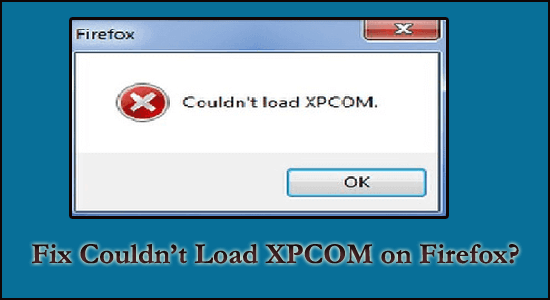
Couldn’t load XPCOM is a common error experienced by the users when opening Firefox on a Windows computer.
Many users reported, “I can’t open Firefox, it says couldn’t load XPCOM.” and looking for solutions to fix it on their Windows system.
Well, the Firefox XPCOM error is generally caused by the Windows updates, and there is a possibility that after installing the update the Firefox profile folder gets corrupted and causes the error.
Many users managed to fix the error, after upgrading Firefox to the latest version and creating a new Firefox profile. (Follow detailed steps below)
Hardeep has always been a Windows lover ever since she got her hands on her first Windows XP PC. She has always been enthusiastic about technological stuff, especially Artificial Intelligence (AI) computing. Before joining PC Error Fix, she worked as a freelancer and worked on numerous technical projects.