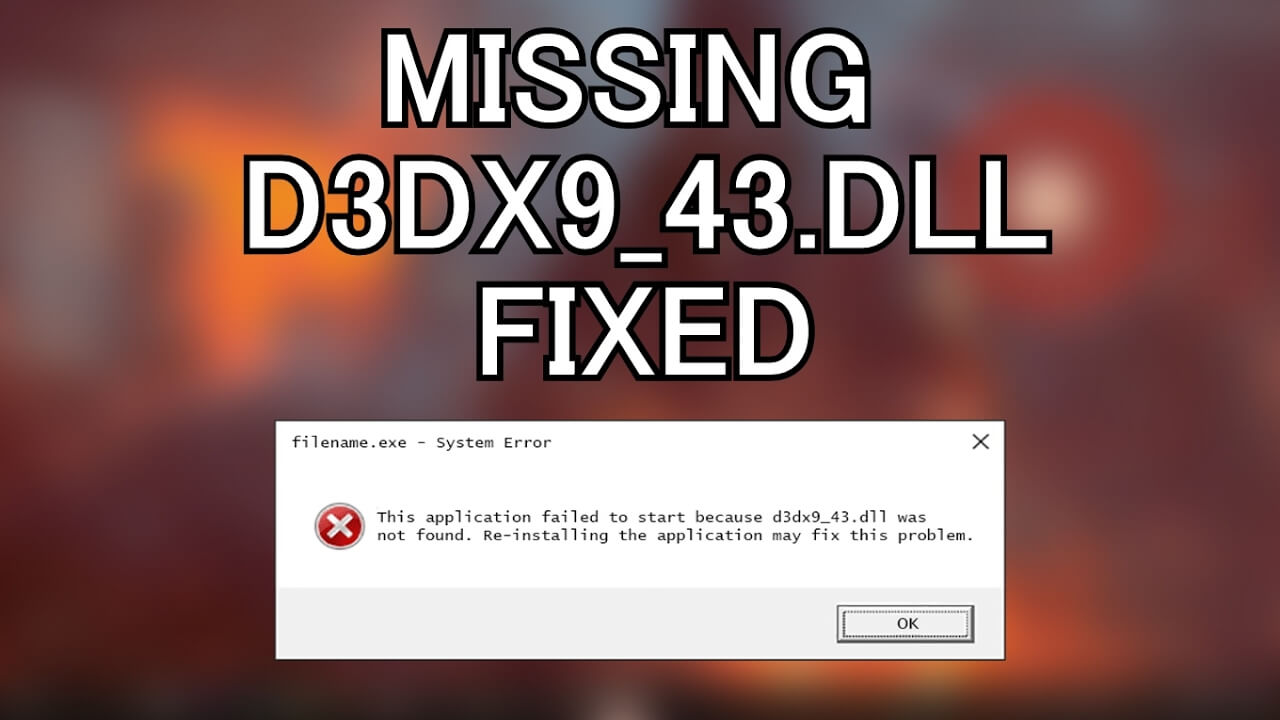
Is your Windows system throwing d3dx9_43.dll missing error message? Are you unable to run any app or play games on your Windows 10/8/7?
If your answer is YES, then this article is for you. Here follow the given solutions one by one and make your system free from d3dx9_43.dll error.
The D3dx9_43.dll is known as “Direct3D 9 Extensions”, it is a part of Microsoft® DirectX for Windows program developed by Microsoft Corporation.
Just like other DLL files, the d3dx9_43.dll is one of the important files shared by many applications or games.
But many users reported they are getting the d3dx9_43.dll missing error whenever they try to run the application/game that is linked to the d3dx9_43.dll file.
As per the users, they are getting the d3d9.dll missing error with the game PES 2017, League of Legends, World of Tanks, Resident Evil 6, Street Fighter X Tekken, Black Ops, Far Cry 4, Oblivion, GTA 5.
If this is the case then don’t worry because you can fix error d3dx9_43.dll by applying below given solutions.
Hardeep has always been a Windows lover ever since she got her hands on her first Windows XP PC. She has always been enthusiastic about technological stuff, especially Artificial Intelligence (AI) computing. Before joining PC Error Fix, she worked as a freelancer and worked on numerous technical projects.