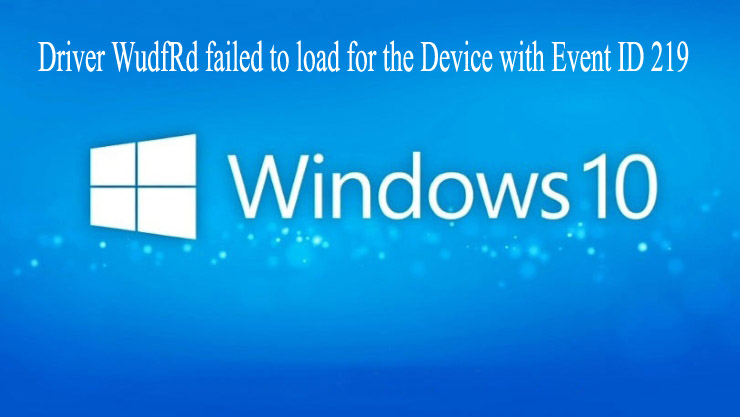
The Driver WudfRd failed to load is a normal error that appears after upgrading to Windows 10. Despite this also some of the drivers become incompatible when you update Windows 10.
The Windows 10 driver gets overwritten by Microsoft drivers and this might cause conflict. And as a result, you start getting the error 219 in the Event Viewer: The driver \Driver\ WudfRd failed to load for the device.
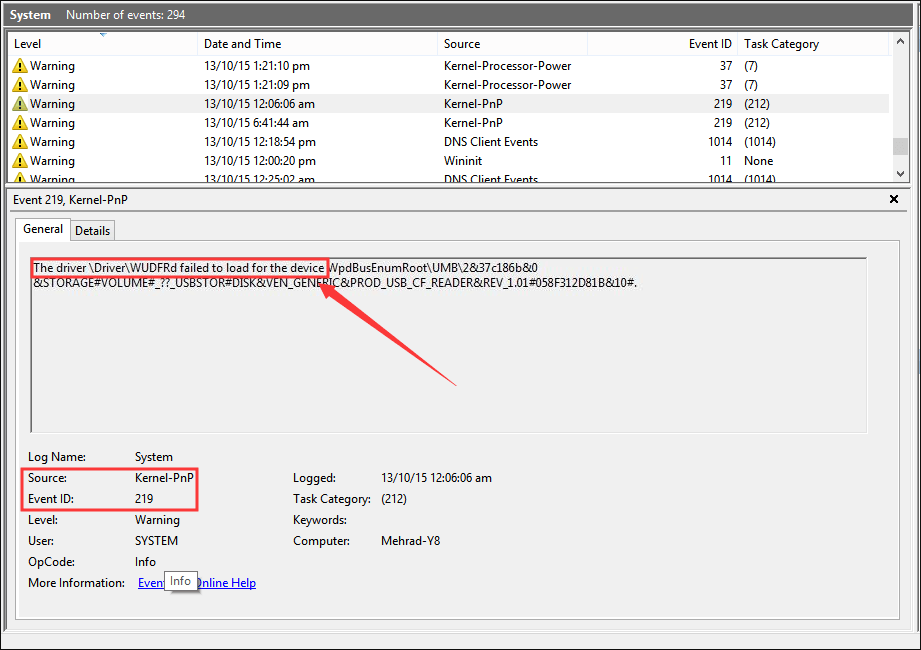
Well, the error “Driver WudfRd failed to load” has an Event ID 219 and Kernel-PnP is its Source. Therefore the error is also identified as error 219.
Error in the Event Viewer:
The driver \Driver\WudfRd failed to load for the device XXX
Moreover, some users complained they haven’t upgraded to Windows 10 but still getting the error 219. Well, this generally occurs due to the disabled Windows Driver Foundation Service.
Hardeep has always been a Windows lover ever since she got her hands on her first Windows XP PC. She has always been enthusiastic about technological stuff, especially Artificial Intelligence (AI) computing. Before joining PC Error Fix, she worked as a freelancer and worked on numerous technical projects.