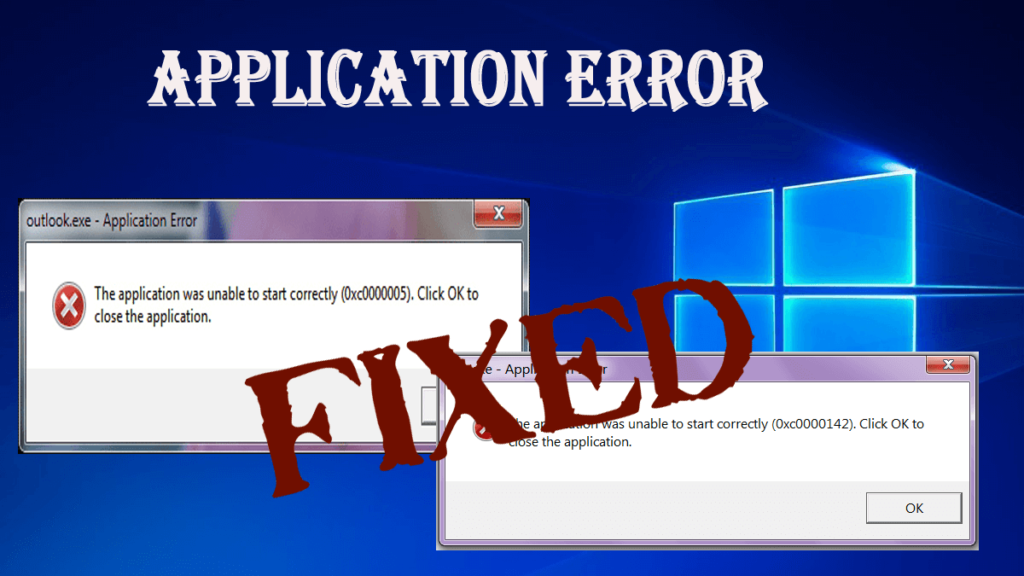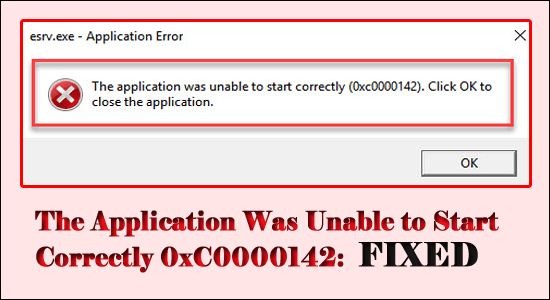
“The Application was Unable to Start correctly 0xC0000142” is a common error reported by many Windows 11, 10, 8 and Windows users. The error generally popup while trying to launch the corrupted, outdated or damaged application like Autodesk, AutoCAD or games like GTA V & others.
Then error presents itself with a short error message Application was Unable to Start correctly (0xC0000142). Click OK to close the application but upon clicking on OK nothing happened.
Hardeep has always been a Windows lover ever since she got her hands on her first Windows XP PC. She has always been enthusiastic about technological stuff, especially Artificial Intelligence (AI) computing. Before joining PC Error Fix, she worked as a freelancer and worked on numerous technical projects.