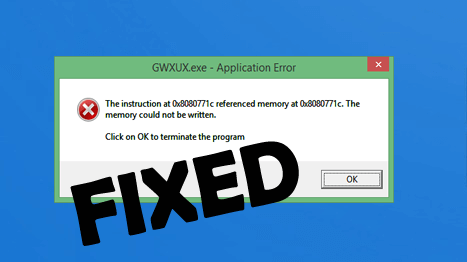
GWXUX.exe Application Error is one of the irritating error that affects the entire work on PC, updating to Windows 10 is not as simple as it seems. According to some users “GWXUX.exe error” starts appearing just after upgrading to Windows 10.
The GWXUX.exe file is responsible for updating Windows 7, Windows 8, or Windows 8.1 to Windows 10, GWXUX.exe scans your Windows system to see if the system is compatible to upgrade to Windows 10, and it notifies the user when the update is ready to be downloaded.
But when user trying to update to Windows 10 then they will receive an Application Error, if you are the one receiving the GWXUX.exe error then don’t worry, in this blog, I will help you to fix gwxux.exe application errors in Windows 10.
Hardeep has always been a Windows lover ever since she got her hands on her first Windows XP PC. She has always been enthusiastic about technological stuff, especially Artificial Intelligence (AI) computing. Before joining PC Error Fix, she worked as a freelancer and worked on numerous technical projects.