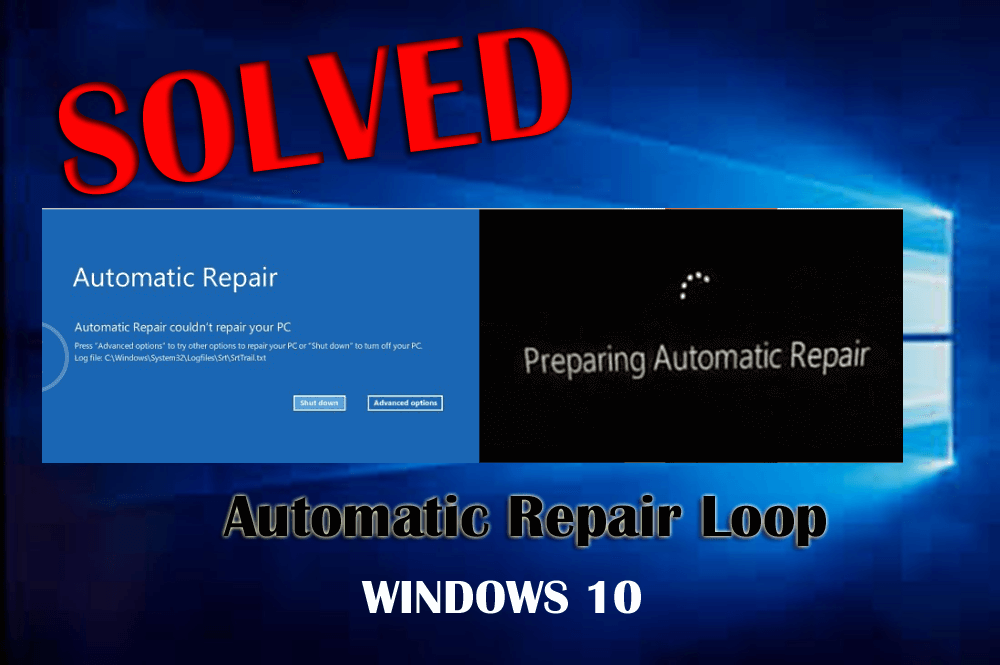Are you encountering a Repair loop error in Windows 10? Wondering what went wrong?
This loop error appears when Windows try to fix a startup error that doesn’t exist. When you boot the computer, a screen came up with the ‘Preparing Automatic Repair’ screen, and then restarted automatically and execute Automatic Repair again.
There are many reasons for a failed automatic repair such as damaged or missing registry files, corrupt system files.
If you are looking for a solution to fix this repair loop error then here in this article you will get the fixes to resolve the error and access Windows 10.
Hardeep has always been a Windows lover ever since she got her hands on her first Windows XP PC. She has always been enthusiastic about technological stuff, especially Artificial Intelligence (AI) computing. Before joining PC Error Fix, she worked as a freelancer and worked on numerous technical projects.