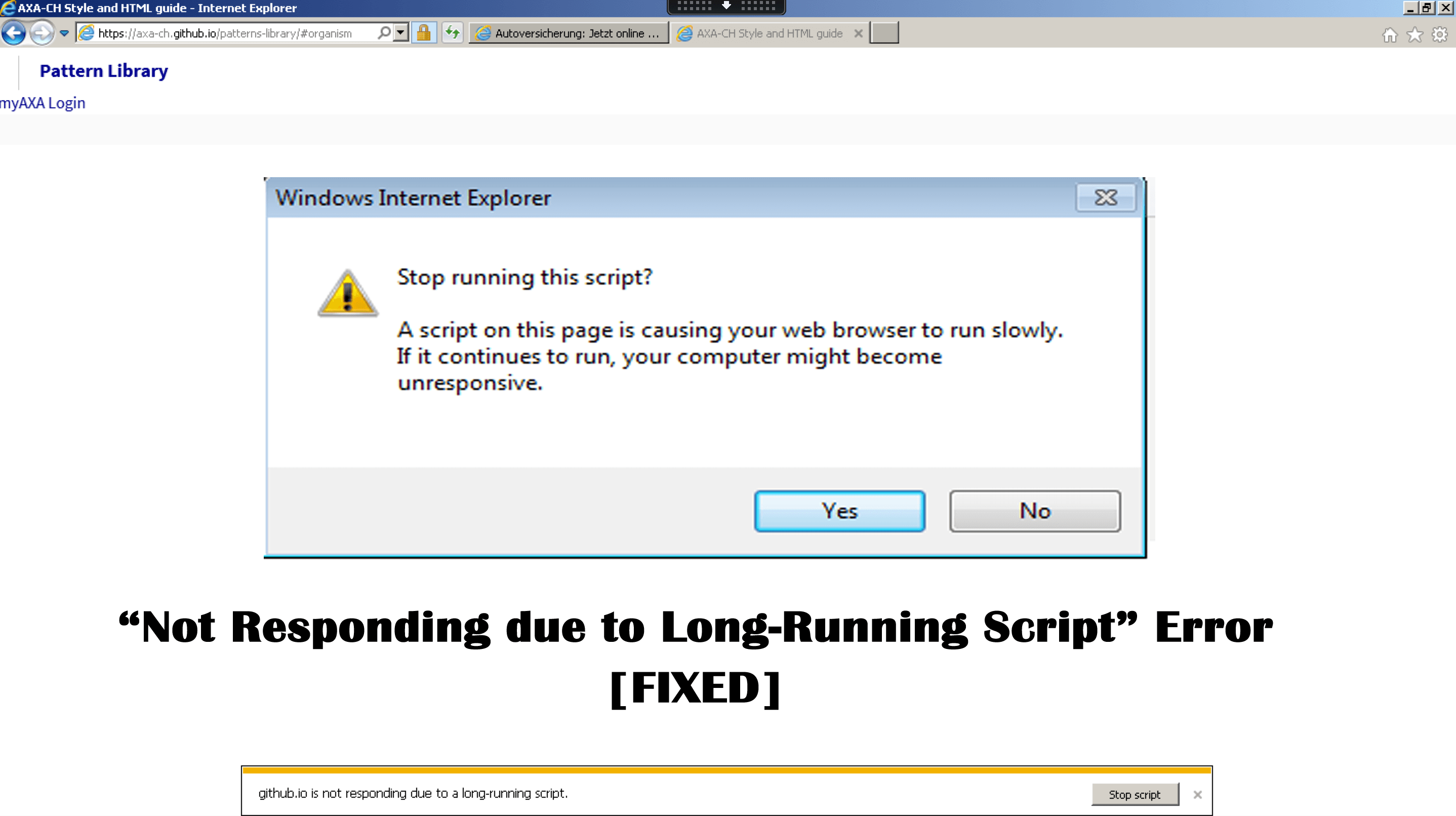
Are you troubled with the “Not responding due to long-running script” error while scrolling a web page in the Internet Explorer? Wondering what went wrong or why you are getting this cryptic error?
Then rest assured as you are not alone sometimes the users encounter Internet Explorer not responding due to a long-running script error.
Well, this is a common error and is generally seen with the Internet Explorer 11 version and occurs when the script takes more time to execute or generic glitches or if the script debugging is enabled.
Despite this, you can also see the error due to the active security programs like 3rd party antivirus installed might be causing confliction.
Luckily the long-running script error in Windows will be resolved easily by modularizing your scripts or disabling the script debugging.
Hardeep has always been a Windows lover ever since she got her hands on her first Windows XP PC. She has always been enthusiastic about technological stuff, especially Artificial Intelligence (AI) computing. Before joining PC Error Fix, she worked as a freelancer and worked on numerous technical projects.