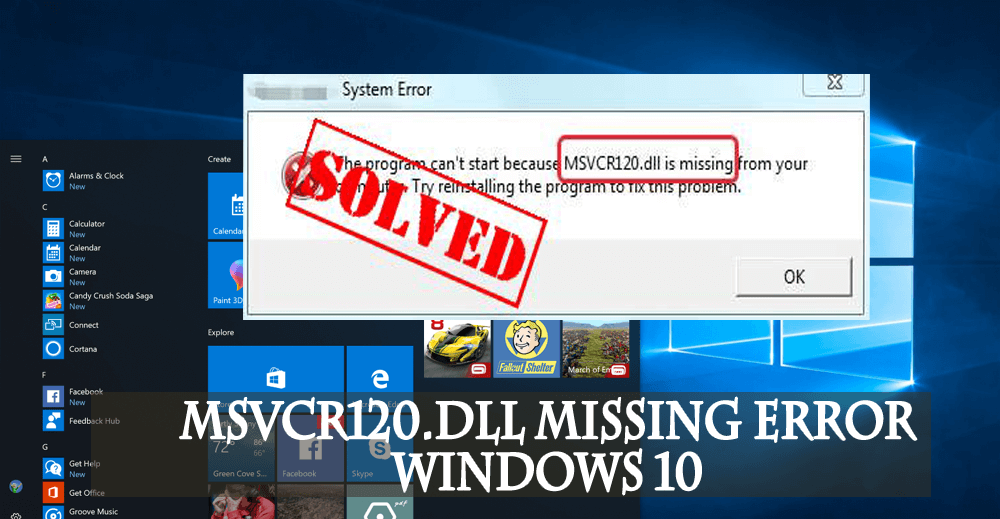Is your system throwing an error message when running games or installing apps in the Windows system?
“The program can’t start because MSVCR120.dll is missing from your computer. Try reinstalling the program to fix this problem”
If yes then don’t panic as this is one of the common Windows error and you can get rid of this dll error easily and quickly.
Before going to fix this error message, first, you need to know about the MSVCR120.dll file. The MSVCR120.dll file is one of the important parts of all the Windows Operating System. This single file is shared by various applications and services of the Windows Computer and Laptop.
Hardeep has always been a Windows lover ever since she got her hands on her first Windows XP PC. She has always been enthusiastic about technological stuff, especially Artificial Intelligence (AI) computing. Before joining PC Error Fix, she worked as a freelancer and worked on numerous technical projects.