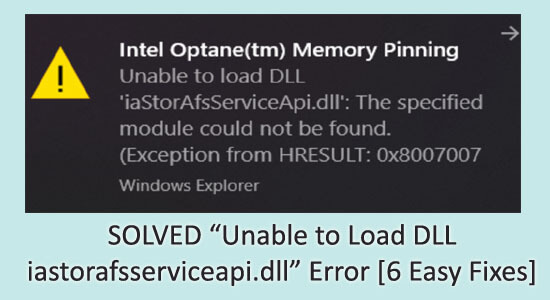
“Intel Optane Memory pinning Unable to Load DLL iastorafsserviceapi.dll” error is reported by many users, this appears when using Windows Explorer.
Well, the problem is commonly seen after upgrading the computer to Windows 10 1903 build and the iaStorAfsServiceApi.dll error about Intel Optane Memory Pinning appears with a short error message:
Intel Optane(tm) Memory Pinning
Unable to load DLL ‘iaStorAfsServiceApi.dll’: The specified module could not be found. (Exception from HRESULT: 0x8007001
This is really irritating and there is no specific reason responsible for the error. However, many users managed to fix Unable to load DLL ‘iaStorAfsServiceApi.dll’ by modifying or uninstalling the Intel Optane Pinning Explorer Extensions.
Hardeep has always been a Windows lover ever since she got her hands on her first Windows XP PC. She has always been enthusiastic about technological stuff, especially Artificial Intelligence (AI) computing. Before joining PC Error Fix, she worked as a freelancer and worked on numerous technical projects.