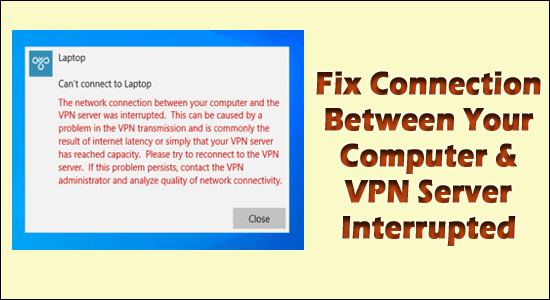
If you are using a VPN then you might come across an error message “The network connection between your computer and the VPN server was interrupted” on your Windows 10 or Windows 11 PC.
The error message appears on the desktop when the users try to set up or connect a VPN server on the Windows OS. Generally, the error appears due to a problem in the VPN transmission because of the lagging or poor internet connection or the VPN server has reached its capacity.
Many users managed to fix “the network connection between your computer and the VPN server was interrupted”, by reconnecting to the VPN server after disabling the firewall.
Hardeep has always been a Windows lover ever since she got her hands on her first Windows XP PC. She has always been enthusiastic about technological stuff, especially Artificial Intelligence (AI) computing. Before joining PC Error Fix, she worked as a freelancer and worked on numerous technical projects.