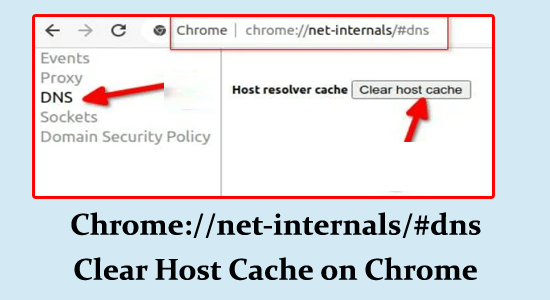
In this tutorial, we will discuss the complete steps to use the chrome://net-internals/#dns command to clear the Google Chrome DNS cache.
In some cases, you are unable to access the website on the Google Chrome browser due to the outdated DNS or changed DNS entry.
In this case, clearing the DNS cache works for you to solve the problem. So keep reading the article to learn more about it.
Hardeep has always been a Windows lover ever since she got her hands on her first Windows XP PC. She has always been enthusiastic about technological stuff, especially Artificial Intelligence (AI) computing. Before joining PC Error Fix, she worked as a freelancer and worked on numerous technical projects.