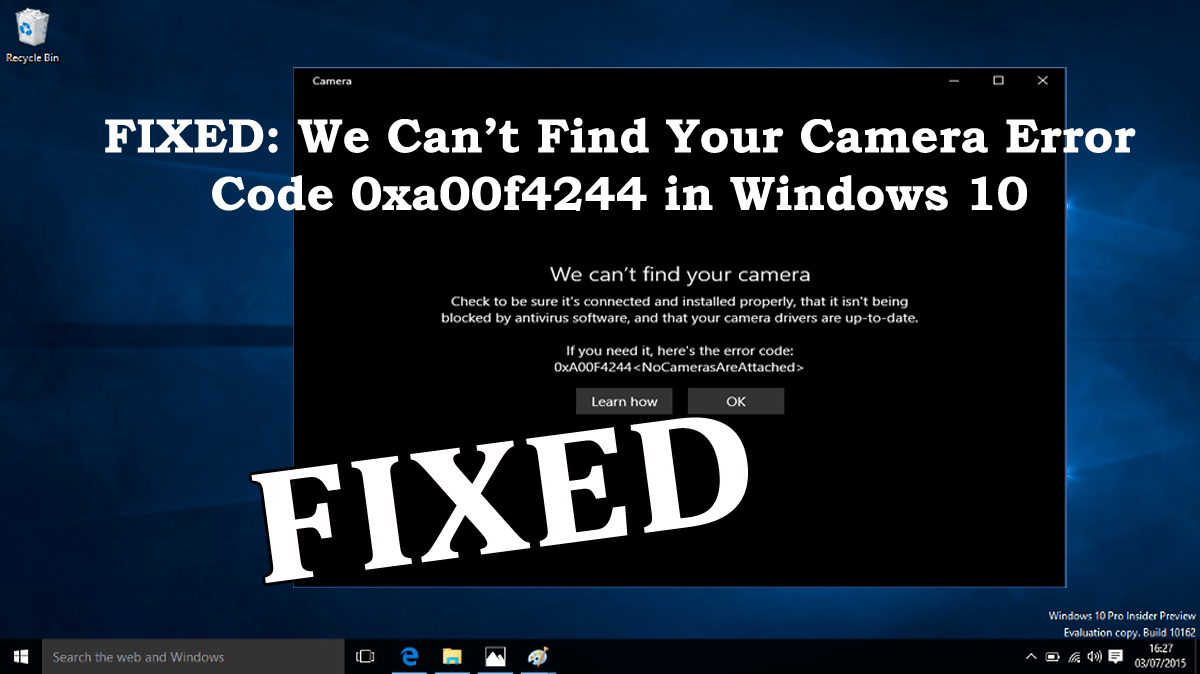
While trying to use webcam or camera on Windows 10 did you stumble upon we can’t find your camera error 0xa00f4244? Wondering what wrong went why can’t Windows 10 find my camera and how to fix camera error code 0xa00f4244?
Then I am here to help you out. The error code 0xa00f4244 can be fixed by disabling the third party antivirus or updating the camera drivers as it is blocking the webcam or camera.
In Windows 10 camera is a very stable device, but sometimes the inbuilt cameras on PC and laptops or even the 3rd party cameras start behaving horribly.
And we can’t find your camera, error code 0xa00f4244 is one of the common camera-related error in Windows 10.
Hardeep has always been a Windows lover ever since she got her hands on her first Windows XP PC. She has always been enthusiastic about technological stuff, especially Artificial Intelligence (AI) computing. Before joining PC Error Fix, she worked as a freelancer and worked on numerous technical projects.