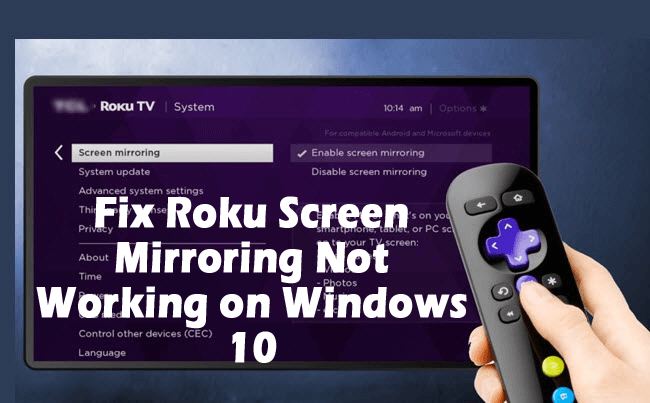
If you want the content of your tablet or phone to be displayed on your TV, then you can try the screen mirroring.
This function screen mirroring will let you copy or mirror the screen of your phone or Windows to your TV screen. It allows sending videos, music, photos, web pages, etc. to Roku.
To use the screen mirroring, you should first organize and enable the functions on your Windows or Android device, after that request the connection to the Roku device. Once it is connected you can see your device screen.
However, every time things don’t work this smoothly. Many of the Windows 10 users are seen reporting that they are unable to pair Roku for mirroring and sees an error.
Hardeep has always been a Windows lover ever since she got her hands on her first Windows XP PC. She has always been enthusiastic about technological stuff, especially Artificial Intelligence (AI) computing. Before joining PC Error Fix, she worked as a freelancer and worked on numerous technical projects.