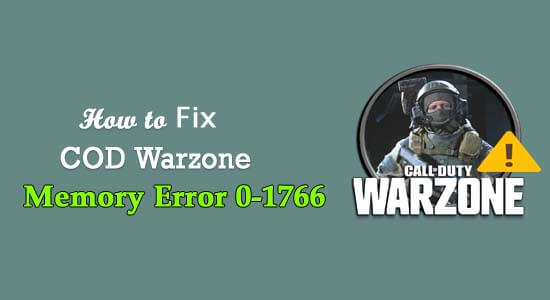
Do you play Call of Duty Warzone and stumbled upon Warzone Memory Error 0-1766? Want to know how to fix Warzone memory error.
Call Of Duty Warzone is an all-time fibrate, free-to-play royal game console. In this war game, players have to compete in a 100-player battle, they can be Solo, duos, trios, or quads.
Well, this online game is highly played but from time to time gamers encounter various issues and errors. And one such error is Memory Error 0-1766. It is a big hurdle for gamers as the game started crashing and sometimes shut down Xbox itself.
So, if you are also struggling with the error, keep reading the article to fix memory error 0-1766 on warzone. But first, learn what is memory error on Warzone?
What is Warzone Memory Error 0-1766?
The Memory Error 0-1766 is a common Call of duty warzone error faced by the gamers after installing the latest update.
The developers claim this is a so-called “known error“, due to this Memory Error 0-1766 COD Warzone get crashed and freeze all the time. Sometimes, during gameplay, the game stops and restarts again.
Whereas as per some Xbox users their console stopped working and get stop automatically. Call of Duty Warzone is a multiplayer game that is more error-prone than other Call of Duty titles. Mostly Xbox user is affected by this Memory Error 0-1766.
Warzone Memory Error 0-1766 is a common error because whenever Call of Duty launch an update, the game comes up with a new error.
Don’t worry in this article you will find the entire workable solutions suggested by our experts and definitely works for you to fix Call of Duty Warzone memory error 0-1766 easily.
So keep reading this article..!
How Do I Fix Warzone Memory Error 0-1766?
Solution 1: Preliminary Solutions
First, use some common old-school tricks to solve this Warzone 0-1766 memory error. Many users facing memory errors on warzone have fixed the error using these tricks, hope these simple tricks can also solve your problem.
- Restart the Call of Duty: warzone game.
- Reboot your game console as well and check if the error still appears
- Sometimes poor internet connection can also lead to this memory error in a warzone. So, make sure your internet connection is stable also if connected via Wifi then switch to a wired connection.
Solution 2: Delete MAC Address
If you use Xbox to play COD Warzone, then delete the MAC address to fix COD Warzone Memory Error 0-1766.
For deleting the MAC address follow the given steps:
- First, on the Xbox controller, click on the Guide button.
- Click on the settings after that select the Network settings.
- Select the Advanced Settings.
- Now, change the Configuration & select the Alternative MAC Address.
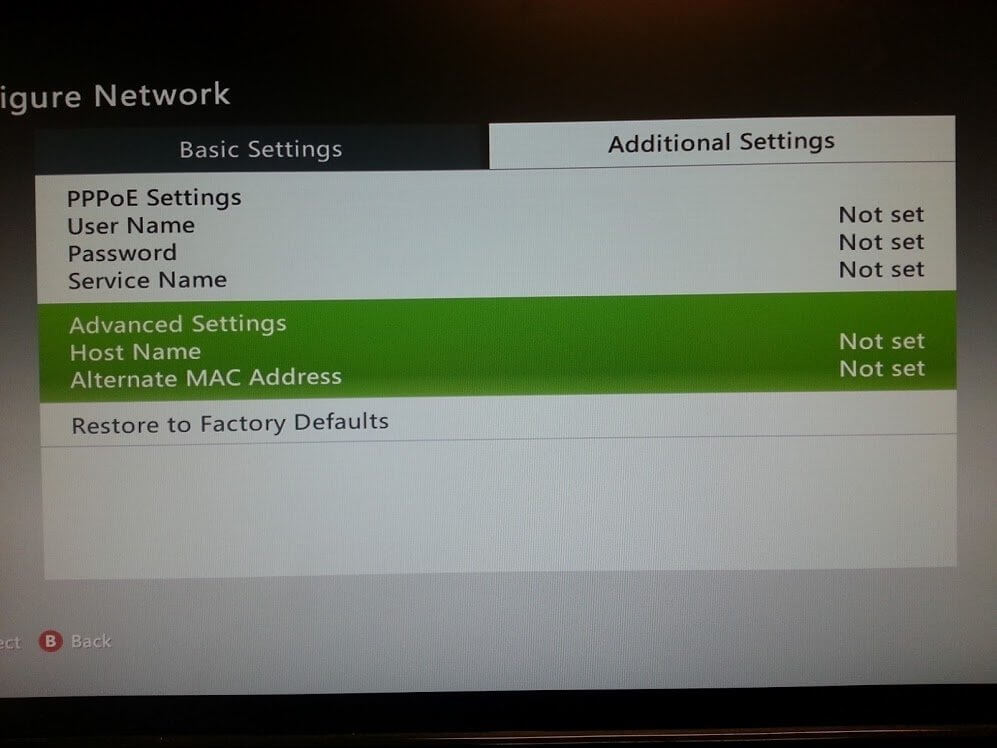
- Then click on Delete now option and wait till the Xbox get closed.
Now, MAC Address is deleted. Start the COD Warzone and see if the memory error on the warzone is fixed or not.
Solution 3: Disable HDR Feature
Disabling the HDR feature worked for many gamers to resolve Warzone Memory Error 0 1766.
High Dynamic Range (HDR) is a feature that directly affects your gaming experience in many different ways, for example – Deeper saturation, Manifold colour performance, Darker shadows, Brighter highlights, so on.
Well, this feature is great but try disabling it and check if it fixes the error completely.
Follow the instruction to disable the HDR feature.
- Click on the setting on your gaming console.
- Now go to General video mode.
- Then untick the Auto HDR option.
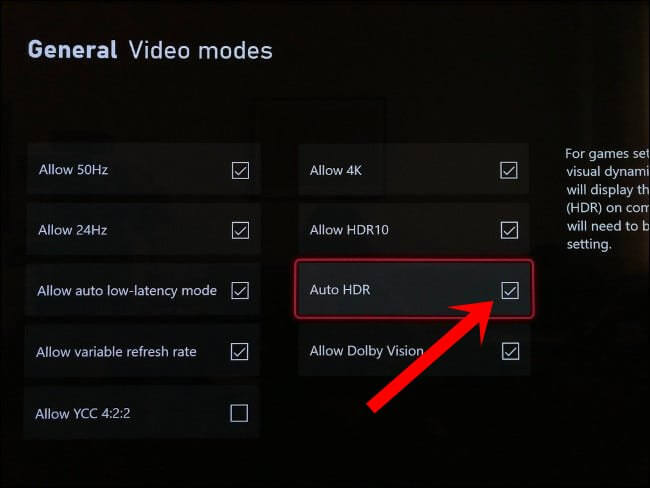
Now reboot your Call of Duty: warzone game and check if memory error 01766 warzone Xbox one is fixed or not. Well if disabling the HDR feature won’t work for you then enable it and head to the next solution.
Solution 4: Close all the Background Application/Games
Sometimes, the background applications cause conflicts with the COD warzone, leading to memory error on the warzone.
Mostly it happens due to insufficient memory or overload of the background application. To fix this error, close all the running applications on your PC or console. To do so, follow the instructions.
- Open your Windows home screen.
- Select the recently running game or application
- Open the application, then press the menu
- Now, click on Quit
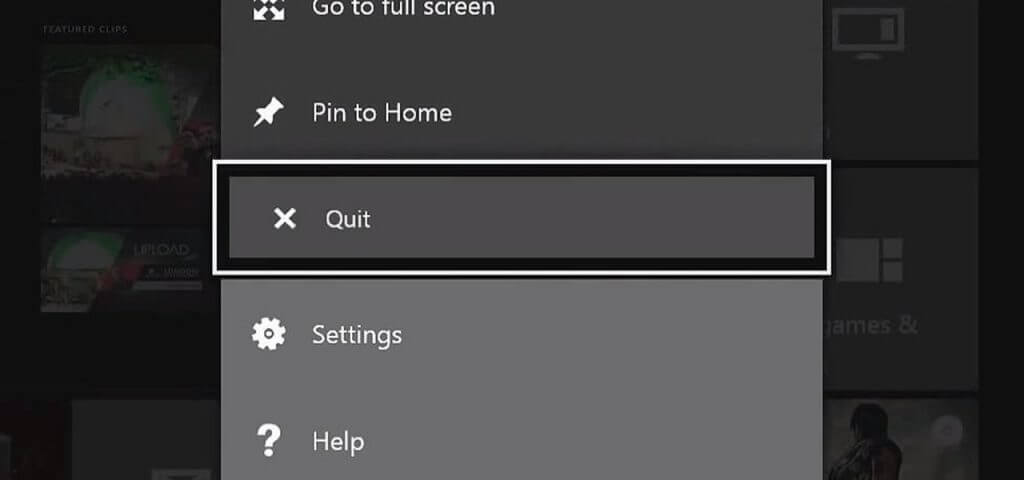
- Finally, Restart your PC & start the COD warzone game to check the error is resolved or not.
Solution 5: Restoring your Game License
Another best solution to fix Warzone Memory Error 0-1766 is to restore your game license. Follow the instruction given to do so:
- Open your PlayStation profile
- Click on the Setting option
- Now go to the Account Management
- Search the option that says Restore your Licenses.
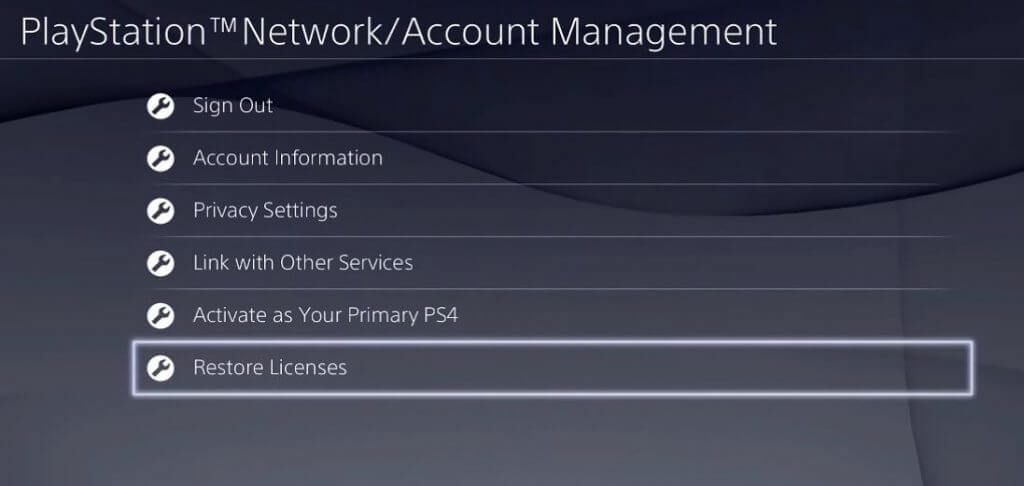
- Wait for a while & restart your PC
After the process is complete, restart COD Warzone and check if the error 0 1766 is fixed or not.
Solution 6: Lower Down the Resolution to 1080p
Rather than using a high resolution, you should reduce graphics resolution. Try to use 1080p Full HD Resolution while playing COD warzone.
Limiting the resolution helps you play smoothly and may work to fix COD Warzone 0-1766 memory error. See if it works for you or not.
Solution 7: Delete All Reserved Data
Sometimes the reserved data of the game or the application gets corrupted, which leads to trouble for the gamers.
The best way is to delete all reserved data, after deleting the data, it automatically starts from the new one. Follow the instruction given to delete the reserved data from the game.
- To get started, head over to the game and click on the “Start button“.
- Then click on the “Manage game” and add-ons section.
- Now find the “Reserve space” section and then delete all reserved data from the game.
[NOTE: Do not delete data from your User name]
Now, restart your game and see COD Warzone Memory Error 0 1766 is fixed or not.
Solution 8: Resetting your Xbox Console
If none of the above mention solutions works to fix memory error 0-1766 warzone. Then you have to take the nuclear route to restart your Xbox console. Follow the instruction to reset your Xbox.
- First, you have to click the Xbox button.
- Go to the Profile and system you will find the “Settings” option
- Now select “System”
- Then Tap on the “Console Info”
- Now, at last, find the option that says reset console.
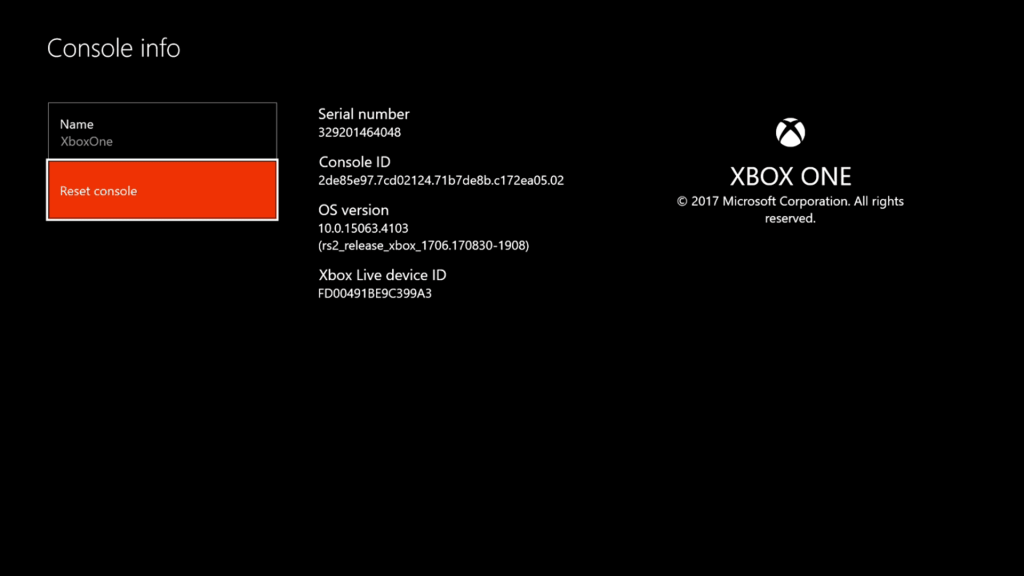
And that’s it after resetting the Xbox, the Warzone Memory Error 0-1766 on Xbox One is fixed.
Additionally, if your Call of Duty game crashes or stutter then here it is suggested to run the Game Booster.
- It boosts the game by optimizing the system resources
- Offer better and smooth gameplay
- Gets better FPS rate
- Make the game smooth for responsive play
- Also fix low FPS, lagging issues.
Conclusion
Fortunately, developers are investing & finding the solutions for this Warzone Memory Error 0-1766. So we can expect an update soon, till then you can use the above-mentioned temporary solution to fix memory error in the warzone.
Hope this article helps you, now you can fix Memory error 0–1766 and enjoy Call of Duty without any problem.
Despite this, if you are playing the game on the Windows PC and your system is running slow thenm it is suggested to scan your PC with the PC Repair Tool. This tool will detect and fix various PC errors as well as optimize Windows 10 PC performance.
use one by one solution and let us know which solution works for you. You can also connect with us on our Facebook page.
Thank you..!
Hardeep has always been a Windows lover ever since she got her hands on her first Windows XP PC. She has always been enthusiastic about technological stuff, especially Artificial Intelligence (AI) computing. Before joining PC Error Fix, she worked as a freelancer and worked on numerous technical projects.