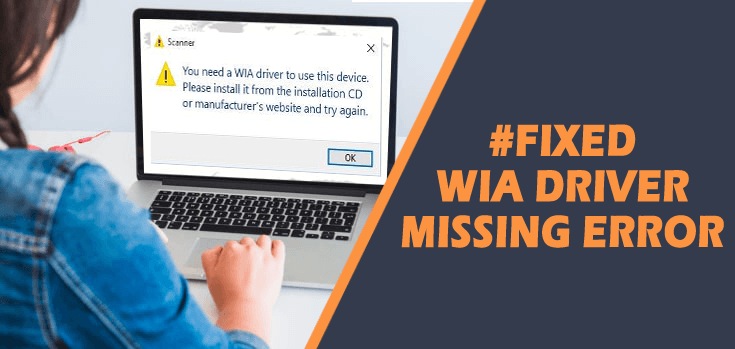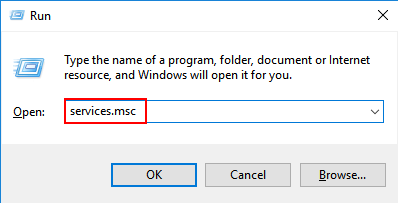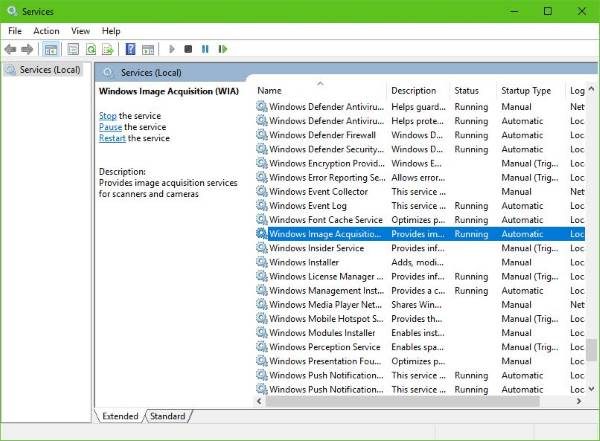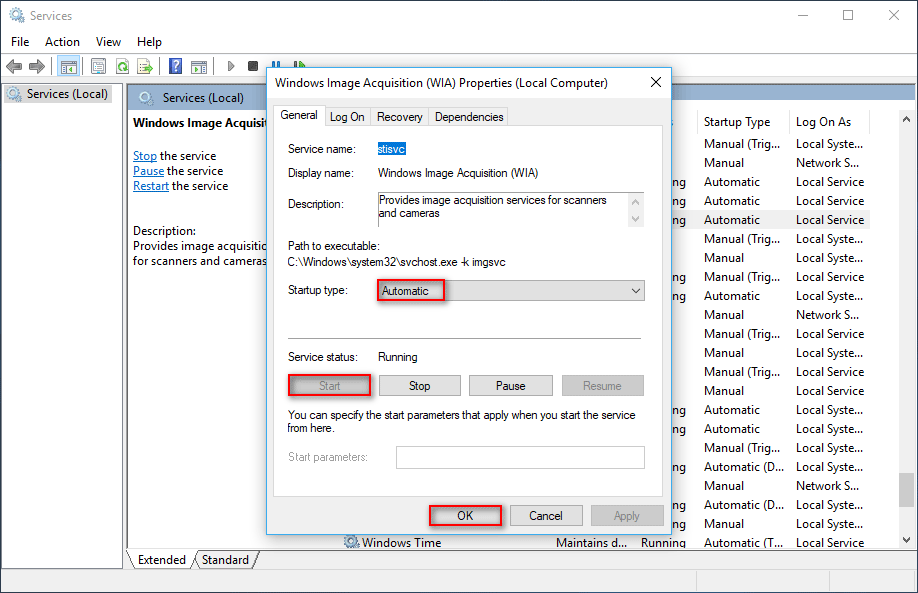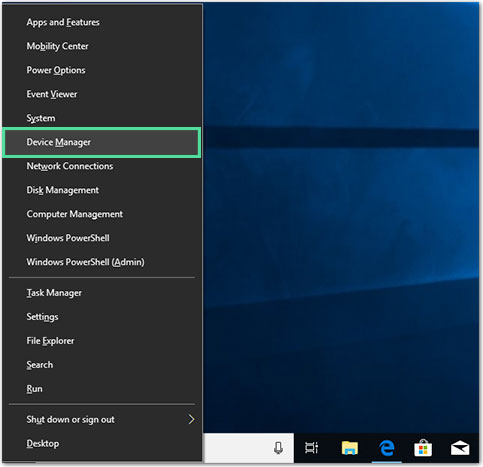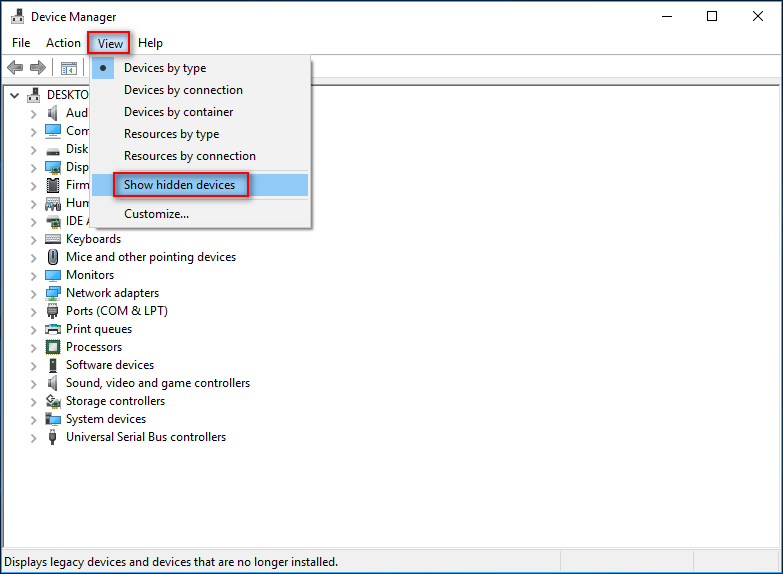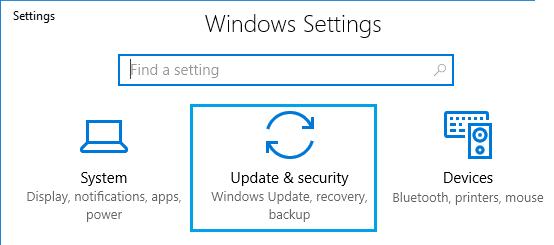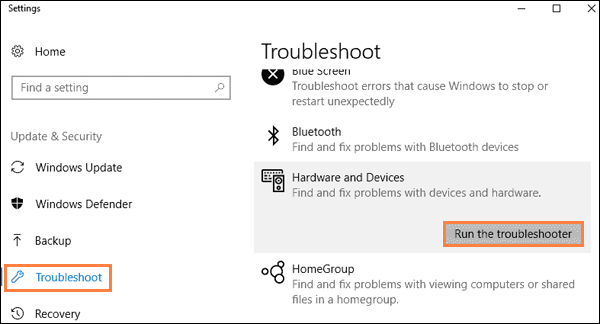“You need a WIA driver to use this device” – If you are getting this error on your Windows 10 PC, then you’re not the only one. There are numerous users who are struggling with this WIA driver error.
As per the users, when they tried to scan a document with the help of their scanners or printers, they get failed and ended up seeing this error message:
You need a WIA driver to use this device. Please install it from the installation CD or manufacturer’s website and try again.
In this condition, you can print the documents normally, but cannot scan them. At this moment, you might get confused and worrying about how to fix this error. But don’t worry. This issue is not as severe as you think and is very easy to fix.
I will walk you through the fixes that will help you to fix you need a WIA driver scanner error in Windows 10 PC. But, before moving to the solutions, let’s gather some information about the WIA driver and causes behind getting this WIA driver error message.
What is WIA Driver?
Windows Image Acquisition(WIA) is a proprietary Microsoft driver model from Microsoft Windows Me and later Windows operating systems. It enables graphics software to communicate with the imaging hardware such as digital cameras, scanners, and digital video equipment.
If you are receiving a WIA driver missing error, then it means WIA driver on your computer is into trouble. And the reason could be either the WIA driver is missing or old or incompatible on the computer.
So, to getting rid of the WIA error, you need to follow this guide and try the solutions I have share below.
How to Fix “You Need a WIA Driver Scanner” Error in Windows 10?
Method 1: Make Sure Windows Image Acquisition (WIA) Service is Enabled
If you are receiving the You need a WIA driver to use this device error message on your Windows 10 PC, then make sure to check if the WIA is enabled or not. Because, if this Service is disabled on your computer, then you will face this error.
So, before moving to any other solution, first, check it. And, to do this, you can follow the given steps:
- Press the Windows + R key to open the Run dialog box
- In the Run box, type services.msc and press the Enter key or click on the OK button.
- Now, in the Services window, locate the Windows Image Acquisition (WIA) in the list and then double-click on it
- In the WIA Properties window, select the Automatic option from the drop-down menu next to the Startup type.
- Click on the Start button if the Service is not running. But if the Service status is not showing Running to you, then first click on the Stop button and then click on the Start button to restart the WIA service.
- Finally, click on the Apply and OK button to save the changes.
Method 2: Uninstall and Reinstall the WIA Driver
As “You need a WIA driver” is mainly a driver error, reinstallation of the WIA driver may work to resolve this issue on the Windows 10 computer. For this, follow the given instructions one by one:
- Press Windows + X key to open the WinX menu
- From the WinX menu, select the Device Manager
- In the Device Manager window, find the Imaging devices category and click on it to expand the section. If you cannot see this category in the window, then go to the View tab and select Show hidden devices.
- Right-click on the scanner device you are using and select the Uninstall device option.
- Next, click on the Uninstall button to confirm.
- Now restart your computer.
- Windows will scan your computer for all devices and will automatically reinstall the WIA driver.
Method 3: Update the WIA Driver
Sometimes after upgrading the system to the Windows 10 or updating the Windows 10 system, corrupted or incompatible scanner driver may originate this issue. Hence to fix the You need a WIA driver to use this device error, you are expected to update the scanner driver.
There are several ways to update the scanner driver. As it clearly is shown in the error message, you need to install the driver either from the installation CD or from the manufacturer’s website.
Hence, if you have the scanner installation CD containing WIA drivers, then reboot the CD and install the WIA driver.
Or, if you don’t have it, then go for the second option:
- Visit the scanner manufacturer’s website
- Search for the latest scanner driver and firmware
- Now download them manually
- After downloading the driver, open the installer and follow the on-screen instruction to install it correctly on your computer.
If you are not able to follow any of the ways to update the scanner driver, then there is an alternative solution for you. Use the Driver Updater to update the driver. It will help you in updating the driver to fix the WIA driver missing error.
This tool will scan your entire system to detect the missing and outdated scanner driver and will download the updated driver automatically for you.
Get Driver Updater to Update Device Drivers Automatically
Method 4: Troubleshoot the Scanner
If you are still encountering You need a WIA driver scanner error in Windows 10 computer, then the last option you have left is troubleshooting your scanner. With the help of Windows 10 built-in Troubleshooter, you can fix the WIA driver scanner error.
To run this troubleshooter, go through the steps given here:
- Go to the Windows Start button and click on the Settings icon
- In the Windows Settings, click on the Update & Security
- Now click on the Troubleshoot option given in the right pane of the window.
- Go to the Hardware and Devices section and click on the Run the troubleshooter button.
- Now it will start scanning your device to detect the issue and will fix it automatically.
- This scanning process may take some time, so have patience and let the process get completed.
WIA Driver: Frequently Asked Questions
What is the need of a WIA driver on Windows 10 computer?
As we know WIA is a Microsoft driver model and we need the WIA driver on Windows computer to enable the graphics software to communicate with the imaging hardware connected with the system, such as scanner, camera, etc.
Why am I getting a WIA driver missing error on my Windows 10 PC?
You might be encountering the WIA driver missing error on your Windows 10 PC due to the outdated or corrupted or incompatible WIA driver. However, you can resolve this issue by reinstalling the driver or updating the WIA driver.
How do I install a WIA driver for scanning on my computer?
You can easily install the WIA for scanning with the help of the installation CD of your scanner. Just boot the CD and install the WIA driver on your computer.
Fix Your PC Errors With a Simple Solution
If you are experiencing several stubborn errors or issues on your Windows computer, then it is highly recommended to scan your PC with the PC Repair Tool.
This tool will detect and fix the common errors users mostly face on their computers. Adding to the errors, it also protects you from file loss, keeps your PC safe from viruses/malware, and also optimizes your computer for maximum performance.
So what are you waiting for! Go and download the tool and make your PC error-free and enjoy its performance as never before.
Get PC Repair Tool to Fix the Windows PC Errors and Issues
Final Words
These are the simple and quick fixes one can try to fix “You need a WIA driver to use this device” error on Windows 10 computer. Try these solutions with the steps as mentioned in this article and get rid of this error forever.
Hopefully, you liked this article and the solutions helped you to fix the WIA driver error on your computer.
Before you leave, make sure to follow us on Facebook or Twitter. And, do share this article with the ones who are facing the same issue and help us to increase our readership.
Hardeep has always been a Windows lover ever since she got her hands on her first Windows XP PC. She has always been enthusiastic about technological stuff, especially Artificial Intelligence (AI) computing. Before joining PC Error Fix, she worked as a freelancer and worked on numerous technical projects.